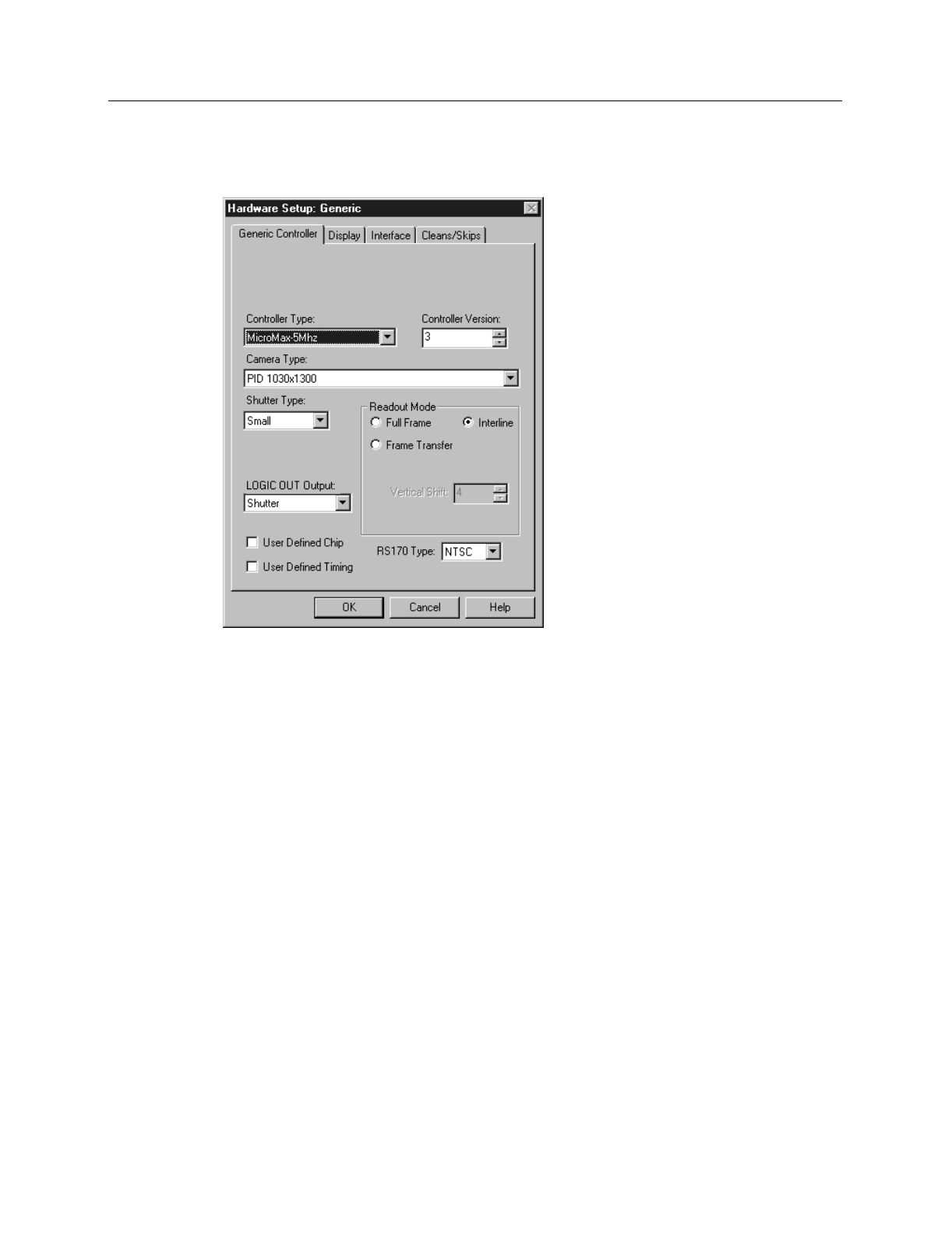
60 WinView/32 Manual Version 2.4.M
5 MHz MicroMAX
Controller/Detector page
Controller Type:
Select MicroMAX 5MHz
Controller Version:
Set to match the version of your controller. Later versions of
the controller have features unavailable in earlier ones. For proper operation,
version selection must match the actual controller version.
Camera Type:
Select the camera type installed in your system.
Shutter Type:
There are five selections, None, Small, Large, Remote and
Electronic. The 5 MHz MicroMAX ordinarily doesn’t operate with a shutter, in
which case the correct setting is
None
. If an optional shutter is installed, the
setting will depend on the shutter type. See the shutter specifications in the
5MHz MicroMAX manual.
Readout Mode:
Because the 5 MHz MicroMAX is only available with Interline
CCDs, the Interline radio button is always selected.
Logic Out Output:
Allows you to select either NOT SCAN or SHUTTER
MONITOR as the signal provided at the MicroMAX’s SCAN Output. In Gated
operation SHUTTER MONITOR is the correct choice and the signal should be
applied to the inhibit input of the pulser to prevent pulsing during readout.
Figure 51.
5 MHz
Micro
MAX
Controller /
Camera
selection.


















