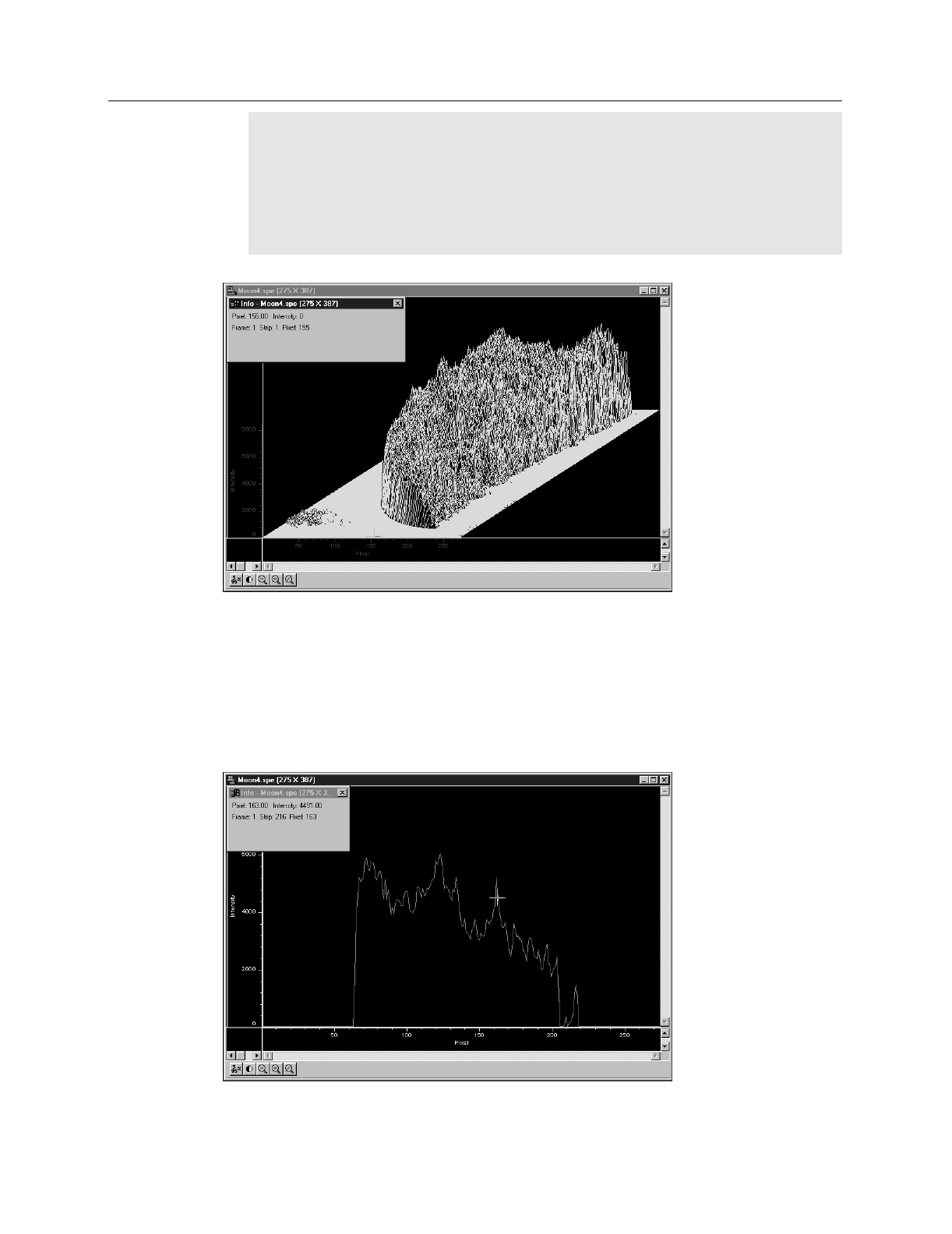
122 WinView/32 Manual Version 2.4.M
Note:
When you open the information box, it becomes the active window. To
perform operations in the data display window, such as changing the selected strip,
you must again make the data display window active by clicking the mouse cursor
anywhere in the data box. The data-window title bar will become highlighted,
indicating that it is the active window, and the cursor positioning functions will
become operative again. The data displayed in the information box will continue to
be updated automatically.
Displaying a single strip
➧ Open the Display Layout window by selecting Layout on the Display menu.
➧ On the General tab page, with Auto Select unselected, click on the
Display As
Graphic
radio button and then on
OK
. The single data curve for the strip on which
the cursor is positioned will be displayed.
Figure 106.
Graphical
display with
Information
box.
Figure 107.
Single strip
displayed
graphically.


















