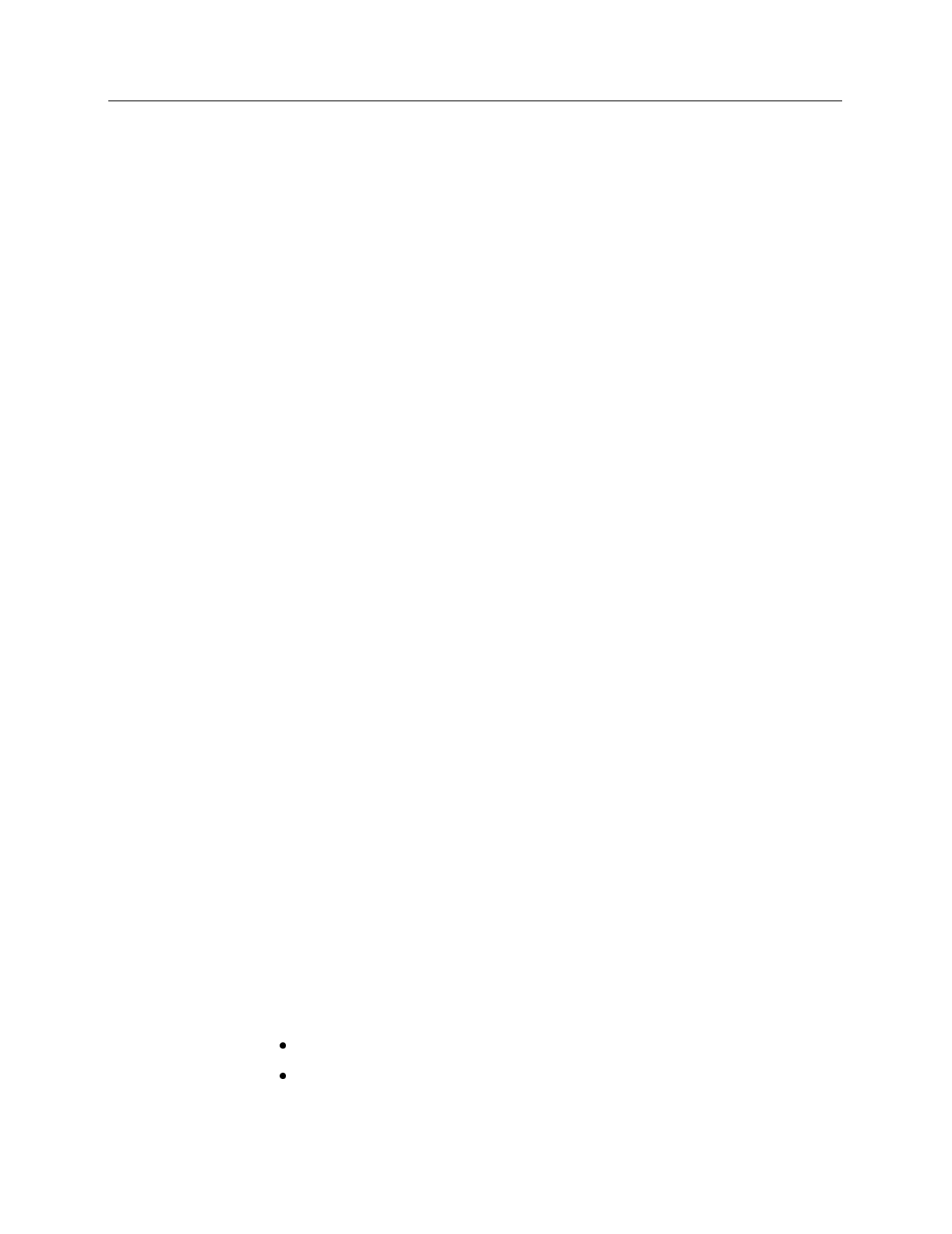
Chapter 15 Menus and Dialog Boxes 245
It is essential that directory information be provided. Otherwise the data file (or
files) will be stored in the last directory accessed. The easiest way to designate a
directory is to click on the button at the right end of the Data File Name box.
This will open a Windows 95 browse dialog box, which you can use to quickly
select the “Save In” directory where the data file is to be stored. Note that you
must also enter the file name in the File Name box of the browse dialog box.
Auto Increment File Name Enable:
This box turns on the File Increment option.
With File Increment, filenames such as EXP1.SPE, EXP2.SPE, etc. will be
created as new data are collected. This name is based on the Data File Name and
the Current Value settings. For example, if you were to enter EXP in the File
Template Name box with a Current Value setting of “1,” the first file would be
named EXP1.SPE, the second would be named EXP2.SPE, the third EXP3.SPE,
etc.
Current Value:
If File Increment is enabled, filenames such as EXP1.SPE, EXP2.SPE,
etc. will be created as new data are collected. The Current Value is the number
in the filename, 1, 2, 3, etc., and will be incremented automatically.
Overwrite/Append Existing Files:
If Overwrite is selected, the data file will
overwrite an existing file having the same name. If Append is selected, the data
will be appended to an existing file having the same name. In Append mode, the
Confirm before overwriting
check box is disabled, indicating that the user
will
not
be asked to confirm appending to existing files.
Overwrite Confirmation:
Check this box if you wish to be warned that the specified
file name is already in use. If not checked, the old data file will be overwritten
by the new one. No warning is provided.
Data Type AutoSelect:
Computer examines the data and automatically make the data
type determination.
Data Type (manual):
User selects data type from the following choices:
Byte:
8 bits; best suited to use with V/ICCD. Can be used with other controller
selections too but only the eight least significant data bits (levels 0 to 255) will
be saved.
Int16:
Signed integer; 16 bits (-32768 to 32767)
Long:
Signed integer; 32 bits (-2,147,483,648 to 2,147,483,647)
Float:
Floating point; 32 bits (-1.75494351e
-38
to 3.402823466 e
38
)
UnInt16:
Unsigned integer; 16 bits (0 to 65535)
Auto-save and prompts:
There are three possible settings for this field:
Ask whether to save unsaved files:
With this choice, whenever a file is about
to be closed, and if it was not saved since it was acquired, the user will get the
standard
Save changes to Filex?
dialog with
Yes
,
No
, and
Cancel
. A file
can be closed by:
Clicking on the
Close
gadget of the only window displaying the file.
Choosing the
Close
item from the system menu of the only window
displaying the file.


















