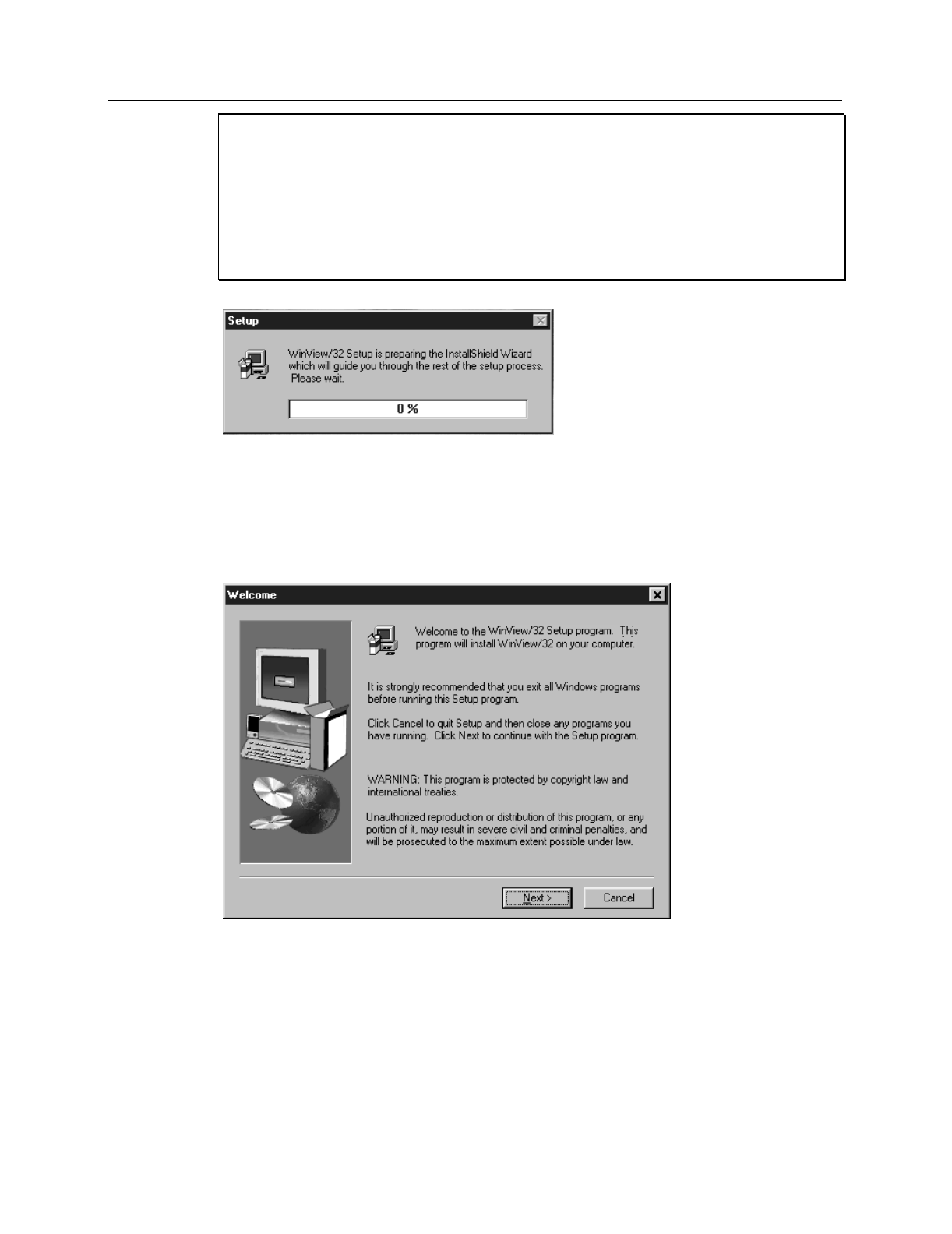
Chapter 1 Installing WinView/32 27
If your CD drive doesn’t support the Win’95 long filename conventions, attempting the
installation causes the file names to be truncated and the installation fails, generating an
error message like:
An error occurred during the move data process: -113
Component: Application\WinXSystem
File Group: WinXSystem
If this should happen, see Appendix B for workarounds.
➧ The WinView/32 Setup Program Welcome dialog box will appear as shown in
Figure 5. To quit without installing the software, click on Cancel. To continue
installing the WinView/32 software, click on Next.
➧ Proceed to
Steps Common to Installations from CD and FTP Site
(page 30).
Installation from FTP Site
➧ Log onto the FTP site.
➧ If installing the Windows 95 version of the software, execute the program
WinView95.exe. If installing the Windows NT version of the software, execute the
program WinViewNT.exe. Executing either program will cause the WinView/32
Welcome screen to appear as shown in Figure 6.
CAUTION
Figure 4.
InstallShield
Setup loading
message.
Figure 5. Setup
Welcome dialog
box.


















