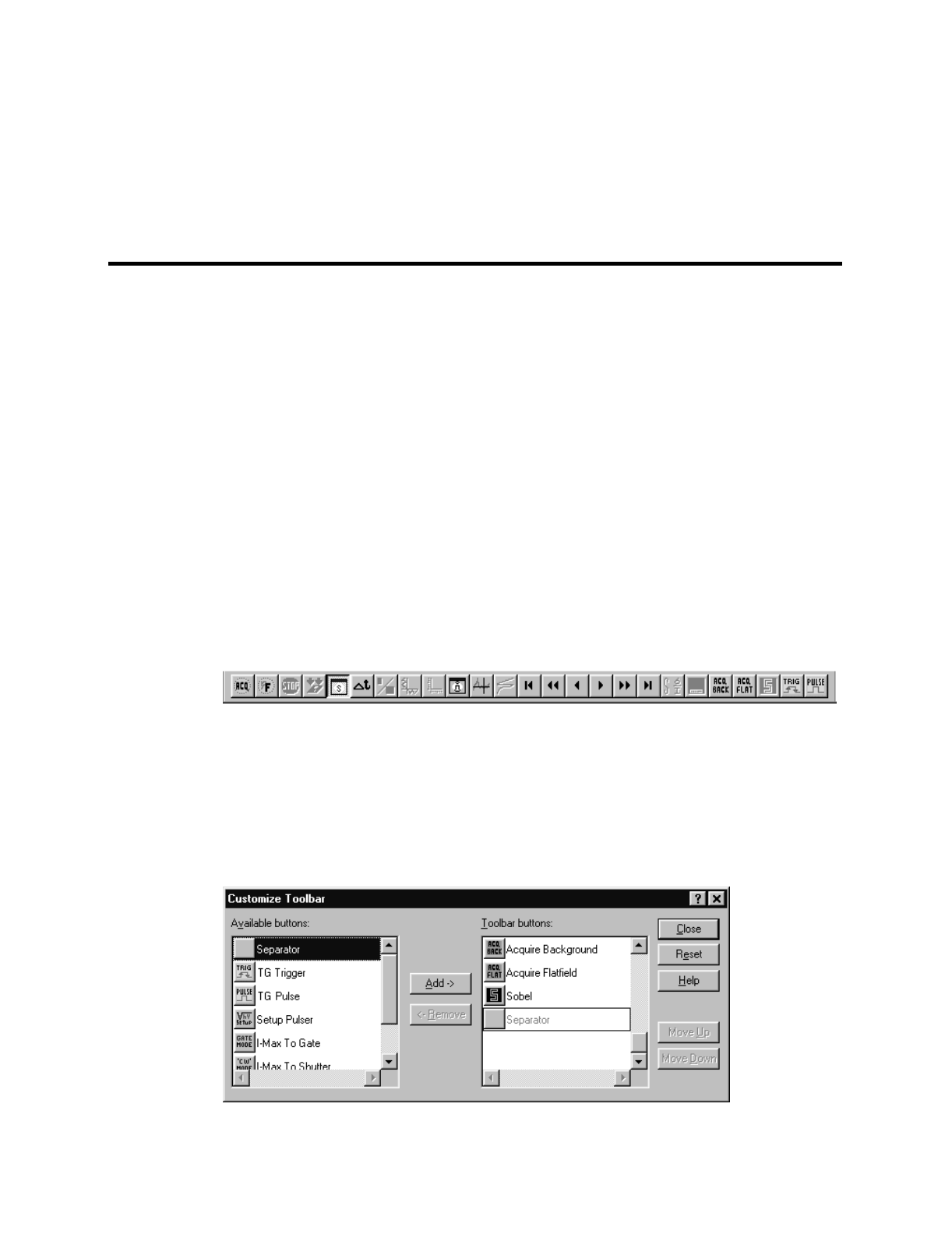
197
Chapter 14
Custom Toolbar Settings
Introduction
The Custom Toolbar feature of WinView allows the user one-button access to many
features or combinations of features available through the software. The Custom Toolbar
layout and the number of buttons displayed on the Custom Toolbar can easily be
changed.
Displaying the Custom Toolbar
➧ To make the Custom Toolbar visible, select Toolbars and then Custom on the View
menu. The Custom Toolbar will appear on the desktop as shown in Figure 180. See
Custom Toolbar button descriptions
on page 239 for information about the
button functions.
➧ The position of the Custom Toolbar, its layout, and the number of buttons it contains
can be changed by the user.
Customizing the Toolbar
The Customize Toolbar dialog box (Figure 181) determines the buttons present on the
Custom Toolbar. Buttons can be added or removed at any time and the new
configuration will be saved when the dialog box is closed.
Figure 180.
The Custom
Toolbar.
Figure 181.
The Customize
Toolbar
assignment
dialog box.


















