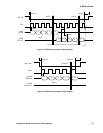6: BSIO Interface
GP4020 GPS Baseband Processor Design Manual 45
Bit Mnemonic Description Reset
Value
R/W
10:7 SCLKFREQ
SCLK Frequency. Select the frequency of SCLK, between
B_CLK/512 to B_CLK/2 in nine increments.
SCLKFREQ = 0000 selects B_CLK/2,
SCLKFREQ = 0001 selects B_CLK/4,
SCLKFREQ = 0010 selects B_CLK/8
Until …
SCLKFREQ =1000 selects B_CLK/512.
If SCLKFREQ > 1000, B_CLK/512 is selected.
0000 R/W
6:5 SSLAG SS LAG time. Period between SCLK being stopped, and the
external select being disabled.
Programmable between 1 to 4 SCLK cycles, with bit settings ‘00’
to ‘11’ respectively.
00 R/W
4:3 SSLEAD SS LEAD time. Period between the external select being active,
and SCLK being enabled. Programmable between 1 to 4 SCLK
cycles, with bit settings ‘00’ to ‘11’ respectively.
00 R/W
2SCLKON
SCLK ON. When High, SCLK is ON, during an operation, when
Low it is OFF.
1R/W
1:0
Reserved
00 R
Table 6.3 BSIO Configuration Register
NOTE: If CONFSDIO is set High, to configure SDIO as Open Drain (i.e. Tx 0 = driven low, Tx 1 = tristate) then the
SDIO pin will remain driven low if the last bit transmitted is '0'. Therefore, to do a Transmit followed by a
Receive, you need to ensure that the last bit transmitted from the SDIO port on the GP4020 is a “1” (i.e.
High), otherwise the SDIO will only read “0” (i.e. Low).
6.9.2
BSIO Transfer Register - TRSFR - Memory Offset 0x0004
Bit
No.
Mnemonic Description Reset
Value
R/W
31
Reserved
0R
30:26 RXWORD
RX Word Width: When SELBYTE = Low, the size of the RX Word can be
configured from 2- to 32-bits.
RXWORD = 00000 or 00001 selects a width of 2, with RXWORD = 11111
selecting a width of 32.
Note only the least significant bits selected make up the Word, with the
most significant bits not used.
These bits are ignored when SELBYTE = High.
11111 R/W
25:21 TXWORD
TX Word Width: When SELBYTE = Low, the size of the TX Word can be
configured from 2- to 32-bits.
TXWORD = 00000 or 00001 select a width of 2, with TXWORD = 11111
selecting a width of 32.
Note only the least significant bits selected make up the Word, with the
most significant bits not used.
These bits are ignored when SELBYTE = High.
11111 R/W
20 SELBYTE Select Byte. When High selects Byte Data Transfer, when Low selects
Word.
1R/W
19:10 WRSIZE Write Size. When written configures the number of bytes/words to be sent
in current operation.
With WRSIZE = 0000000000 for bytes/words = 0 to WRSIZE =
1111111111 for bytes/words = 1023
00000
00000
W
WRREM Write Remaining. When read returns the number of bytes/words remaining
to be sent in the current operation.
00000
00000
R