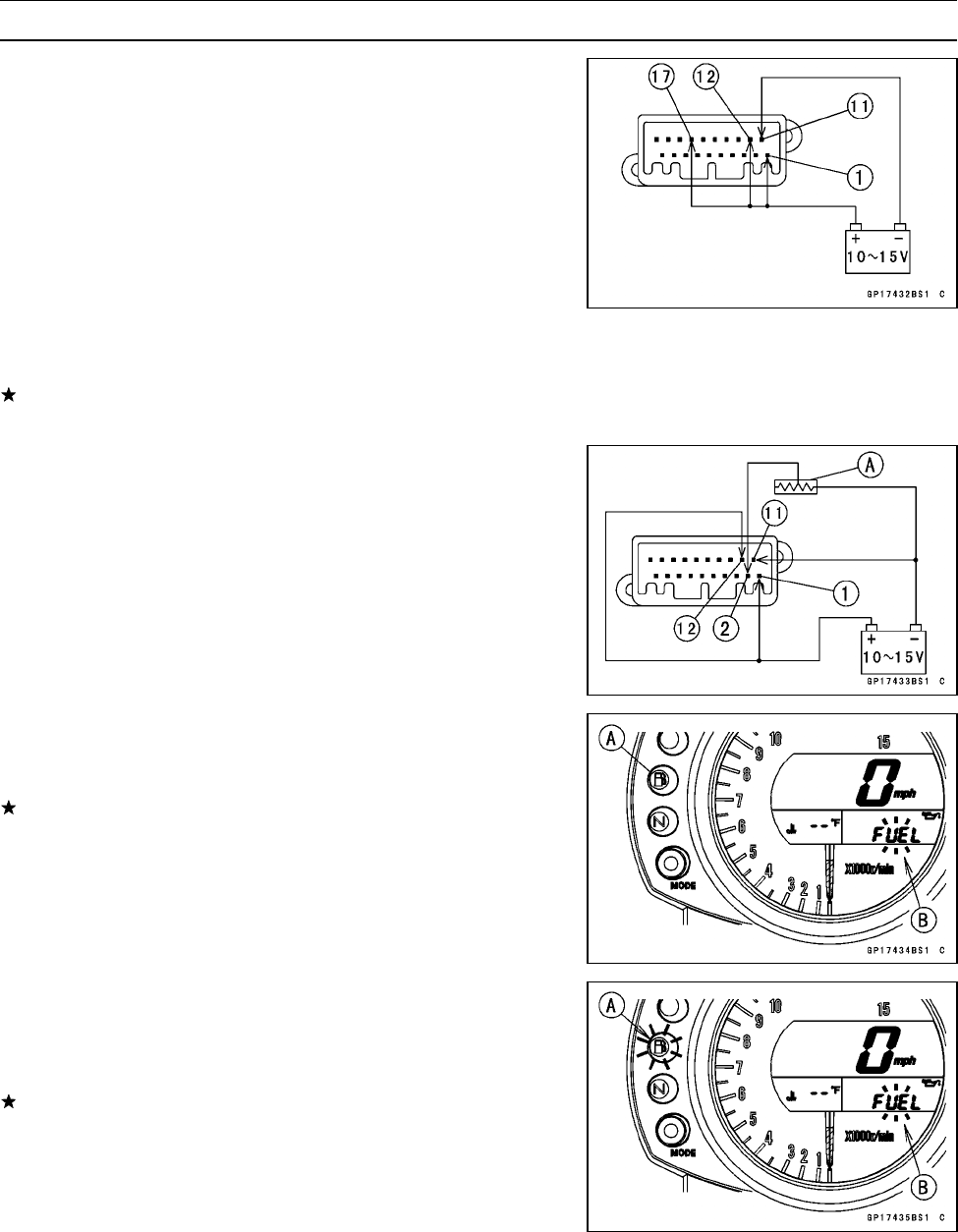
ELECTRICAL SYSTEM 16-77
Meter, Gauge, Indicator Unit
High Beam Indicator Light (LED)
○
Connect the 12 V battery and terminals in the same man-
ner as specified in the “Liquid Crystal Display (LCD) Seg-
ments check.”
•
Using the insulated auxiliary lead, 12 V battery to the me-
ter unit connector as follows.
○
Connect the battery positive (+) terminal to the terminal
[17].
○
When the terminals are connected, the high beam indica-
tor light (LED) should go on.
If the turn signal high beam indicator light (LED) does not
go on, replace the meter assembly.
Fuel Level Warning Indicator Light (LED)
○
Connect the 12 V battery and terminals in the same man-
ner as specified in the “Liquid Crystal Display LCD) Seg-
ments check.”
•
Connect the variable rheostat [A] to the terminal [2] as
shown.
•
Adjust the resistance value to the approximately 10 Ω.
○
When the terminals are connected, the fuel level warning
indicator light (LED) [A] should go on and the FUEL seg-
ments [B] flashes on the display.
If the fuel level warning indicator light (LED) does not go
on and/or the Fuel segments does not displayed , replace
the meter assembly.
•
Disconnect the terminal [2].
○
When the terminal is disconnected, the fuel level warning
indicator light (LED) [A] blinks and the FUEL segments
[B] flashes on the display.
If the fuel level warning indicator light (LED) does not
blinks and/or the Fuel segments does not displayed , re-
place the meter assembly.
www.zxforums.com
www.zxforums.com
www.zxforums.com
www.zxforums.com
www.zxforums.com
www.zxforums.com
www.zxforums.com


















