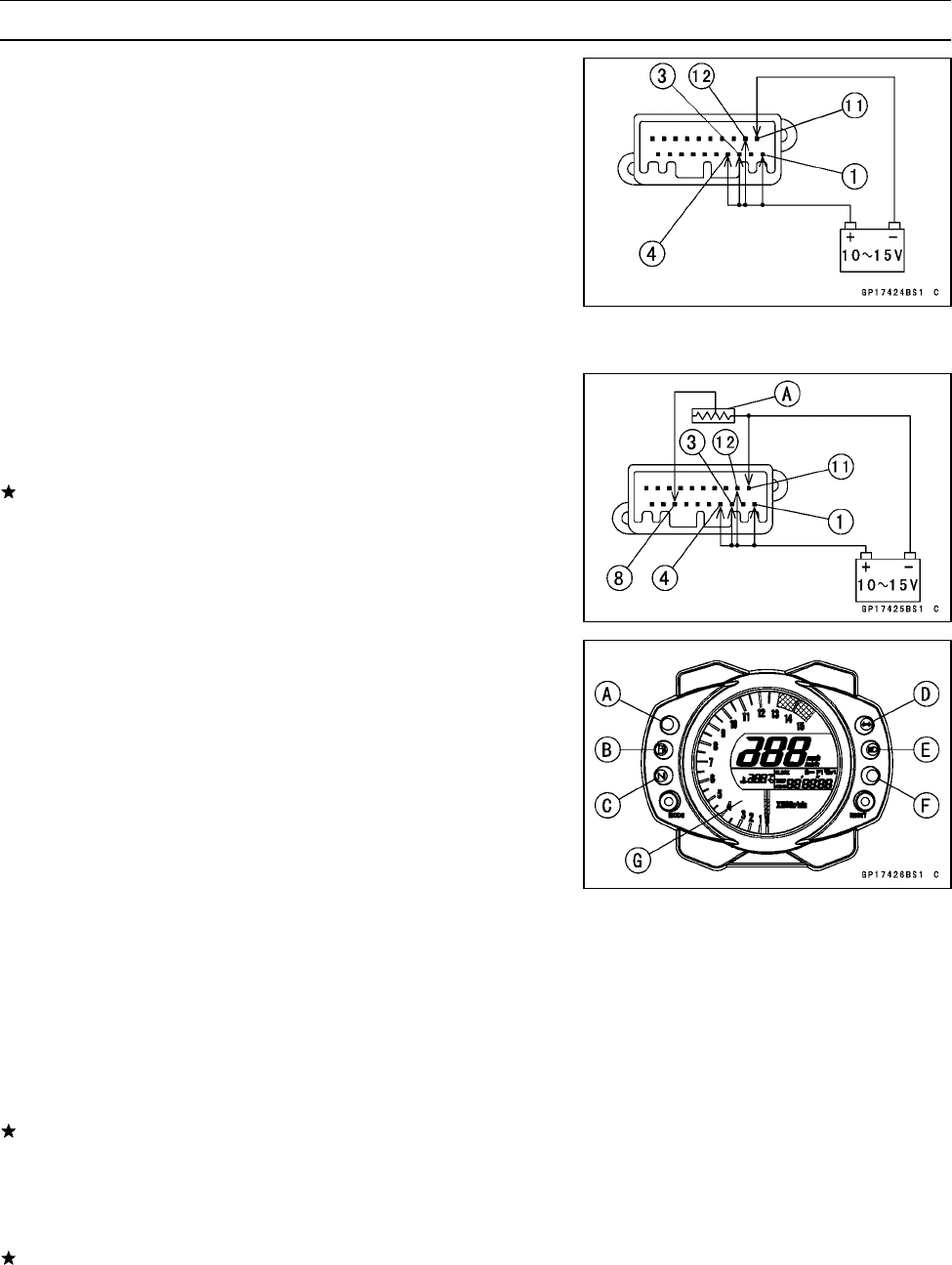
ELECTRICAL SYSTEM 16-75
Meter, Gauge, Indicator Unit
Stop Watch Check
•
Connect the 12 V battery and terminal in the same man-
ner as specified in the “Liquid Crystal Display (LCD) Seg-
ments Check”.
•
PresstheMODEbuttoneachtimetosetthestopwatch
mode.
•
Connect the insulated auxiliary lead processed insula-
tion to the terminal [3] as shown, then stop watch start
to count.
•
While count the stop watch, connect the auxiliary lead to
the terminal [4] as shown, then indicate the counted time
during t en seconds.
•
Connect the variable rheostat [A] to the terminal [8] as
shown.
•
When Set the resistance to l ess than 21.1 Ω, lap display
segment indicate the water temperature.
If the display function does not work, replace the meter
assembly.
Lights (LED) Inspection
•
Connect the 12 V battery and terminals in the same man-
ner asspecified in the “Liquid Crystal Display (LCD) Seg-
ments check.”
Shift Up Indicator Light (LED) [A]
Fuel Level Warning Indicator Light (LED) [B]
Neutral Indicator Light (LED) [C]
Turn Signal Indicator Light [D]
High Beam Indicator Light (LED) [E]
Warning Indicator Light (LED) (FI/Immobilizer/Oil Pres-
sure Warning) [F]
Illumination Light (LED) [G]
Illumination Light (LED) Inspection
○
Connect the 12 V battery and terminals in the same man-
ner as specified in the “Liquid Crystal Display (LCD) Seg-
ments check.”
○
When the terminals are connected, the illumination light
(LED) should go on.
If the illumination light (LED) does not go on, replace the
meter assembly.
•
Check whether the level of the illumination light (LED) can
be adjusted in four levels by pushing the RESET button
each time.
If the light level does not changes, replace the meter as-
sembly.
www.zxforums.com
www.zxforums.com
www.zxforums.com
www.zxforums.com
www.zxforums.com
www.zxforums.com
www.zxforums.com


















