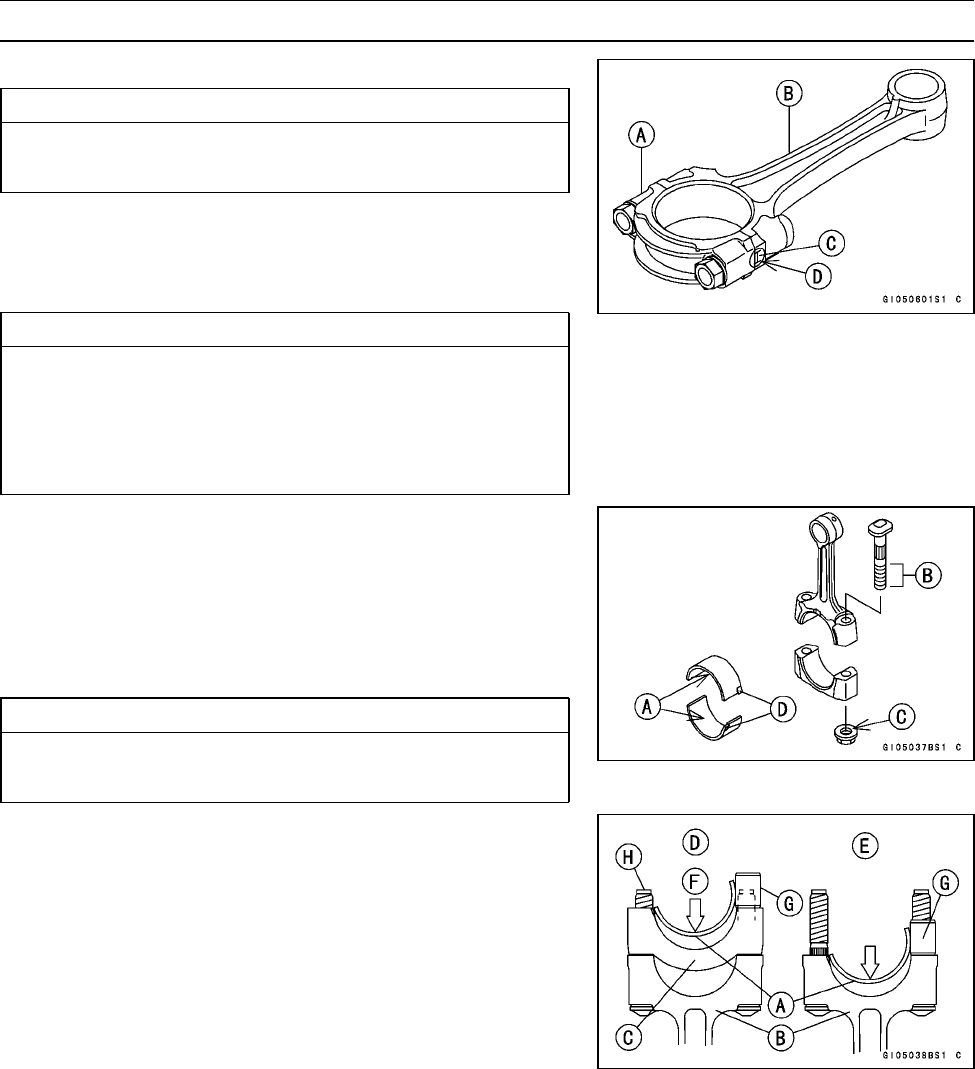
CRANKSHAFT/TRANSMISSION 9-17
Crankshaft and Connecting Rods
Connecting Rod Installation
CAUTION
To minimize vibration, the connecting rods should
have the same weight mark.
BigEndCap[A]
Connecting Rod [B]
Weight Mark, Alphabet [C]
Diameter Mark [D]: “
○
”ornomark
CAUTION
If the connecting rods, big end bearing inserts, or
crankshaft are replaced with new ones, select the
bearing insert and check clearance with a plasti-
gage (press gauge) before assembling engine to be
sure the correct bearing inserts are installed.
•
Apply molybdenum disulfide oil solution to the inner sur-
face of the upper and lower bearing inserts [A].
•
Apply molybdenum disulfide oil solution to the threads [B]
and seating surface [C] of the connecting rod nuts.
•
Install the inserts so that their nails [D] are on the same
side and fit them into the recess of the connecting rod and
cap.
CAUTION
Wrong application of oil and grease could cause
bearing damage.
○
When installing the inserts [A], be careful not to damage
the insert surface with the edge of the connecting rod [B]
or the cap [C]. One way to install inserts is as follows.
Installation [D] to Cap
Installation [E] to Connecting Rod
Push [F]
Spare Dowel Pin [G]
Connecting Rod Bolts [H]
•
Remove debris and clean the surface of inserts.
•
Install the cap on the connecting rod, aligning the weight
and diameter marks.
•
Install each connecting rod on its original crankpin.
○
The connecting rod big end is bolted using the “plastic
region fastening method”.
○
This method precisely achieves the needed clamping
force without exceeding it unnecessarily, allowing the
use of thinner, lighter bolts further decreasing connecting
rod weight.
○
There are two types of the plastic region fastening. One is
a bolt length measurement method and other is a rotation
angle method. Observe one of the following two, but the
bolt length measurement method is preferable because
this is a more reliable way to tighten the big end nuts.
www.zxforums.com
www.zxforums.com
www.zxforums.com
www.zxforums.com
www.zxforums.com
www.zxforums.com
www.zxforums.com


















