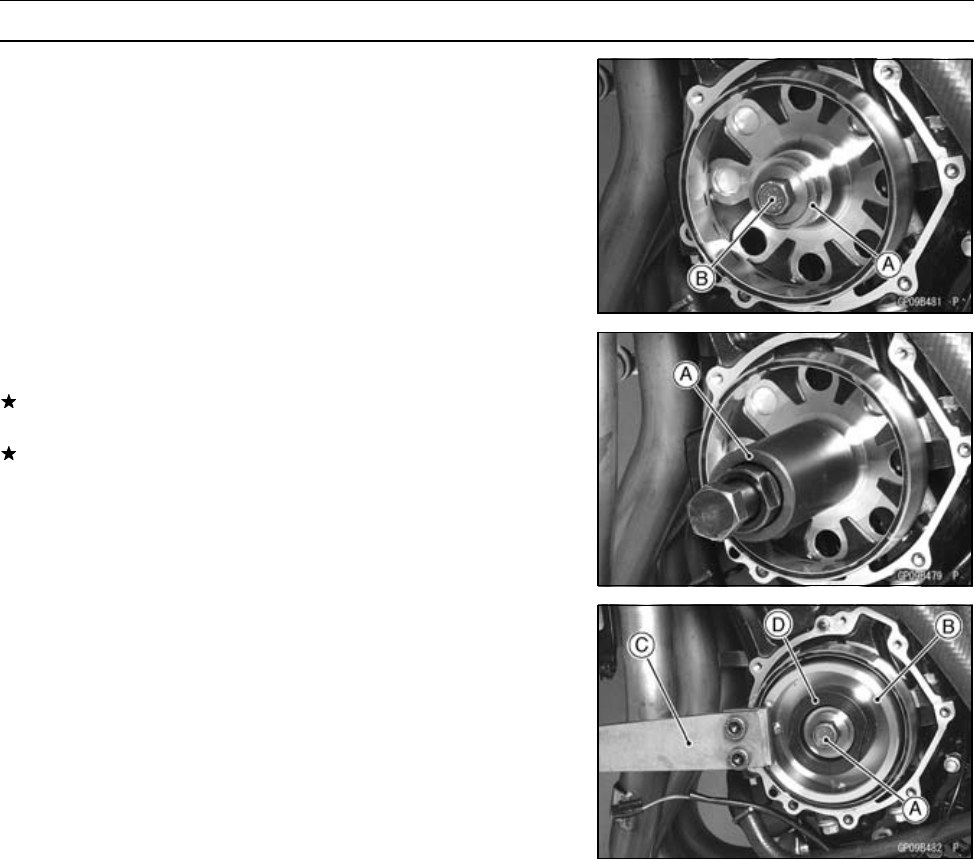
ELECTRICAL SYSTEM 16-33
Charging System
•
Using a cleaning fluid, clean off any oil or dirt on the
washer [A] and dry if with a clean cloth.
•
Install the washer.
NOTE
○
Confirm the alternator rotor fit or not to the crankshaft
before tightening it with specified torque.
•
Install the rotor bolt [B] and tighten it with 70 N·m (7.0
kgf·m, 52 ft·lb) of torque.
•
Remove the rotor bolt and washer.
•
Check the tightening torque with flywheel puller [A].
If the rotor is not pulled out with 20 N·m (2.0 kgf·m, 15
ft·lb) of drawing torque, it is installed correctly.
If the rotor is pulled out with under 20 N·m (2.0 kgf·m, 15
ft·lb) of drawing torque, clean off any oil dirt or flaw of the
crankshaft and rotor tapered portion, and dry them with
a clean cloth. Then, confirm that it is not pulled out with
above torque.
•
Install the rotor bolt and washer.
•
Tighten the alternator rotor bolt [A] while holding the alter-
nator rotor steadily with the holder [B].
Special Tools - Grip [C]: 57001-1591
Rotor Holder (Stopper, M38 × 1.5) [D]: 57001
-1658
Rotor Holder: 57001-1666
Torque - Alternator Rotor Bolt: 155 N·m (15.8 kgf·m, 114
ft·lb)
•
Install the alternator cover (see Alternator Cover Installa-
tion).
Alternator Inspection
There are three types of alternator failures: short, open
(wire burned out), or loss in rotor magnetism. A short or
open in one of the coil wires will result in either a low output,
or no output at all. A loss in rotor magnetism, which may be
caused by dropping or hitting the alternator, by leaving it
near an electromagnetic field, or just by aging, will result in
low output.
www.zxforums.com
www.zxforums.com
www.zxforums.com
www.zxforums.com
www.zxforums.com
www.zxforums.com
www.zxforums.com


















