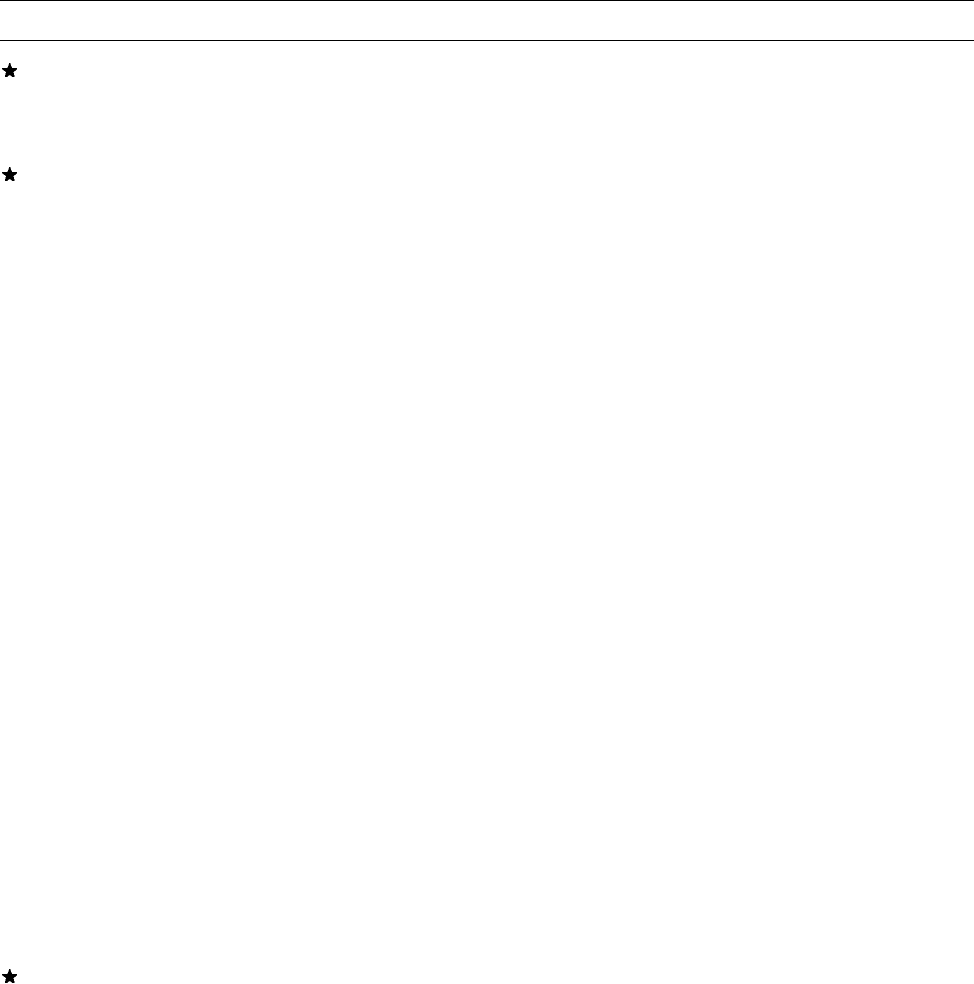
FINAL DRIVE 12-71
Rear Final Gear Case
If the backlash is not within the standard, replace the
pinion gear shim(s). To increase backlash, increase the
thickness of the shim(s). To decrease backlash, decrease
the thickness of the shim(s).
Change the thickness a little at a time.
•
Recheck the backlash, and readjust as necessary.
Tooth Contact Adjustment
•
Clean any dirt and oil off the bevel gear teeth.
•
Apply checking compound to 4 or 5 teeth of the pinion
gear.
NOTE
○
Apply checking compound to the teeth in a thin, even
coat with a fairly stiff paint brush. If painted too thickly,
the exact tooth pattern may not appear.
○
The checking compound must be smooth and firm, with
the consistency of tooth paste.
○
Special compounds are available at automotive supply
stores for the purpose of checking gear tooth patterns
and contact. Use one of these for checking the bevel
gears.
•
Assemble the rear final gear case (see Rear Final Gear
Case Assembly).
•
Turn the pinion gear for one revolution in the drive and
reverse (coast) direction, while creating drag on the ring
gear.
•
Remove the ring gear and pinion gear unit to check the
drive pattern and coast pattern of the bevel gear teeth.
○
The tooth contact patterns of both (drive and coast) sides
should be centrally located between the top and bottom
of the tooth. The drive pattern can be a little closer to the
toe and the coast pattern can be a somewhat longer and
closer to the toe.
If the tooth contact pattern is incorrect, replace the pinion
gear shim(s), following the exam ples shown (see Correct
Tooth Contact Pattern in the Front Final Bevel Gear Ad-
justment section).
•
Then erase the tooth contact patterns, and check them
again. Also check the backlash every time the shim(s)
are replaced. Repeat the shim change procedure as nec-
essary.
NOTE
○
If the backlash is out of the standard range after
changing the pinion gear shim(s), change the ring gear
shim(s) to correct the backlash before checking the
tooth contact pattern.


















