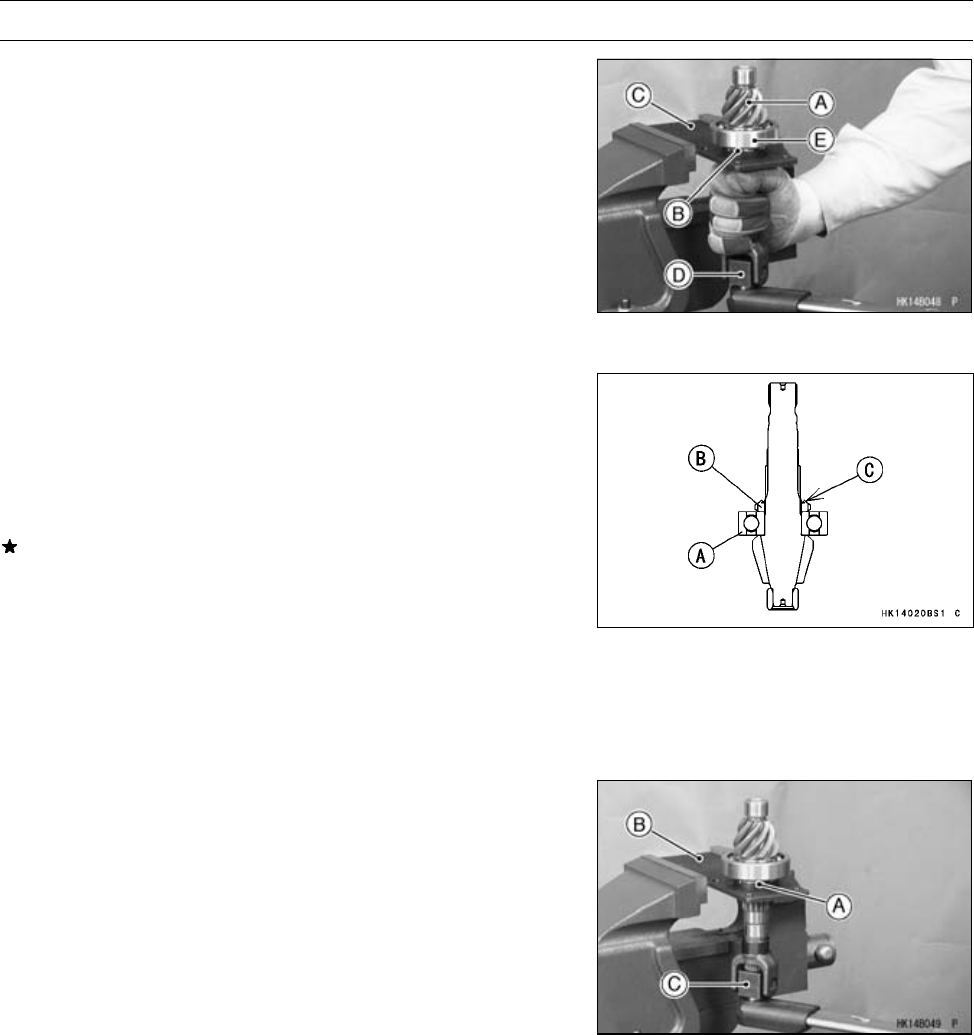
12-72 FIN AL DRIVE
Rear Final Gear Case
Pinion Gear Unit Disassembly
•
Remove:
Pinion Gear Unit [A] (see Rear Final Gear Case Disas-
sembly)
•
Hold the pinion gear bearing holder nut [B] with the socket
wrench [C] in a vise, and loosen the pinion gear shaft
using the pinion gear holder [D].
Special Tools - Socket Wrench: 57001-1363
Pinion Gear Holder: 57001-1281
•
Remove the ball bearing [E] as necessary.
Special Tool - Bearing Puller: 57001-135
Pinion Gear Unit Assembly
○
The pinion gear and ring gear are lapped as a set in the
factory to get the best tooth contact. They must be re-
placed as a set.
•
Visually inspect the bearing for abrasion, color change, or
other damage.
If there is any doubt as to the condition of a bearing, re-
place the bearing.
•
Be sure to check and adjust the bevel gear backlash and
tooth contact, when any of the backlash-related parts are
replaced (see Front Final Bevel Gear Adjustment).
•
Press the bearing [ A] on the pinion gear until it is bot-
tomed.
•
Install the pinion gear bearing holder nut [B] so that the
projection [C] faces outward.
•
Apply a non-permanent locking agent to the pinion gear
bearing holder nut [A], and tighten it.
Special Tools - Socket Wrench [B]: 57001-1363
Pinion Gear Holder [C]: 57001-1281
Torque - Pinion Gear Bearing Holder Nut: 157 N·m (16
kgf·m, 116 ft·lb)


















