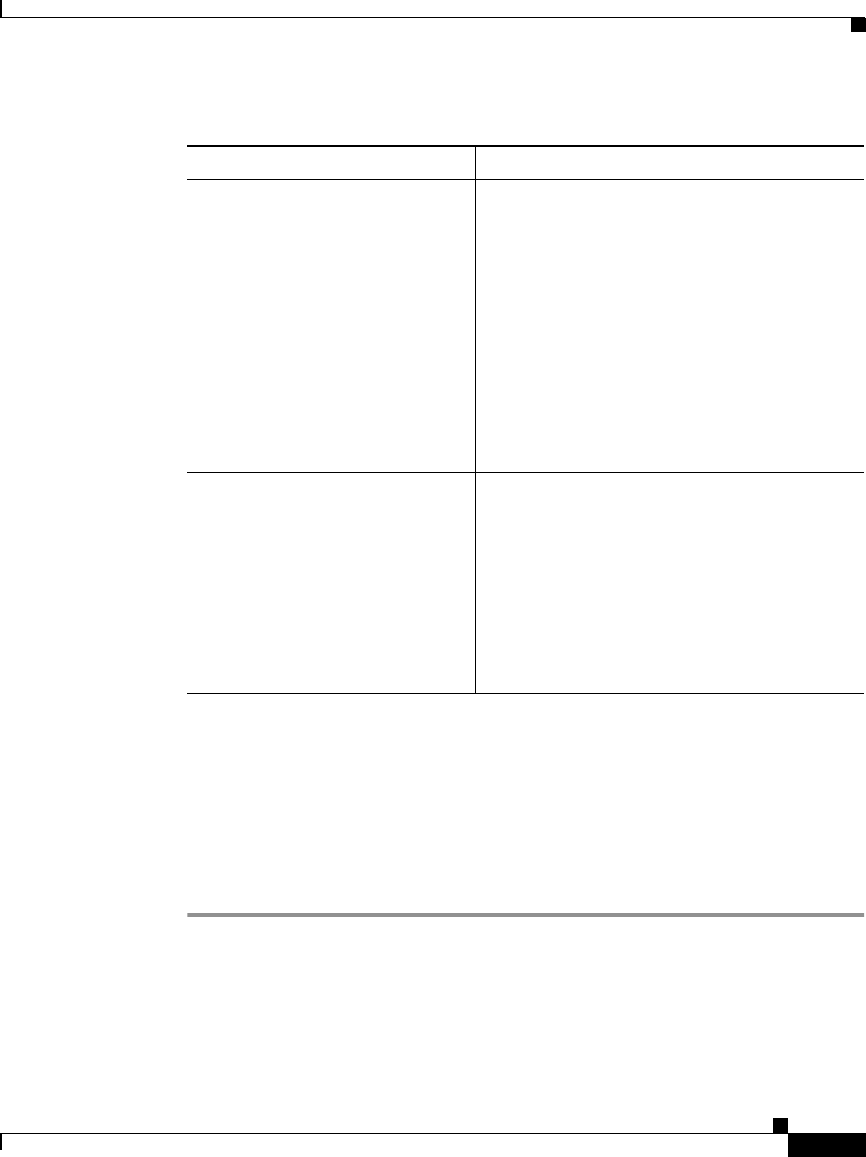
3-49
User Guide for the CiscoWorks 1105 Wireless LAN Solution Engine
78-14092-01
Chapter 3 Configuring Devices
Using the Templates
Step 3 Select one of the following in the left pane:
• Preview to see your changes before you apply them. (See Previewing the
Template, page 3-89.)
• Finish to save the template. (See Finishing the Template, page 3-89.)
• Another template category to configure more options. (See Template
Categories, page 3-2.)
Defining the Radio Searched Channels Settings
Use this option to limit the channels that the access point scans when Search for
less-congested radio channel is enabled.
Radio Modulation From the list, select one of the following:
• Standard—This setting is the
modulation type specified in IEEE
802.11, the wireless standard published
by the Institute of Electrical and
Electronics Engineers (IEEE) Standards
Association.
• MOK—This modulation was used
before the IEEE finished the high-speed
802.11 standard and may still be in use in
older wireless networks.
Radio Preamble From the list, select one of the following:
• Long—Ensures compatibility between
the access point and all early models of
Cisco Aironet Wireless LAN Adapters
(PC4800 and PC4800A).
• Short— Cisco Aironet’s Wireless LAN
Adapter supports short preambles; it
improves throughput performance.
Table 3-11 Radio Advanced Settings (continued)
Field Description


















