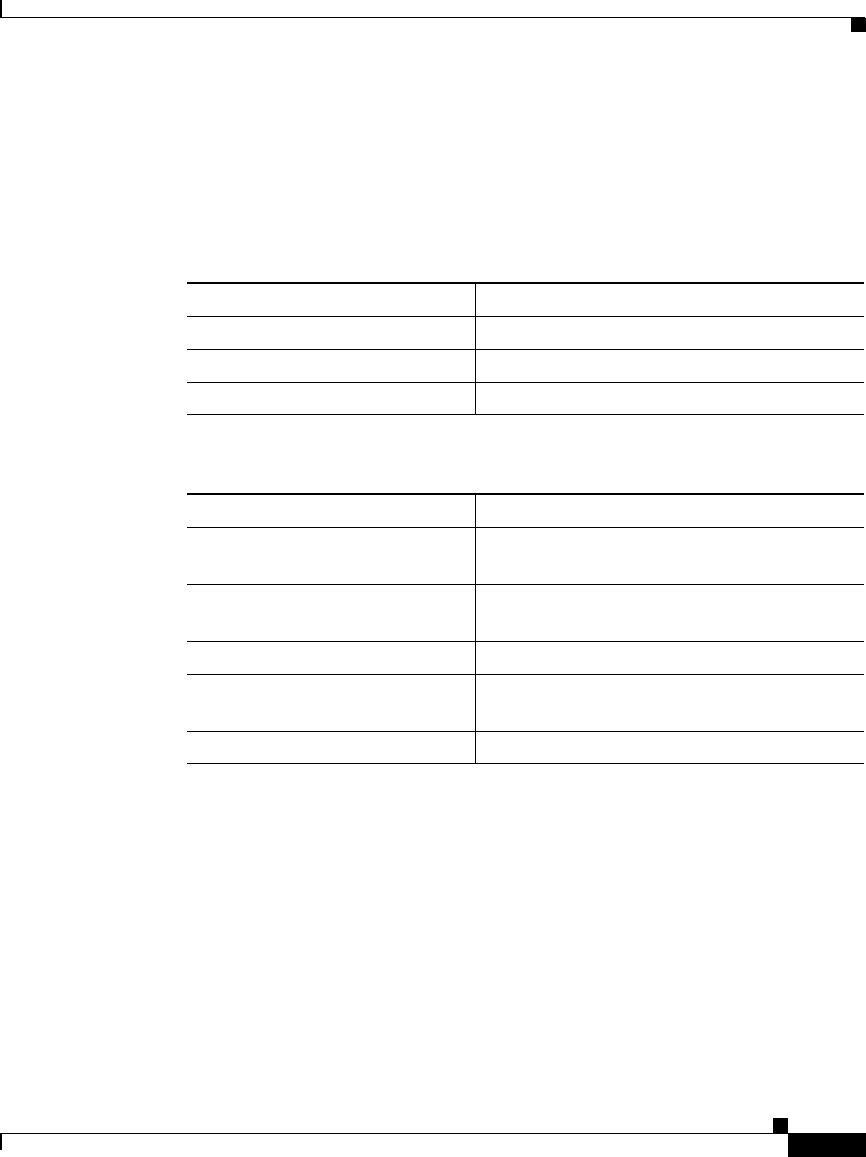
4-31
User Guide for the CiscoWorks 1105 Wireless LAN Solution Engine
78-14092-01
Chapter 4 Using Reports
Scheduling Email Jobs
Viewing Email Job Details
The following tables are displayed in a window when you select a job in Reports
> Scheduled Email Jobs, then click View Email Job.
Report Properties
Email Properties
Column Description
User Name The name of the user who scheduled the job.
Report Type The report type.
Report Name The report name.
Column Description
To The username of the person to whom the
report is being emailed.
Cc The username of the person to whom the
report is being copied.
Subject The email subject.
Format The format in which the report is being
emailed.
Body The text entered into the body of the email.


















