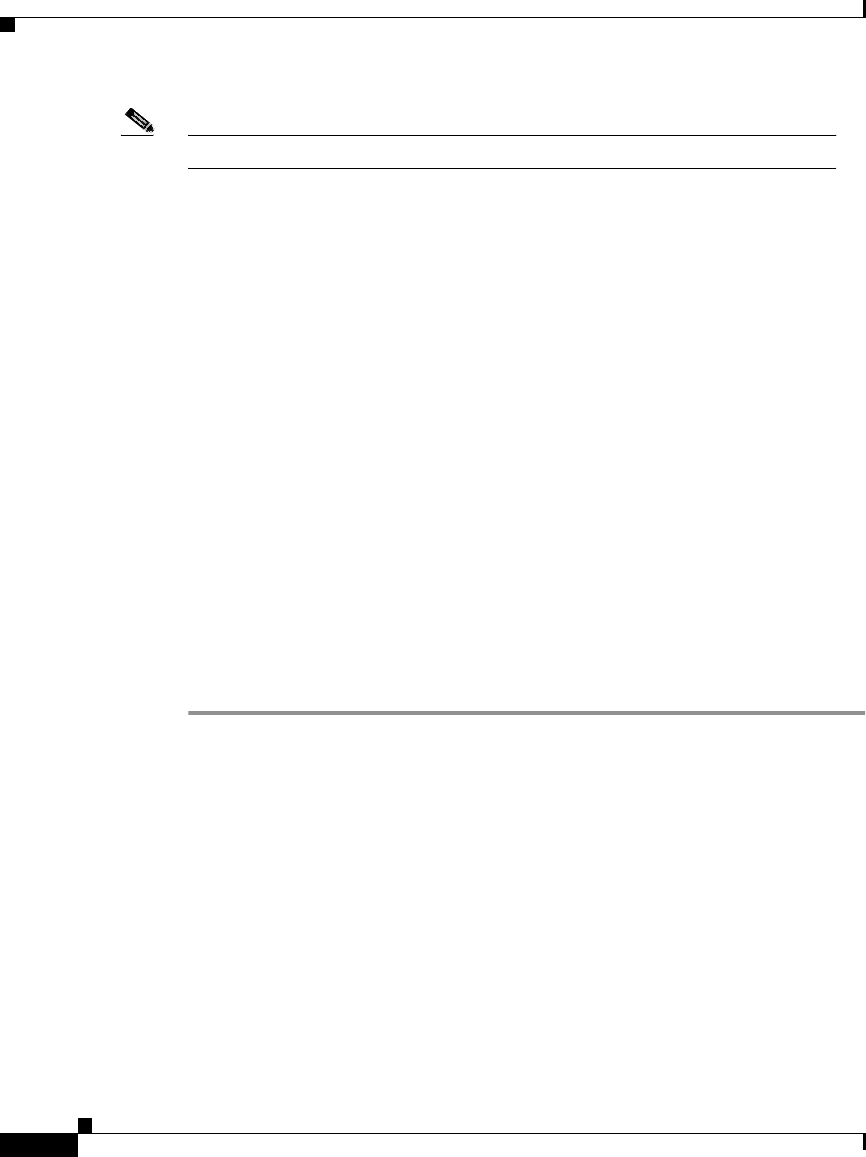
Chapter 2 Fault Monitoring
Specifying Fault Thresholds
2-8
User Guide for the CiscoWorks 1105 Wireless LAN Solution Engine
78-14092-01
Note Your login determines whether you can use this option.
The Specify Fault Threshold window has the following options:
• Access Point—See Setting Access Point Fault Thresholds, page 2-8.
• Switch—See Setting Switch Fault Thresholds, page 2-10.
• LEAP—See Setting LEAP Server Response Time, page 2-12.
Related Topics
• Displaying Faults, page 2-1
• Specifying Policies, page 2-13
• Forwarding Faults, page 2-15
Setting Access Point Fault Thresholds
Using this option, you can set up thresholds for access point faults. When the
thresholds are exceeded, faults are generated and can be viewed under Faults >
Display Faults.
Procedure
Step 1 Select Faults > Specify Fault Thresholds. The Fault threshold window appears.
Step 2 Select Access Point in the left pane and the menu expands.
Step 3 Select any of the following to set values for:
• SNMP Reachable—Go to Step 4.
• RF port status—Go to Step 4.
• RF port utilization—Go to Step 6.
• RF port packet errors—Go to Step 6.
• RF port WEP errors—Go to Step 6.
• RF port FCS errors—Go to Step 6.
• Ethernet port status—Go to Step 4.


















