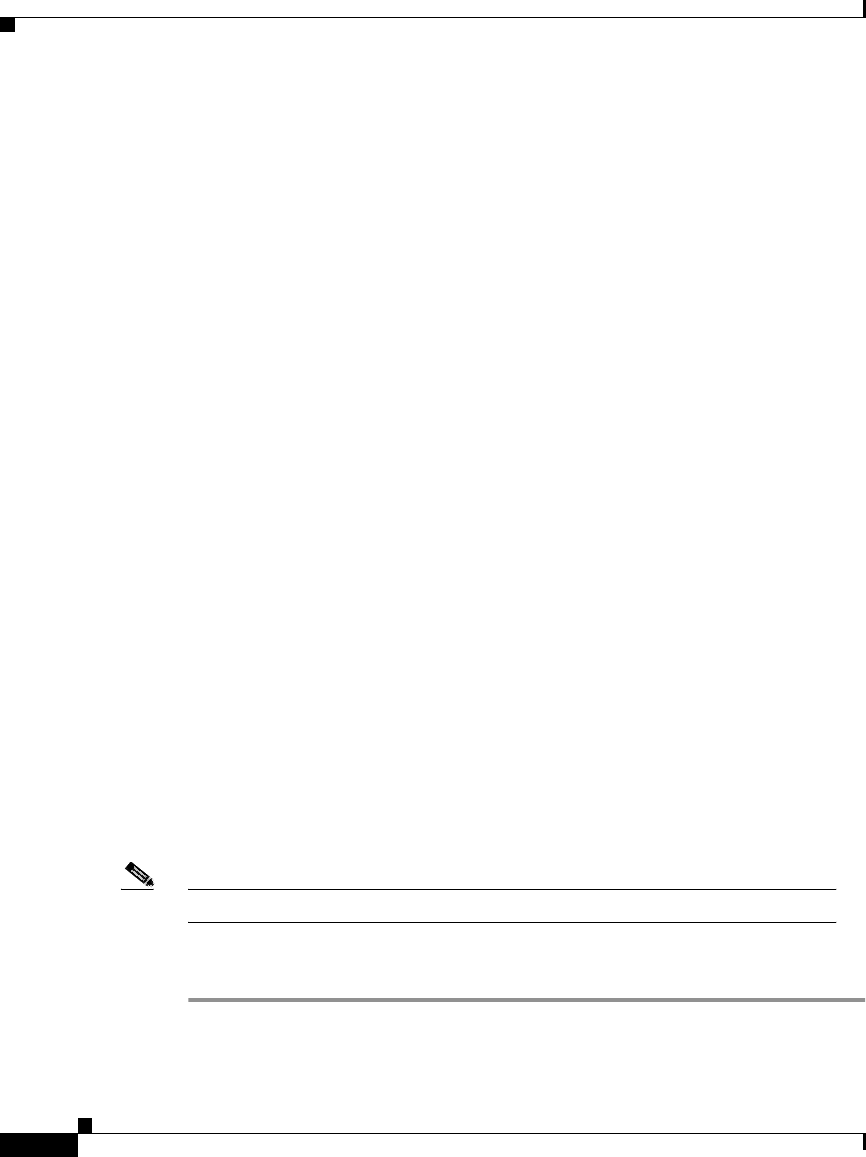
Chapter 5 Performing Administrative Tasks
Using Discovery and Managing Devices
5-26
User Guide for the CiscoWorks 1105 Wireless LAN Solution Engine
78-14092-01
Managing LEAP Servers
This window allows you to manage LEAP servers (CiscoSecure ACS Servers).
LEAP servers monitor the authentication servers, detecting performance
problems and ensuring availability. LEAP servers must be configured for
synthetic transactions.
After you save LEAP server credentials, the WLSE automatically performs
periodic LEAP logins to monitor the response time and availability of LEAP
servers. To change the default polling interval and fault thresholds, select Faults
> Specify Fault Thresholds > LEAP > Response Time.
A LEAP server must be set up for LEAP logins. For information on setting up
LEAP servers, see Set Up Devices, page 5-4.
You can use the LEAP server options to:
• Add a LEAP Server, page 5-26
• Modify a LEAP Server, page 5-27
• Remove a LEAP Server, page 5-28
Related Topics
• Setting LEAP Server Response Time, page 2-12
• Displaying Faults, page 2-1
• Specifying Fault Thresholds, page 2-7
• Specifying Policies, page 2-13
• Forwarding Faults, page 2-15
Add a LEAP Server
Note Your login determines whether you can use this option.
Procedure
Step 1 Select Administration > Discover > LEAP SERVER > Add Server. The LEAP
Server: Add Server dialog box appears.


















