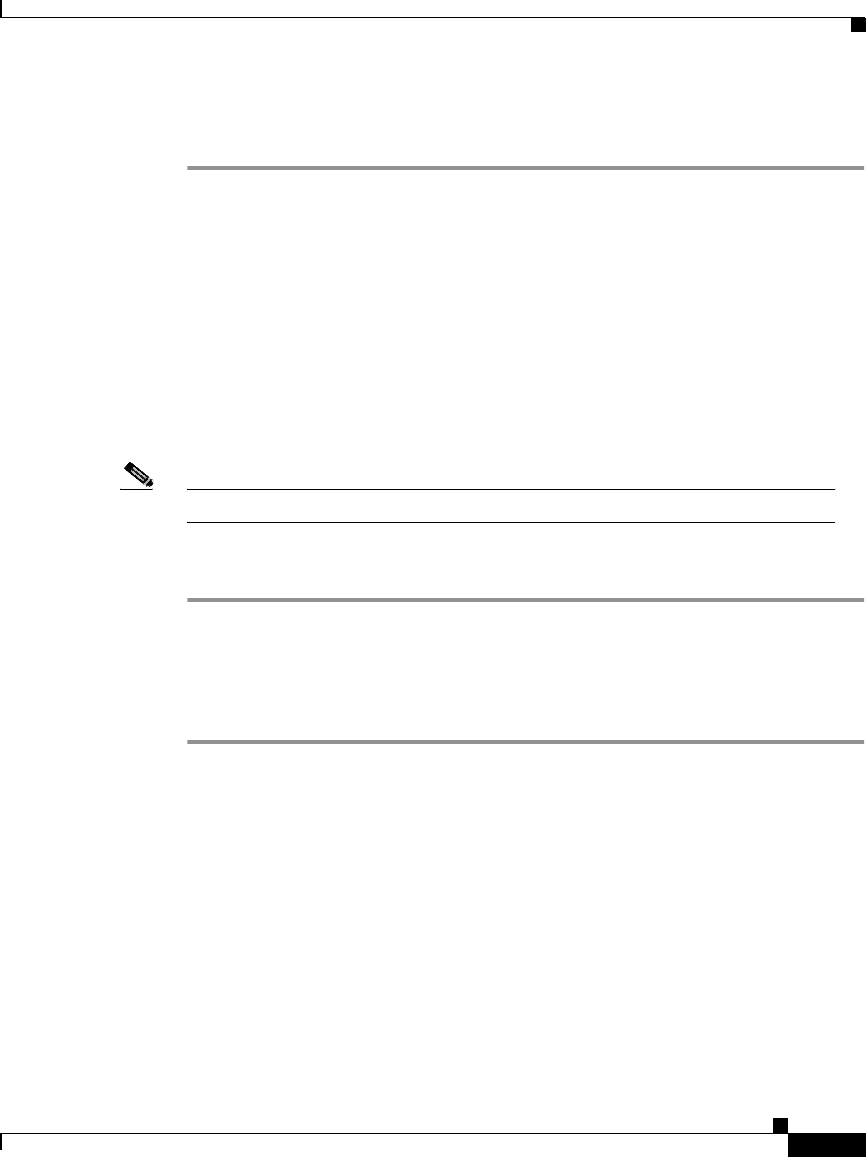
5-33
User Guide for the CiscoWorks 1105 Wireless LAN Solution Engine
78-14092-01
Chapter 5 Performing Administrative Tasks
Managing Groups
Step 7 To save your changes, click Save. The edited group is displayed. To discard your
changes, click Cancel.
Related Topics
• Add a Group, page 5-30
• Delete a Group, page 5-33
• Overview: Groups, page 5-28
Delete a Group
You can delete user-defined groups, but you cannot delete system-defined groups.
Note Your login determines whether you can use this option.
Procedure
Step 1 Select Administration > Group Management. The group selector appears in the
left pane and the Group window appears.
Step 2 Select the group from the group selector list. The group is displayed.
Step 3 Click Delete.
Related Topic
• Overview: Groups, page 5-28
• Edit a Group, page 5-32
• Add a Group, page 5-30


















