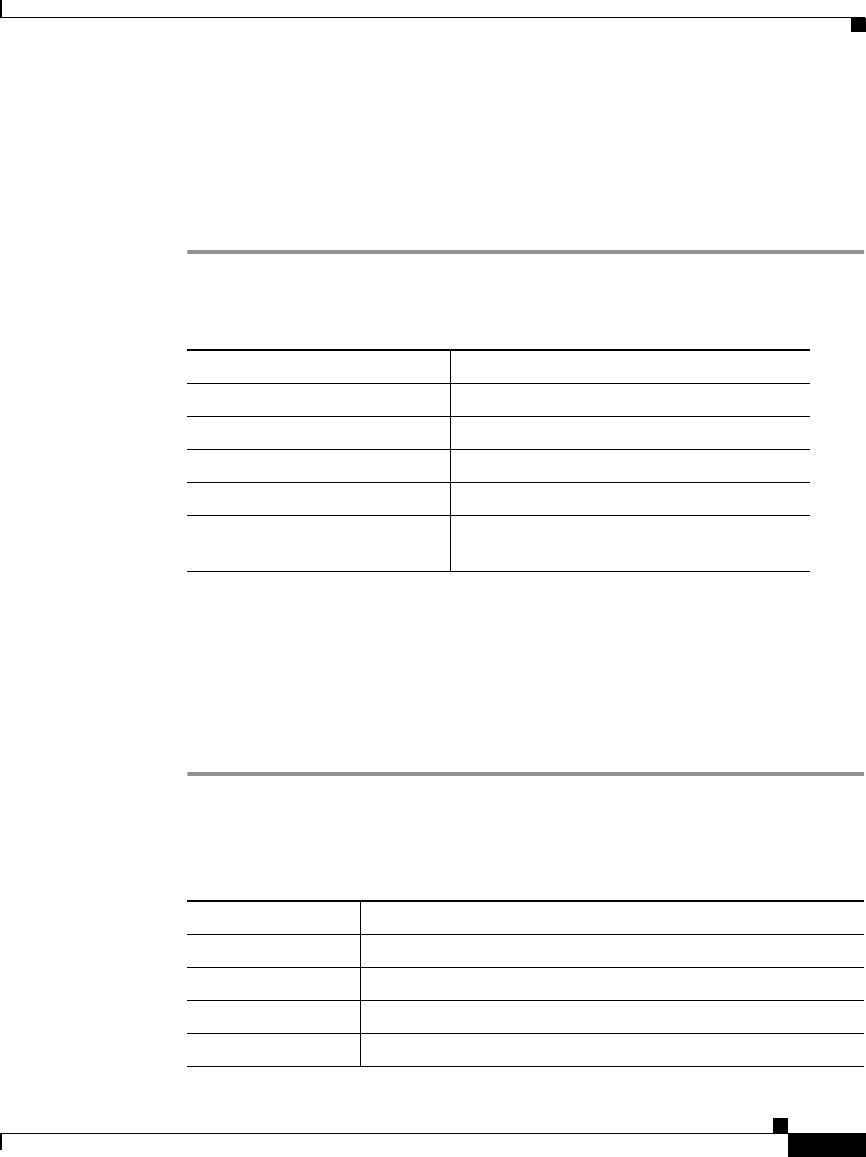
5-35
User Guide for the CiscoWorks 1105 Wireless LAN Solution Engine
78-14092-01
Chapter 5 Performing Administrative Tasks
Managing the Appliance
Viewing Log File Reports
This option allows you to gather and view file system statistics.
Procedure
Step 1 Select Administration > Appliance > Status > View Log File. The Log File
Utilities dialog box appears with the following information:
Step 2 To see log file details, click the name of the log file. A window appears with log
file information.
Step 3 To search for specific data within the log files, click the check boxes of the log
files you want to search, and enter a keyword into the Keyword text box. Click
Case Sensitive if you want your search to be case sensitive, then click Search. A
window displays the results of the search.
Log Files Displayed
Field Description
Log file Name of the log file displayed.
Directory Location of log file.
File Size Size of file.
Size Limit Recommended maximum file size.
File Size Utilization % Percentage of the maximum size
(500MB) being used.
Log File Content
access_log Web server user access log.
daemons.log Log file for logging messages that dmgtd does not log.
dmgtd.log Process Management daemon log file.
error_log Web server error log.


















