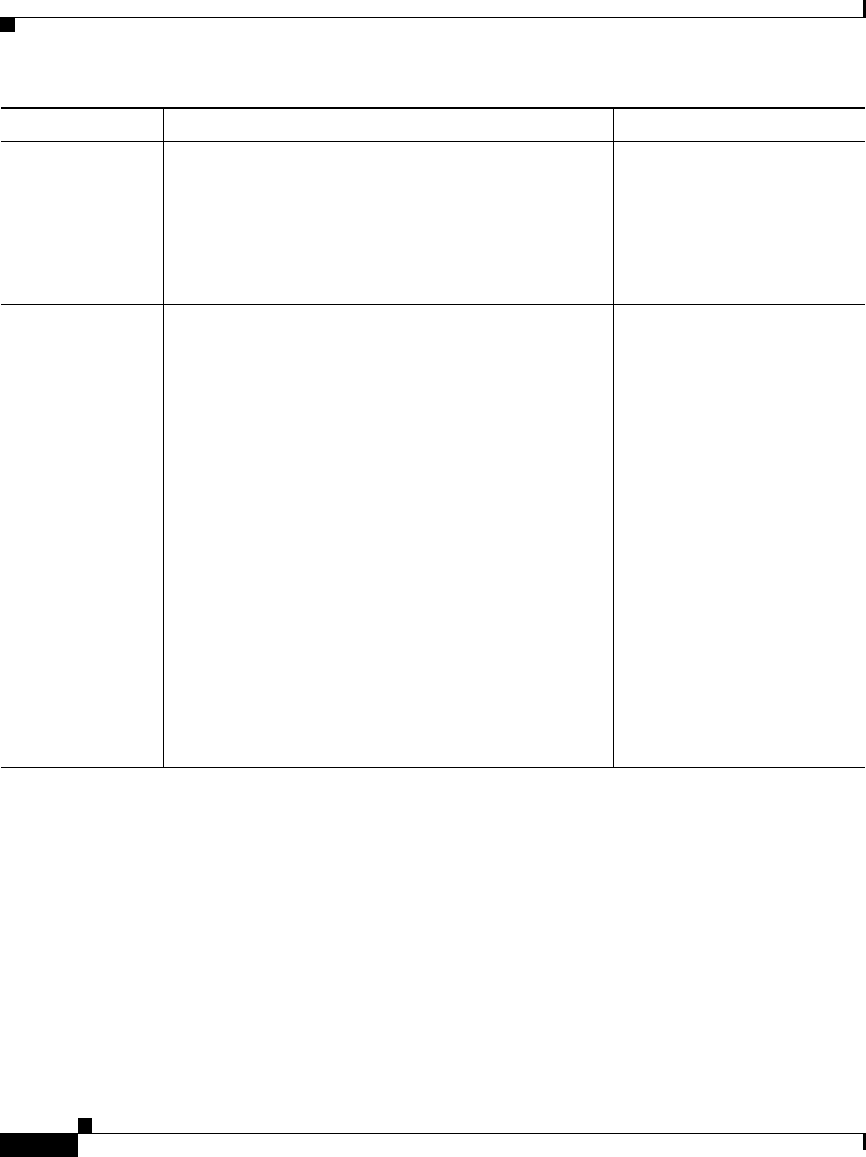
Chapter 5 Performing Administrative Tasks
Using Discovery and Managing Devices
5-8
User Guide for the CiscoWorks 1105 Wireless LAN Solution Engine
78-14092-01
2. Enable SNMP
and set up
community
strings.
On IOS-based devices, enter configuration mode and
use the snmp community community_string ro
command.
On Hybrid OS-based Catalyst devices, enter enable
mode and use the set snmp community read-only
community_string command.
SNMP is required for the
WLSE to discover and
manage the device.
3. (Optional) Set
the system name,
contact, and
location
variables.
On IOS-based devices, enter configuration mode and
use the following commands.
• To set the system name, use the hostname name
command.
• To set the system contact, use the snmp contact
contact command.
• To set the location, use the snmp location
location command.
On Hybrid OS-based Catalyst switches, enter enable
mode and use the following commands:
• To set the system name, use the set system
name name command.
• To set the system contact, use the set system
contact contact command.
• To set the location, use the set system location
location command.
These variables make the
device more manageable.
The location variable
enables proper grouping of
devices into the
system-defined Location
group. For more information
about groups, see Managing
Groups, page 5-28.
The system name, system
contact, and location will
appear in the device detail
displays.
Task Procedure Notes


















