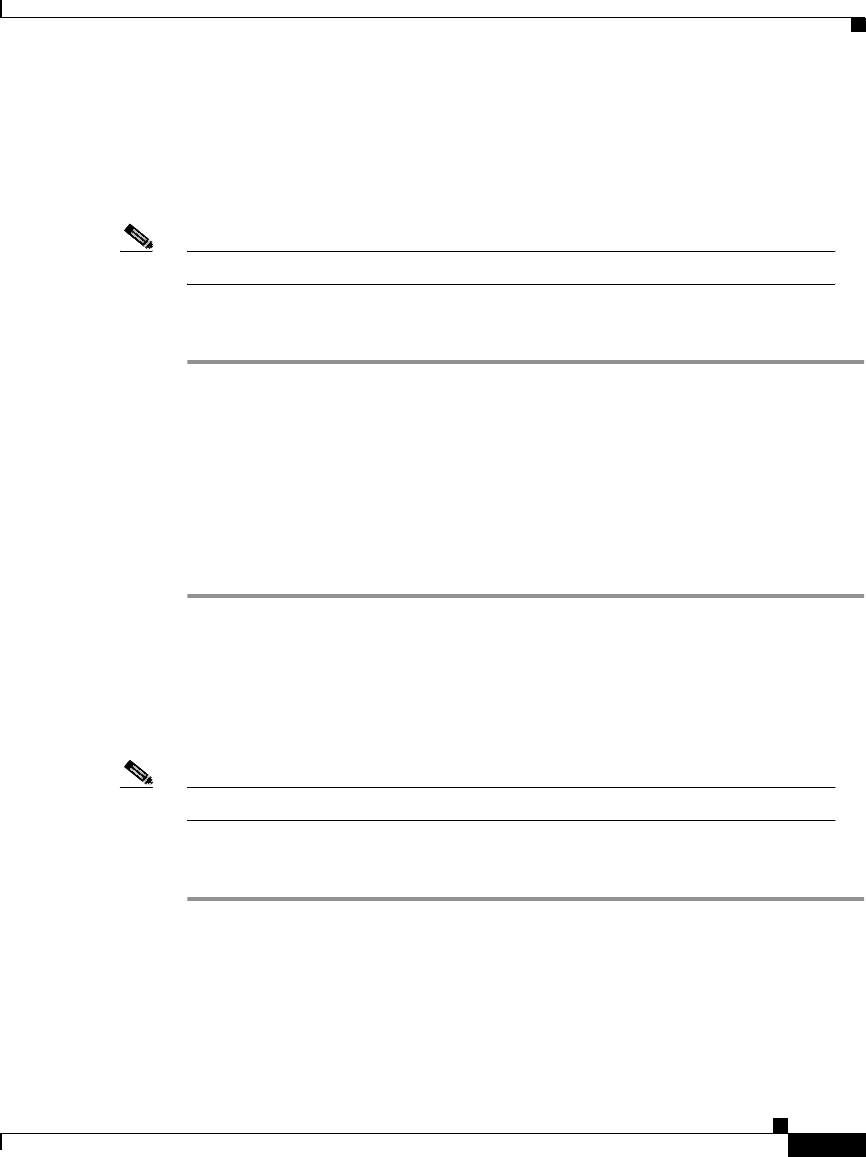
3-91
User Guide for the CiscoWorks 1105 Wireless LAN Solution Engine
78-14092-01
Chapter 3 Configuring Devices
Using the Templates
Copying a Template
Use this option to copy a configuration template that you can use as a base for
another template.
Note Your login determines whether you can use this option.
Procedure
Step 1 Select Configure > Templates. The Templates dialog box appears.
Step 2 Select the template you want to copy from the Existing Templates box, then click
Create Copy. A dialog box appears asking you to enter a name for the copy.
Step 3 Enter a unique name. (See Naming Guidelines, page A-1 for details.)
Step 4 Click OK. The Templates window refreshes and the new name appears in the
Existing Templates list.
Step 5 Click Edit. (See Editing a Template, page 3-91.)
Editing a Template
Use this option to edit a configuration template.
Note Your login determines whether you can use this option.
Procedure
Step 1 Select Configure > Templates. The Templates dialog box appears.
Step 2 Select the template you want to edit from the Existing Templates box, then click
Edit. The window refreshes with Template Creation menu in the left pane and the
Template Name dialog box in the right pane.


















