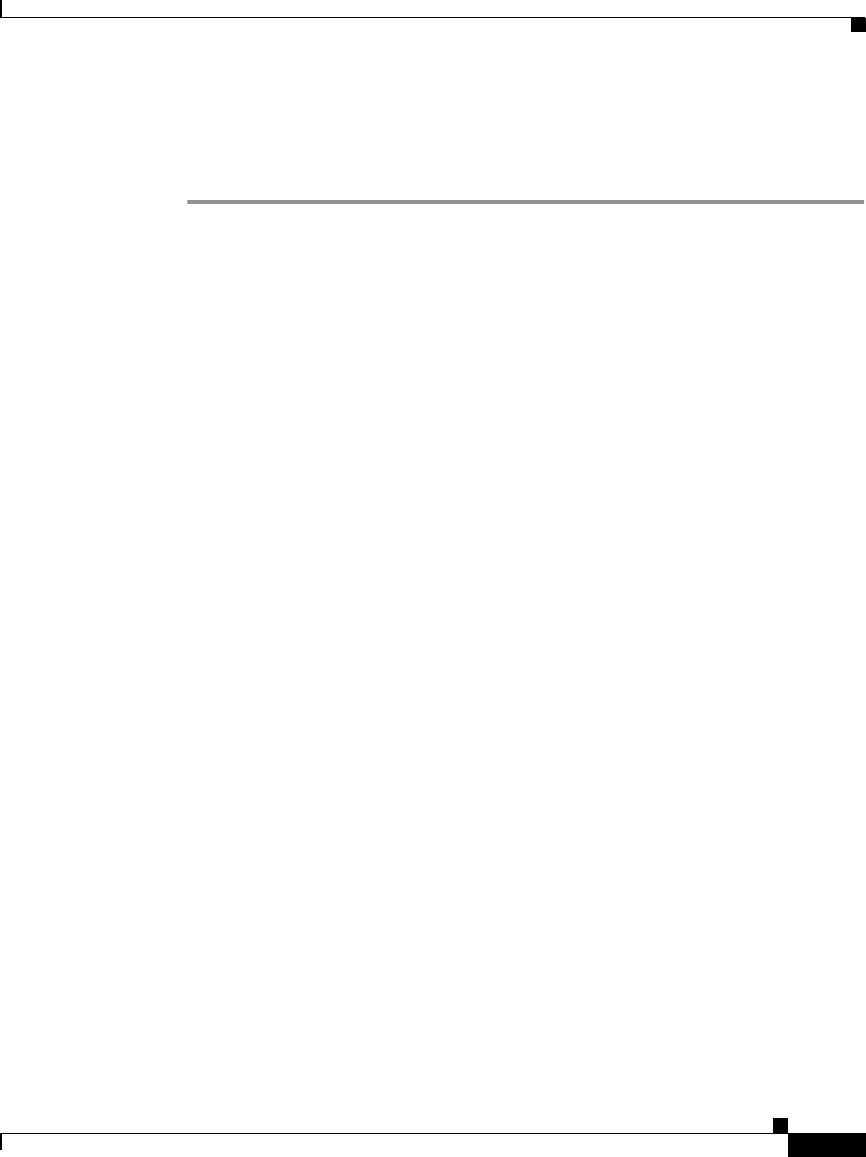
B-31
User Guide for the CiscoWorks 1105 Wireless LAN Solution Engine
78-14092-01
Appendix B Command Reference
Privilege Level 15 Commands
Step 2 Verify that management applications that use the system can still connect to it.
Step 3 Reconnect any applications that cannot connect to it using the system’s new IP
address or hostname.
Example
This command disables the Ethernet 1 interface:
interface eth1 down
This command sets the Ethernet 0 IP address, netmask, and gateway IP address:
interface eth0 209.165.200.224 255.255.255.224 default-gateway
209.165.201.31 up
ip domain-name
To define a default domain name, use the ip domain-name command. To remove
the default domain name, use the no form of the command.
ip domain-name name
no ip domain-name name
Syntax Description
name Domain name (e.g. cisco.com).
Usage Guidelines
Use this command to define a default domain name.
A default domain name allows the system to resolve any unqualified host names.
Any IP hostname that does not contain a domain name will have the configured
domain name appended to it. If you are using a DNS server, this appended name
is resolved by the DNS server, and then added to the host table.


















