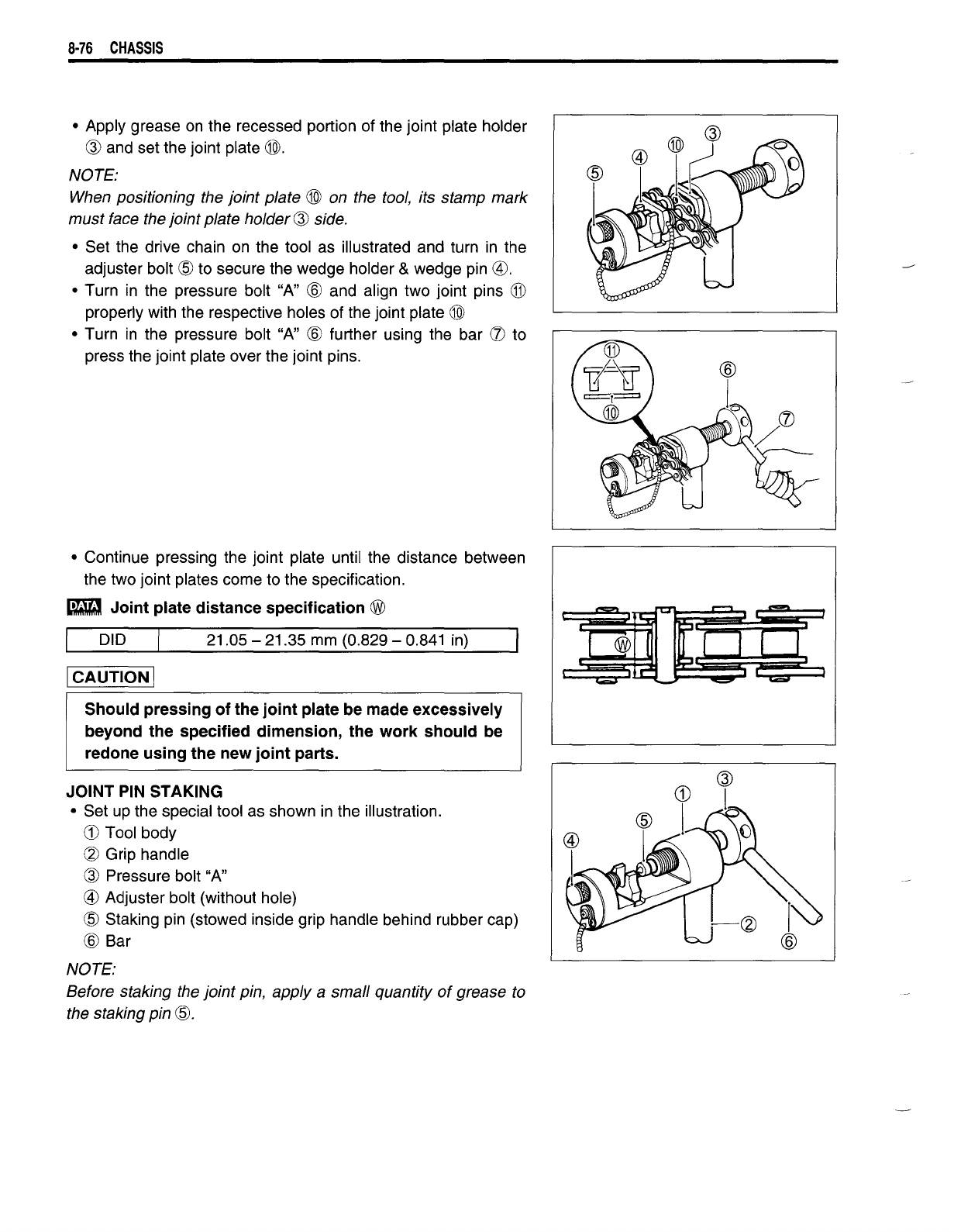
8·76
CHASSIS
• Apply grease on the recessed portion of the joint plate holder
@ and set the joint plate @.
NOTE:
When positioning the joint plate @ on the tool, its stamp mark
must
face the joint plate
holder@
side.
• Set the drive chain on the tool as illustrated and turn in the
adjuster bolt
@ to secure the wedge holder & wedge pin @.
• Turn in the pressure bolt "A" @ and align two joint pins ®
properly with the respective holes of the joint plate @
• Turn in the pressure bolt "A" @ further using the bar (f) to
press the joint plate over the joint pins.
• Continue pressing the joint plate until the distance between
the two joint plates come to the specification.
_ Joint plate distance specification @
DID 21.05 - 21.35 mm (0.829 - 0.841 in)
ICAUTION I
Should pressing of the joint plate be made excessively
beyond the specified dimension, the work should be
redone using the new joint parts.
JOINT
PIN STAKING
• Set up the special tool as shown in the illustration.
CD
Tool body
~
Grip handle
@ Pressure bolt "A"
@ Adjuster bolt (without hole)
@ Staking pin (stowed inside grip handle behind rubber cap)
@ Bar
NOTE:
Before staking the joint pin, apply a small quantity
of
grease to
the staking pin @.
:tmgtg::


















