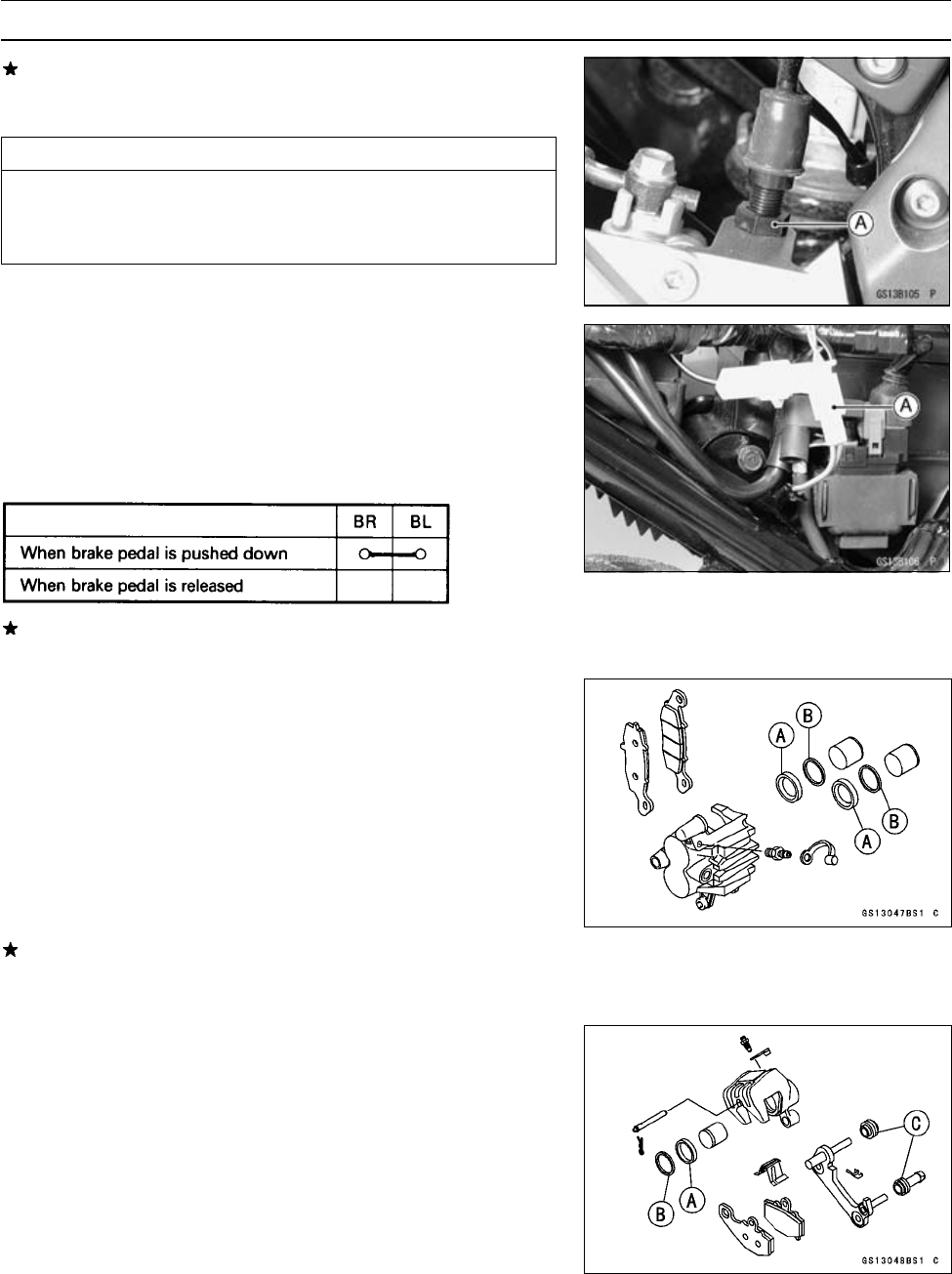
2-30 PERIODIC MAINTENANCE
Periodic Maintenance Procedures
If it does not, adjust and inspect the brake light switch.
•
While holding the switch body, turn the adjusting nut [A]
to adjust the switch.
CAUTION
To avoid damaging the electrical connections in-
side the switch, be sure that the switch body does
not turn during adjustment.
•
Remove the right side cover (see Frame chapter).
•
Disconnect the connector [A].
•
Using a hand tester, inspect to see that only t he connec-
tion shown in the table have continuity (about zero ohms).
Special Tool - H and Tester: 57001–1394
Rear Brake Light Switch Connections:
If the switch has an open or short, replace it with a new
one.
Caliper Fluid Seal Damage
The fluid seals [A] around the piston maintain the proper
pad/disc clearance. If the seals are not satisfactory, pad
wear will increase, and constant pad drag on the disc will
raise brake and brake fluid temperature.
•
Remove the calipers (see Brakes chapter).
•
Replace the fluid seals under any of the following condi-
tions; (a) fluid leakage around the pad; (b) brakes over-
heat (c) there is a large difference in inner and outer pad
wear; (d) the seal is stuck to the piston.
If the fluid seal is replaced, replace the dust seals [ B] as
well. Also, replace all seals every other time the pads are
changed.
Caliper Dust Seal/Friction Boot Damage
•
Remove the calipers (see Brakes chapter).
•
Check that the dust seals [B] and friction boots [C] are not
cracked, worn, swollen, or otherwise damaged.
•
If they show any damage, remove the caliper bracket and
replace them.


















