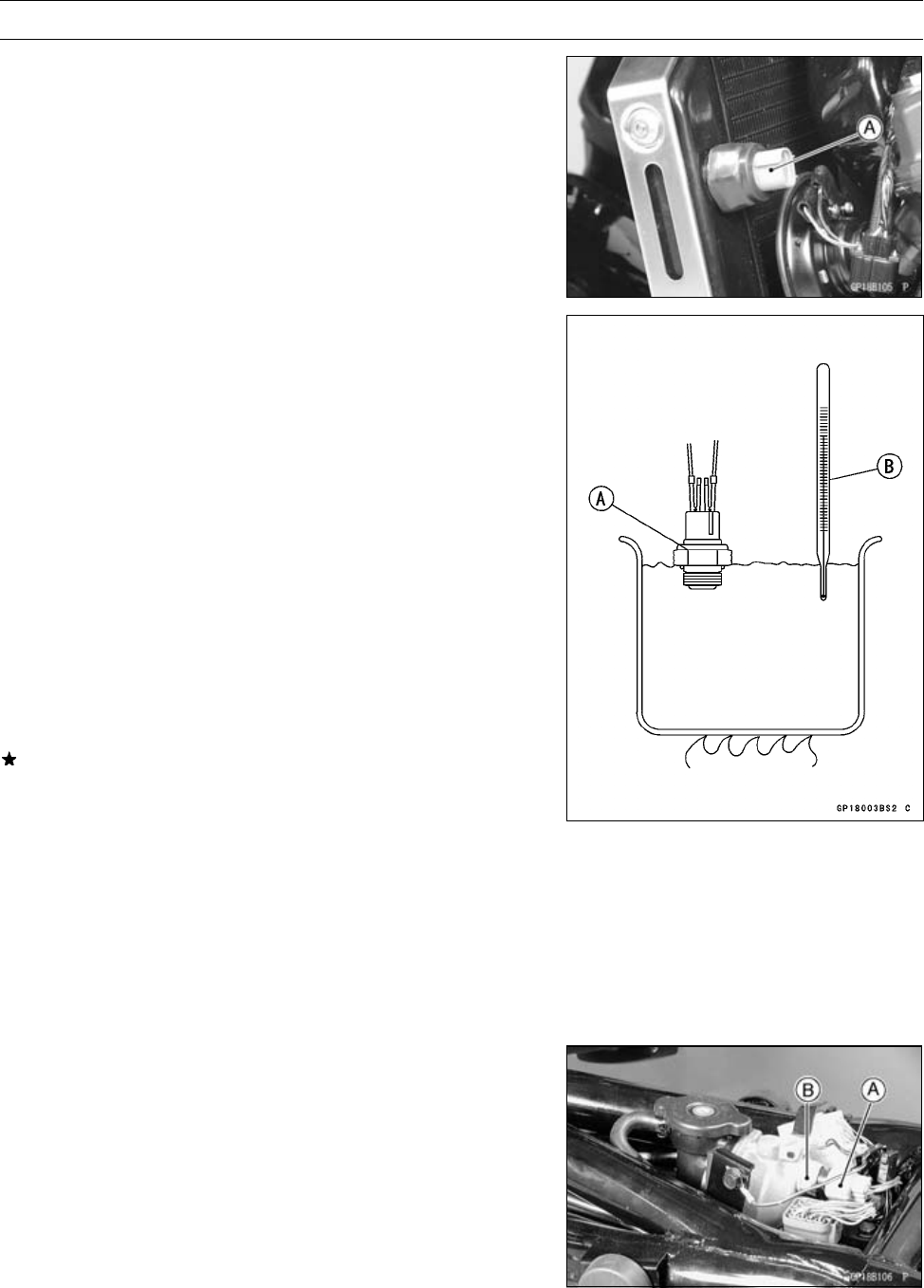
ELECTRICAL SYSTEM 16-75
Switches and Sensors
•
Remove the fan switch [A].
•
Suspend the switch [A] in a container of coolant so that
the temperature–sensing projection and threaded portion
are submerged.
•
Suspend an accurate thermometer [B] in the coolant so
that the sensitive portions are located in almost the same
depth.
NOTE
○
The switch and thermometer must not touch the con-
tainer sides or bottom.
•
Place the container over a source of heat and gradu-
ally raise t he temperature of the coolant while stirring the
coolant gently.
•
Using t he hand tester, measure the internal resistance
of the switch across the terminals at t he temperatures
shown in the table.
Special Tool - Hand Tester: 57001–1394
If the hand tester does not show the specified values, re-
place t he switch.
Fan Switch Resistance
Rising temperature:
From OFF to ON at 93 ∼ 103°C (199 ∼ 217°F)
Falling temperature:
Fan stops with the temperature 3 ∼ 8°C (38 ∼ 46°F)
lower than the operation temperature range.
ON: Less than 0.5 Ω
OFF: More than 10 MΩ
Water Temperature Sensor Inspection
•
Remove the fuel tank (see Fuel System (DFI) chapter).
•
Disconnect the water temperature sensor connector [A].
•
Remove the water temperature sensor [B] (see Fuel Sys-
tem (DFI) chapter).


















