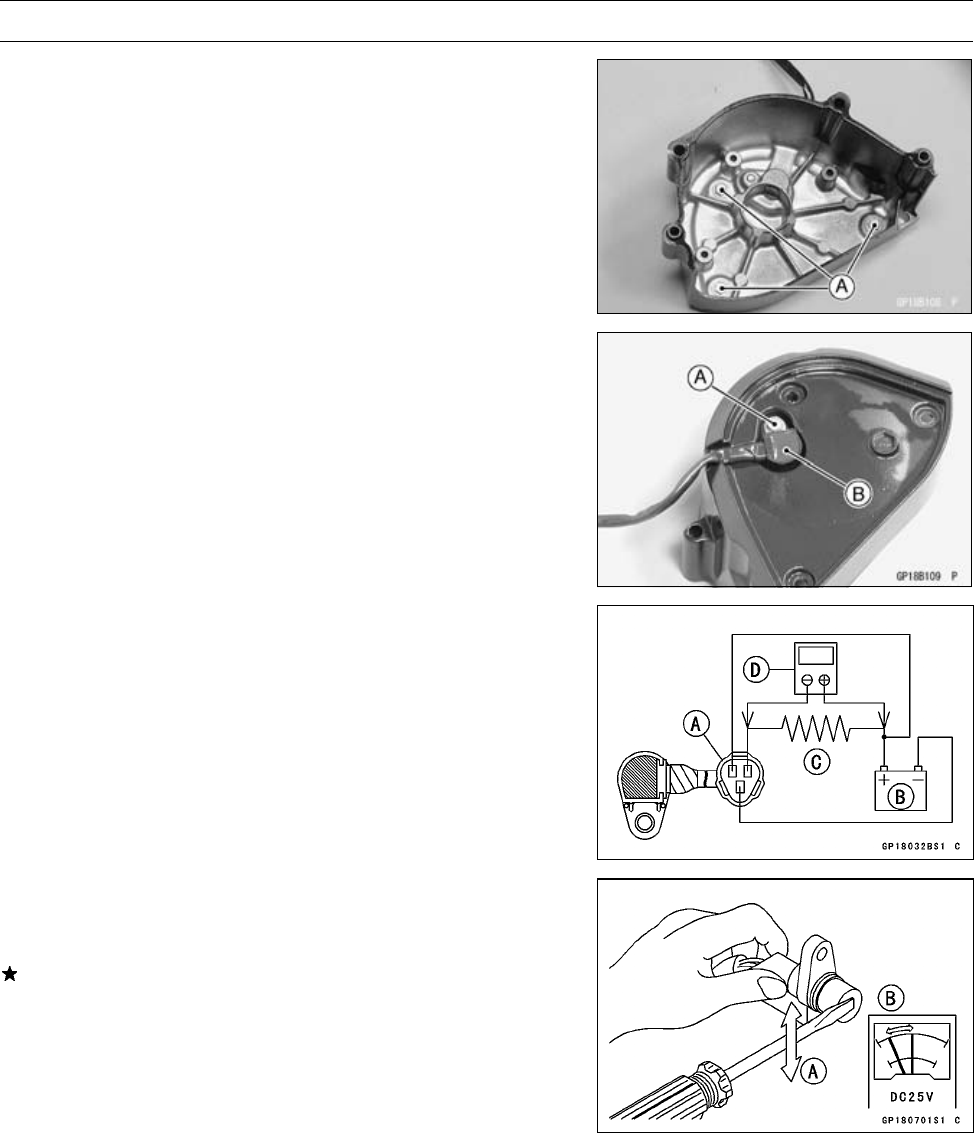
ELECTRICAL SYSTEM 16-77
Switches and Sensors
•
Remove:
Bolts [A]
Speed Sensor Cover
•
Remove:
Bolt [A]
•
Take out the speed sensor [B].
•
Connect the speed sensor connector [A] with the battery
[B], 10 kΩ resistor [C] and hand tester [D] as shown.
•
Set the tester to the DC 25 V range.
Special Tool - Hand Tester: 57001–1394
•
Trace [ A] each side of the speed sensor surface with the
screw driver.
○
Then the tester indicator should flick [B].
If the tester indicator does not flick, replace the speed
sensor.
•
Apply a non-permanent locking agent to the s ensor bolt
and sensor cover bolts.
Torque - Speed Sensor Bolt: 6.9 N·m (0.70 kgf·m, 61 in·lb)
Speed Sensor Cover Bolts: 6.9 N·m (0.70 kgf·m,
61 in·lb)


















