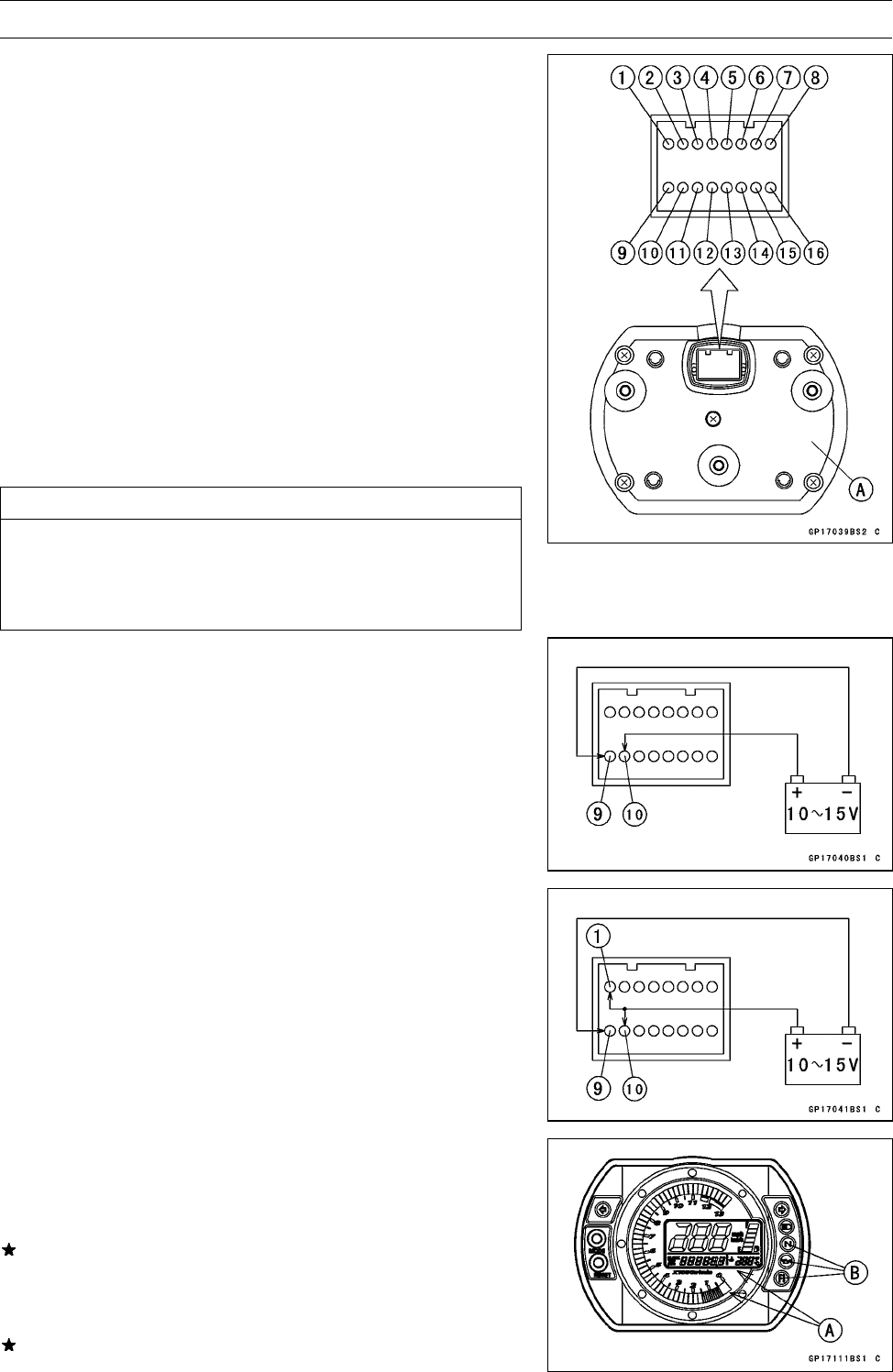
ELECTRICAL SYSTEM 16-65
Meter, Gauge, Indica tor Unit
Electronic Combination Meter Unit Inspection
•
Remove the meter unit [A].
[1] Ignition [10] Battery (+)
[2] Fuel Reserve Switch [11] Oil Pressure Warning
[3] Unused Indicator Light (LED)
[4] Fuel Level Sensor G round (–)
[5] Neutral Indicator Light [12] Speed Sensor Supply
(LED) Ground (–) Voltage
[6] FI Indicator Light [13] Right Turn Signal Light
(LED) Ground (–) (LED) (+)
[7] Tachometer Pulse [14] Left Turn Signal Indicator
[8] Water Temperature Light (LED) (+)
Sensor [15] High Beam Indicator Light
[9] Ground (–) (LED)
[16] Speed Sensor Pulse
CAUTION
Do not drop the meter unit. Place the meter unit so
that it faces upward. If the meter unit is left upside
down or sideways for a long time or dropped, it will
malfunction. Do not short each terminals.
Liquid Crystal Display (LCD ) Segments Check:
•
Use the harness adapter for meter inspection.
Special Tool - Harness Adapter : 57001–1542
•
Using the auxiliary wires, connect the 12 V battery to the
meter unit connector as follows.
○
Connect the battery positive terminal to the terminal [10].
○
Connect the battery negative terminal to the terminal [9].
•
Connect the terminal [1] to the terminal [10].
○
The tachometer LCD segments momentarily t o it last
readings two times and segment movement is reversal.
○
When the terminals are connected, all the LCD segments
[A] and LED warning lights [B] appear for three seconds.
If the LCD segments and LED warning light will not ap-
pear, replace the meter assembly.
•
Disconnect the terminal [1].
○
All the LCD segments and LED warning light disappear.
If the segments do not disappear, replace the meter as-
sembly.


















