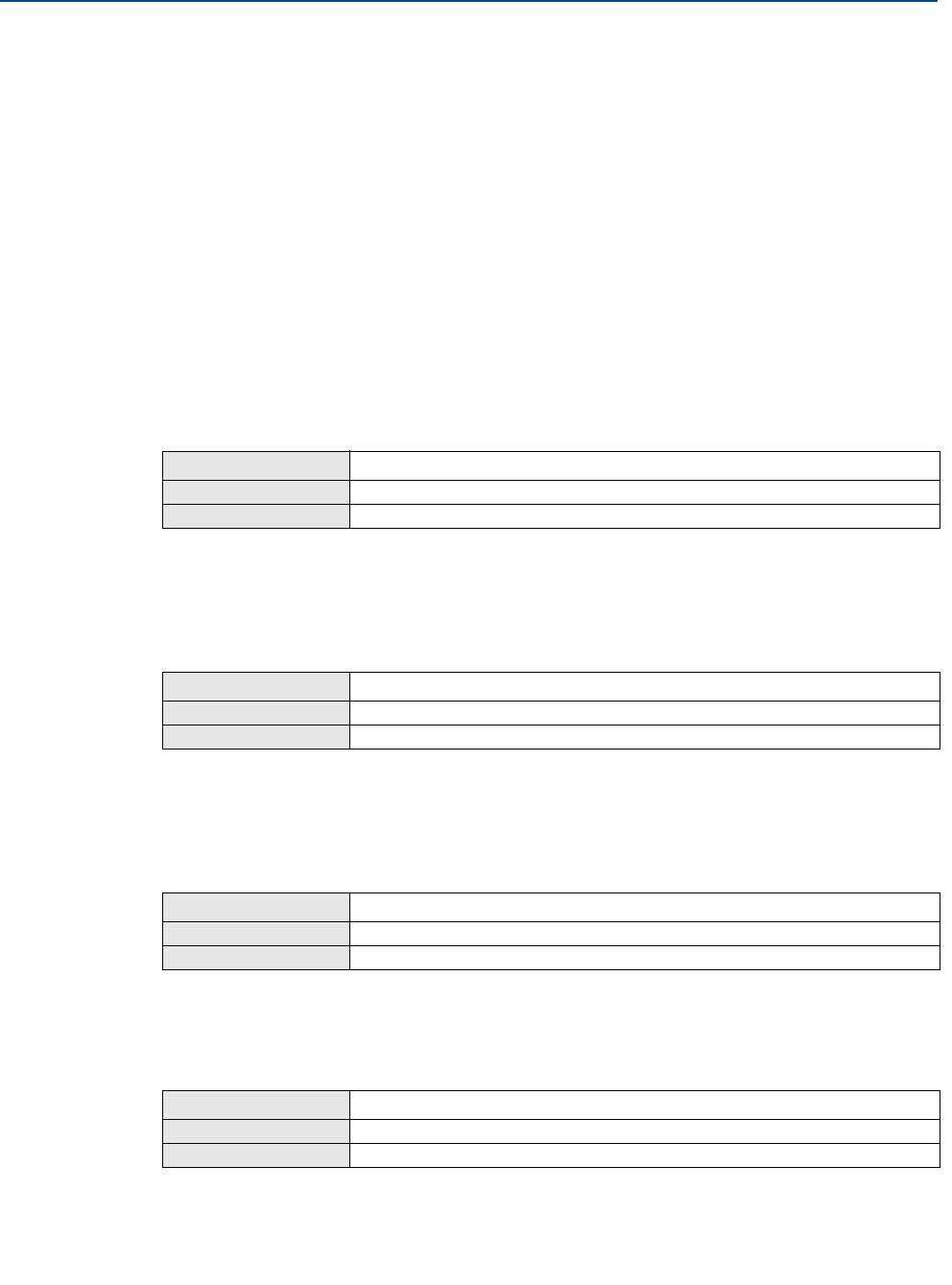
36
Reference Manual
00809-0100-4444, Rev AC
Section 2: Installation
January 2015
Quick Installation and Startup
2.14 Basic configuration
Once the magnetic flowmeter is installed and power has been supplied, the transmitter must be
configured through the basic setup. The basic setup parameters can be configured through either
a local operator interface (LOI) or a HART communication device.
For instructions on operation of the LOI or HART Communication device, refer to
Section 4.
If configuration beyond the basic setup parameters is required, refer to Section 5 for a
complete list of device parameters.
Configuration settings are saved in nonvolatile memory within the transmitter.
2.14.1 Basic setup
Tag
Tag is the quickest and shortest way of identifying and distinguishing between transmitters.
Transmitters can be tagged according to the requirements of your application. The tag may be
up to eight characters long.
Flow units (PV)
The flow units variable specifies the format in which the flow rate will be displayed. Units should
be selected to meet your particular metering needs. See Tab le 2- 13 for available units of
measure.
Line size
The line size (sensor size) must be set to match the actual sensor connected to the transmitter.
The size must be specified in inches. See Tabl e 2 -14 for available sensor sizes.
URV (Upper Range Value)
The upper range value (URV) sets the 20 mA point for the analog output. This value is typically set
to full-scale flow. The units that appear will be the same as those selected under the flow units
parameter. The URV may be set between –39.3 ft/s to 39.3 ft/s (–12 m/s to 12 m/s). There must
be at least 1 ft/s (0.3 m/s) span between the URV and LRV.
LOI menu path
Basic Setup, Tag
Traditional fast keys
1,3,1
Device dashboard
2,2,9,1,1
LOI menu path
Basic Setup, Flow Units, PV Units
Traditional fast keys
1,3,1
Device dashboard
2,2,1,2
LOI menu path
Basic Setup, Line Size
Traditional fast keys
1,3,1
Device dashboard
2,2,1,4,2
LOI menu path
Basic Setup, PV URV
Traditional fast keys
1,3,1
Device dashboard
2,2,1,3,3


















