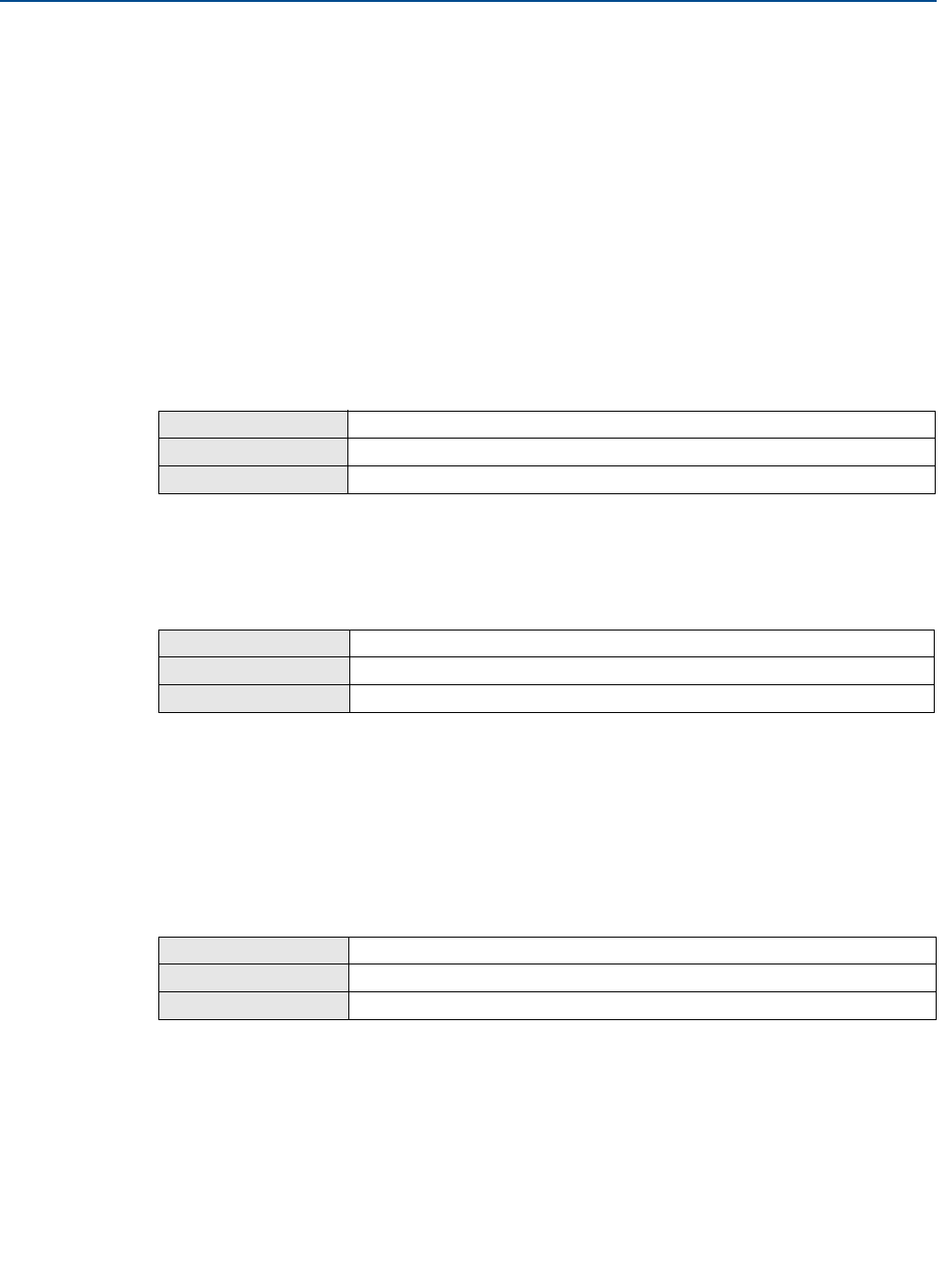
109
Reference Manual
00809-0100-4444, Rev AC
Section 5: Advanced Configuration Functionality
January 2015
Advanced Configuration Functionality
For example, if the number of samples selected is 100, then the response time of the system is
10 seconds. In some cases this may be unacceptable. By setting the time limit, you can force the
8732EM to clear the value of the running average and re-establish the output and average at the
new flow rate once the time limit has elapsed. This parameter limits the response time added to
the loop. A suggested time limit value of two seconds is a good starting point for most
applicable process fluids. This parameter can be configured between 0 and 256 seconds. The
default value is 2 seconds.
5.5 Configure special units
Special units are used when the application requires units that are not included in the flow units
available from the device. Refer to Tab le 2 -1 3 for a complete list of the available units.
5.5.1 Base volume unit
Base volume unit is the unit from which the conversion is being made. Set this variable to the
appropriate option.
5.5.2 Conversion factor
The special units conversion factor is used to convert base units to special units. For a straight
conversion of units from one unit of measure to a different unit of measure, the conversion factor
is the number of base units in the new unit.
For example, if you are converting from gallons to barrels and there are 31 gallons in a barrel,
the conversion factor is 31.
5.5.3 Base time unit
Base time unit provides the time unit from which to calculate the special units.
For example, if your special units is a volume per minute, select minutes.
LOI menu path Basic Setup, Flow Units, Special Units, Base Vol Units
Traditional fast keys
1,3,2,2,2
Device dashboard
2,2,1,6
LOI menu path Basic Setup, Flow Units, Special Units, Conv Factor
Traditional fast keys
1,3,2,2,3
Device dashboard
2,2,1,6
LOI menu path Basic Setup, Flow Units, Special Units, Base Time Unit
Traditional fast keys
1,3,2,2,4
Device dashboard
2,2,1,6


















