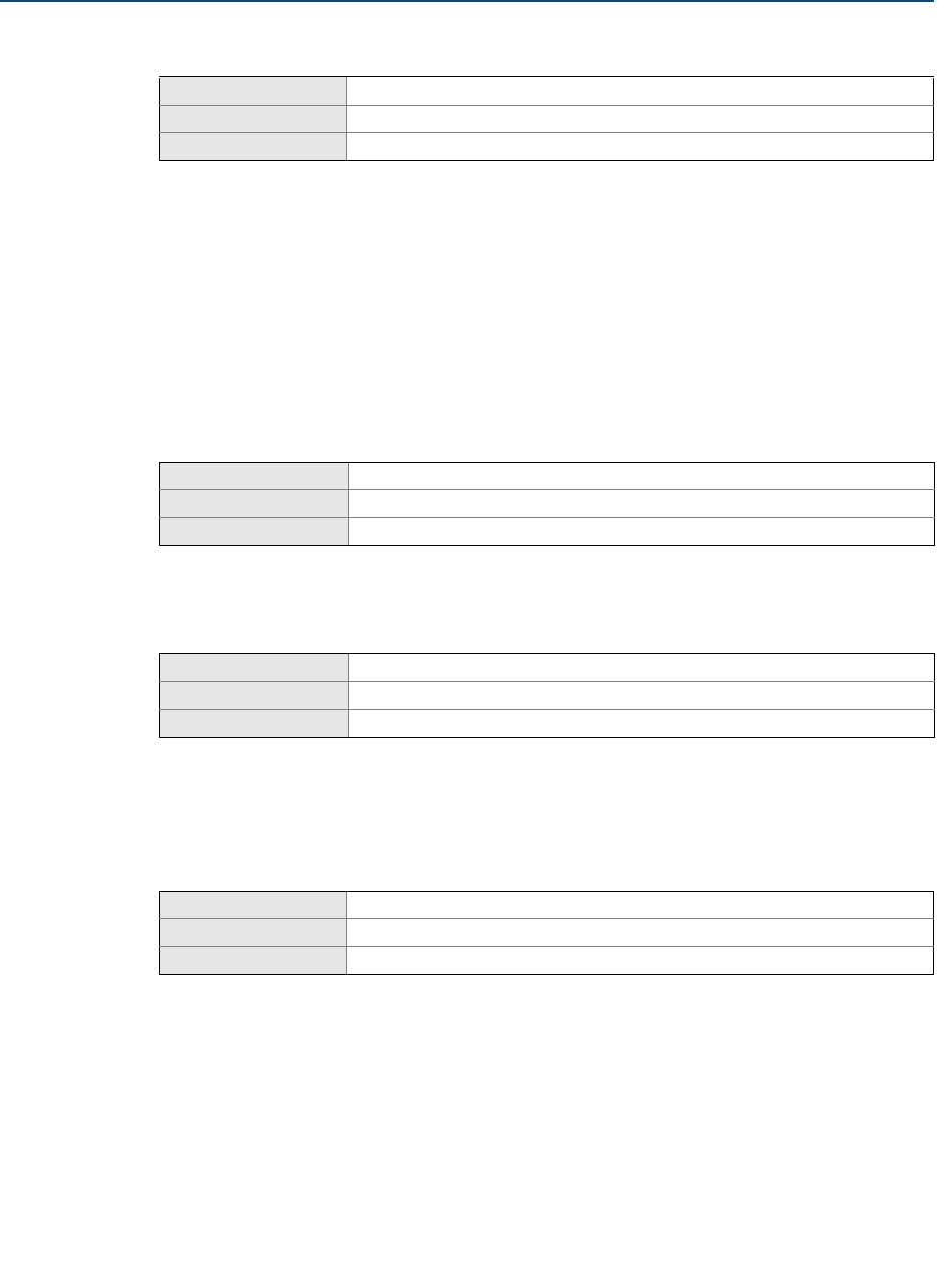
116
Reference Manual
00809-0100-4444, Rev AC
Section 6: Advanced Diagnostics Configuration
January 2015
Advanced Diagnostics Configuration
6.7.1 Turning coated electrode detection on/off
The coated electrode detection diagnostic can be turned on or off as required by the application.
If the advanced diagnostics suite 1 (DA1 option) was ordered, then the coated electrode detection
diagnostic will be turned on. If DA1 was not ordered or licensed, this diagnostic is not available.
6.7.2 Coated electrode parameters
The coated electrode detection diagnostic has four parameters. Two are read-only and two are
configurable parameters. The electrode coating parameters need to be initially monitored to
accurately set the electrode coating limit levels for each application.
Electrode coating (EC) value
The electrode coating value reads the value of the coated electrode detection diagnostic.
Electrode coating (EC) level 1 limit
Set the criteria for the electrode coating limit 1 which indicates when coating is starting to occur,
but has not compromised the flow measurement. The default value for this parameter is 1000 k
Ohm.
Electrode coating (EC) level 2 limit
Set the criteria for the electrode coating limit 2 which indicates when coating is affecting the flow
measurement and the meter should be serviced immediately. The default value for this
parameter is 2000 k Ohm.
LOI menu path Diagnostics, Diag Controls, Elec Coating
Traditional fast keys 1,2,3,1
Device dashboard 2,2,5,1,5
LOI menu path Diagnostics, Advanced Diag, Elec Coating, EC Current Val
Traditional fast keys 1,2,3,1,1
Device dashboard
2,2,5,6,1
LOI menu path Diagnostics, Advanced Diag, Elec Coat, EC Limit 1
Traditional fast keys 1,2,3,1,2
Device dashboard 2,2,5,6,2
LOI menu path
Diagnostics, Advanced Diag, Elec Coat, EC Limit 2
Traditional fast keys
1,2,3,1,3
Device dashboard
2,2,5,6,3


















