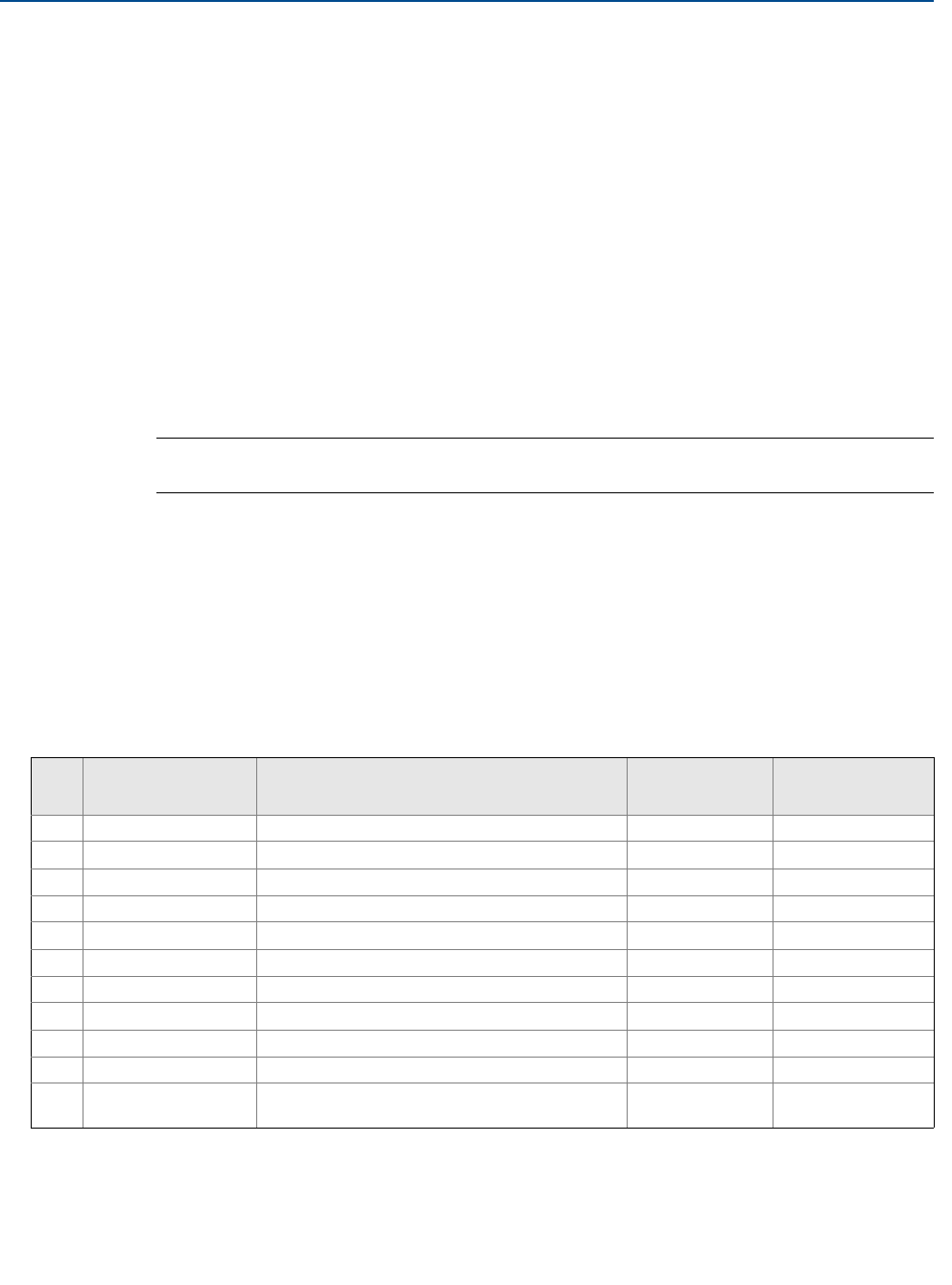
124
Reference Manual
00809-0100-4444, Rev AC
Section 6: Advanced Diagnostics Configuration
January 2015
Advanced Diagnostics Configuration
6.12 SMART Meter Verification test results
If the SMART Meter Verification test is manually initiated, the transmitter will make several
measurements to verify the transmitter calibration, sensor calibration, coil circuit health, and
electrode circuits health. The results of these tests can be reviewed and recorded on the Manual
Calibration Verification Results form found on page 129. Print the "Manual Calibration
Verification Results" form and enter the test results as you view them. The completed form can
be used to validate that the meter is within the required calibration limits to comply with
governmental regulatory agencies.
Depending on the method used to view the results, they will be displayed in either a menu
structure, as a method, or in the report format. When using the HART
®
Field Communicator,
each individual parameter can be viewed as a menu item. When using the LOI, the parameters
are viewed as a method using the left arrow key to cycle through the results. In AMS, the
calibration verification report is populated with the necessary data eliminating the need to
manually complete the form found on page 129.
Note
When using AMS there are two possible methods that can be used to print the report.
Method one involves using the print functionality within the EDDL screen. This print
functionality essentially prints a screen shot of the report.
Method two involves using the print feature within AMS while on the Maintenance Service Tools
screen. This will result in a printout of all of the maintenance information. Page one of the report
contains the meter verification result data.
The results are displayed in the order found in the table below. Each parameter displays a value
used by the diagnostic to evaluate meter health.
Table 6-2. Manual Smart Meter Verification Test Parameters
Parameter
LOI menu path
(Diagnostics, Variables, MV Results, Manual Results)
Traditional
Fast keys
Device Dashboard
Fast keys
1 Test Condition Test Condition 1,2,3,2,2,1,1 3,4,1,5,4,1
2 Test Criteria Test Criteria 1,2,3,2,2,1,2 3,4,1,3
3 8714i Test Result MV Results 1,2,3,2,2,1,3 3,4,1,5,4,2
4 Simulated Velocity Sim Velocity 1,2,3,2,2,1,4 3,4,1,5,3,1
5 Actual Velocity ActualVelocity 1,2,3,2,2,1,5 3,4,1,5,3,2
6 Velocity Deviation Flow Sim Dev 1,2,3,2,2,1,6 3,4,1,5,3,3
7 Xmtr Cal Test Result Xmtr Cal Verify 1,2,3,2,2,1,7 3,4,1,5,3,4
8 Sensor Cal Deviation Sensor Cal Dev 1,2,3,2,2,1,8 3,4,1,5,2,3
9 Sensor Cal Test Result Sensor Cal 1,2,3,2,2,1,9 3,4,1,5,2,4
10 Coil Circuit Test Result Coil Circuit 1,2,3,2,2,1,--
(1)
(1)To get to this value, use the down arrow to scroll through the menu list
3,4,1,5,1,3
11 Electrode Circuit Test
Result
Electrode Ckt 1,2,3,2,2,1,--
(1)
3,4,1,5,1,6


















