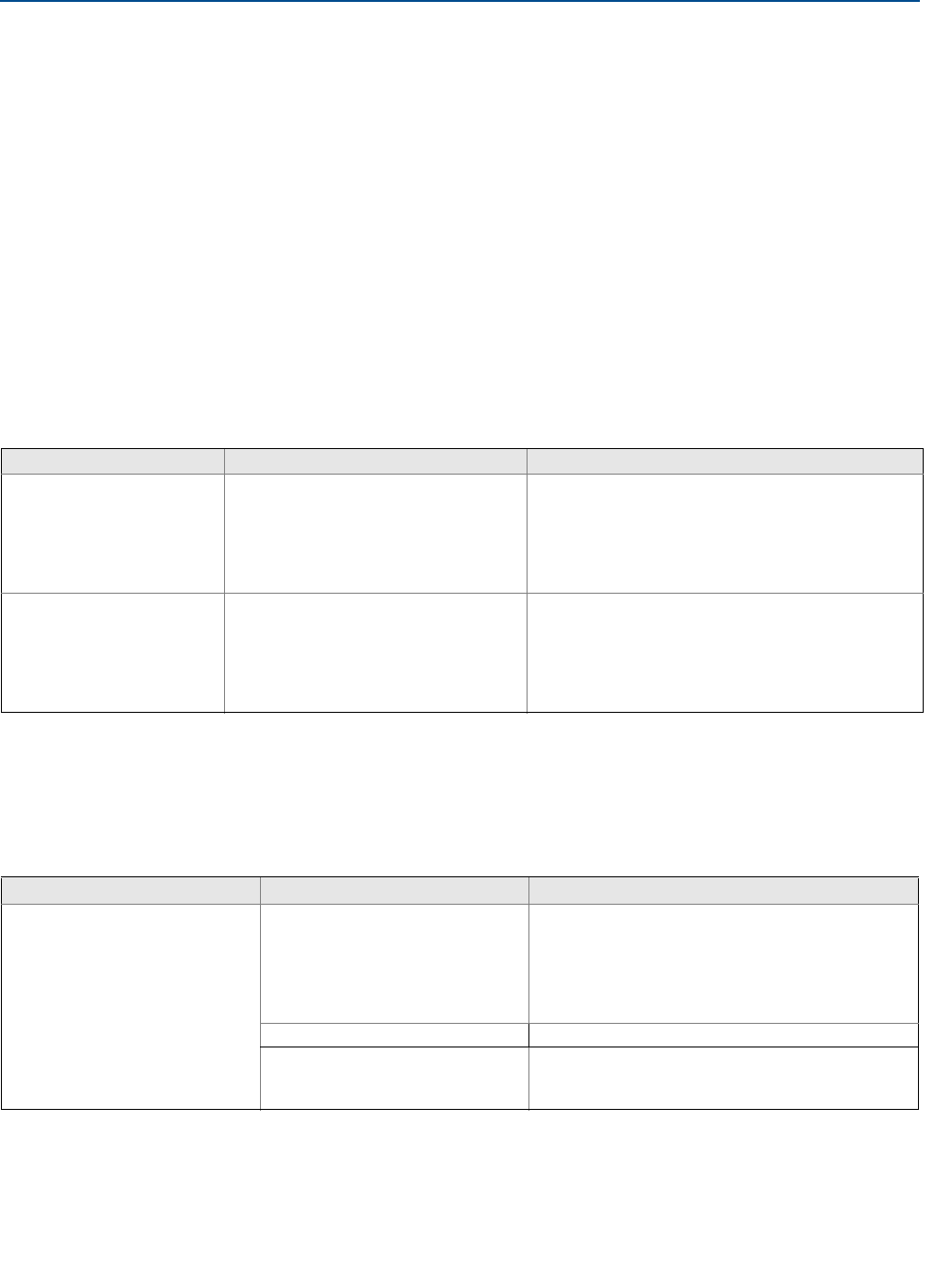
160
Reference Manual
00809-0100-4444, Rev AC
Section 9: Troubleshooting
January 2015
Troubleshooting
a paper mill. The type of noise can be mitigated by switching to the 37Hz coil drive frequency
and enabling the digital signal processing.
White noise
This type of noise results in a high amplitude signal that is relatively constant over the frequency
range. Common sources of white noise include chemical reactions or mixing that occurs as the
fluid passes through the flowmeter and high concentration slurry flows where the particulates
are constantly passing over the electrode head. An example of this type of flow stream would be
a basis weight stream in a paper mill. This type of noise can be mitigated by switching to the
37Hz coil drive frequency and enabling the digital signal processing.
9.4.4 Troubleshooting coated electrode detection
In the event that electrode coating is detected, use the following table to determine the
appropriate course of action.
9.4.5 Troubleshooting 4-20 mA loop verification
In the event that the 4-20 mA Loop Verification fails, use the following table to determine the
appropriate course of action.
Table 9-4. Troubleshooting the Electrode Coating Diagnostic
Error message Potential causes of error Steps to correct
Electrode Coating Level 1
• Insulating coating is starting to build up on
the electrode and may interfere with the
flow measurement signal
• Process fluid conductivity has decreased to
a level close to operational limits of the
meter
• Verify process fluid conductivity
• Schedule maintenance to clean the electrodes
• Use bullet nose electrodes
• Replace the meter with a smaller diameter meter to
increase the flow velocity to above 3 ft/s (1 m/s)
Electrode Coating Level 2
• Insulating coating has built up on the
electrodes and is interfering with the flow
measurement signal
• Process fluid conductivity has decreased to
a level below the operational limits of the
meter
• Verify process fluid conductivity
• Schedule maintenance to clean the electrodes
• Use bullet nose electrodes
• Replace the meter with a smaller diameter meter to
increase the flow velocity to above 3 ft/s (1 m/s)
Table 9-5. Troubleshooting the Analog Loop Verification Diagnostic
Test Potential cause Corrective action
4-20 mA Loop Verification Failure
• Analog loop not powered • Check analog loop wiring
• Check loop resistance
• Check analog loop power switch – see Internal/external
analog power on page 42
• Check external supply voltage to the transmitter
• Check for parallel paths in the current loop
• Analog drift • Perform D/A trim
• Transmitter failure •Perform transmitter self-test
• Perform manual analog loop test
• Replace the electronics stack


















