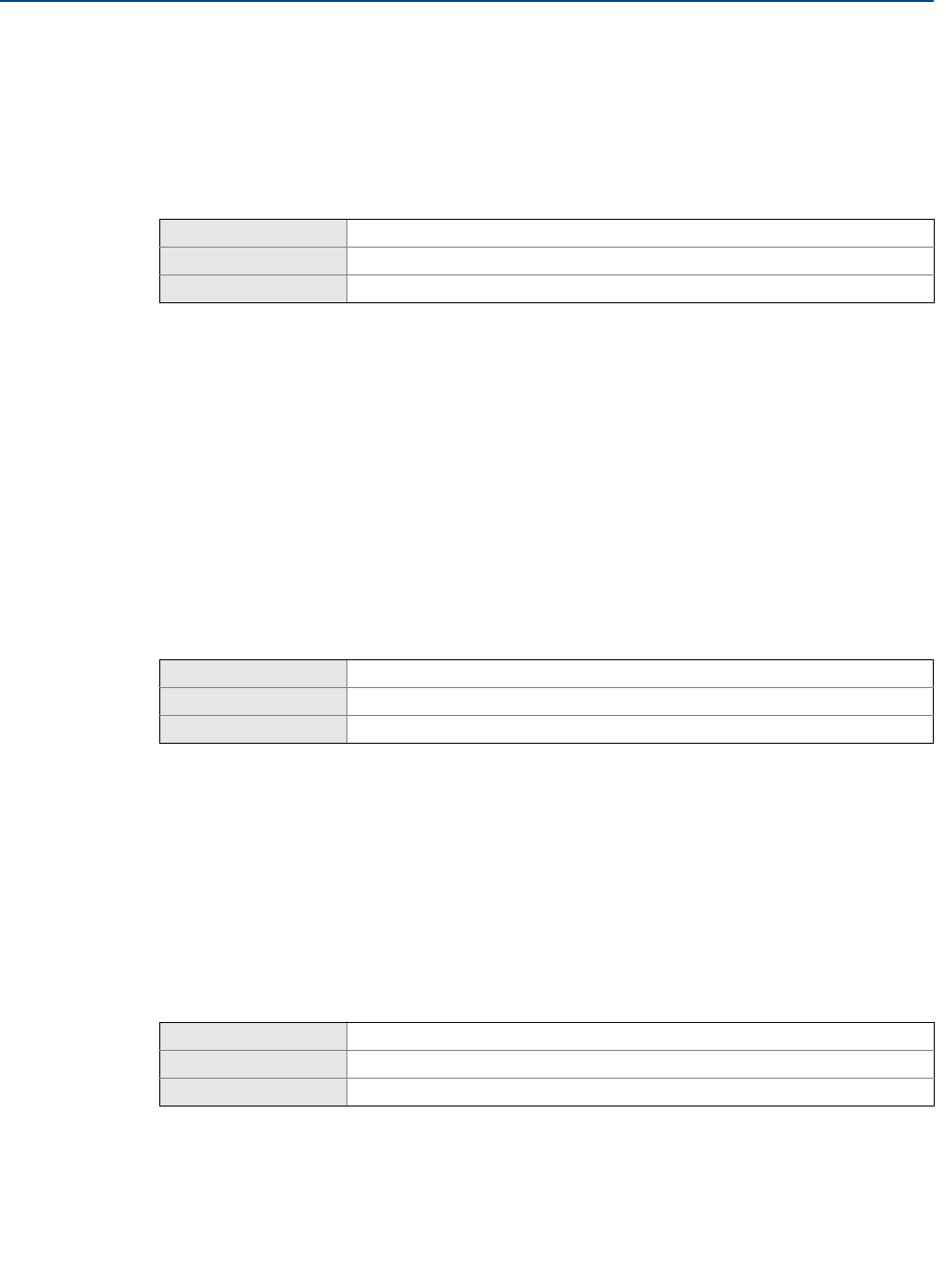
120
Reference Manual
00809-0100-4444, Rev AC
Section 6: Advanced Diagnostics Configuration
January 2015
Advanced Diagnostics Configuration
6.9.2 Establishing the sensor baseline (signature)
The first step in running the SMART Meter Verification test is establishing the reference
signature that the test will use as the baseline for comparison. This is accomplished by having
the transmitter take a signature of the sensor.
Reset baseline (re-signature meter)
Having the transmitter take an initial sensor signature when first installed will provide the
baseline for the verification tests that are done in the future. The sensor signature should be
taken during the start-up process when the transmitter is first connected to the sensor, with a
full line, and ideally with no flow in the line. Running the sensor signature procedure when there
is flow in the line is permissible, but this may introduce some noise into the electrode circuit
resistance measurement. If an empty pipe condition exists, then the sensor signature should
only be run for the coils.
Once the sensor signature process is complete, the measurements taken during this procedure
are stored in non-volatile memory to prevent loss in the event of a power interruption to the
meter. This initial sensor signature is required for both manual and continuous SMART Meter
Verification.
Recall values (recall last saved)
In the event that the sensor baseline was reset accidentally or incorrectly, this function will
restore the previously saved sensor baseline values.
6.9.3 SMART Meter Verification test criteria
The Smart Meter Verification diagnostic provides the ability to customize the test criteria to
which the verification must be tested. . The test criteria can be set for each of the flow conditions
discussed above.
No flow limit
Set the test criteria for the no flow condition. The factory default for this value is set to five
percent with limits configurable between one and ten percent. This parameter applies to
manually initiated test only.
LOI menu path
Diagnostics, Advanced Diag, Meter Verify, Sensr Baseline, Reset Baseline
Traditional fast keys
1,2,3,2,3,2
Device dashboard
2,2,6,1,4
LOI menu path
Diagnostics, Advanced Diag, Meter Verify, Sensr Baseline, Recall Values
Traditional fast keys
1,2,3,2,3,3
Device dashboard
2,2,6,1,5
LOI menu path Diagnostics, Advanced Diag, Meter Verify, Test Criteria, No Flow
Traditional fast keys 1,2,3,2,4,1
Device dashboard 2,2,6,3,1


















