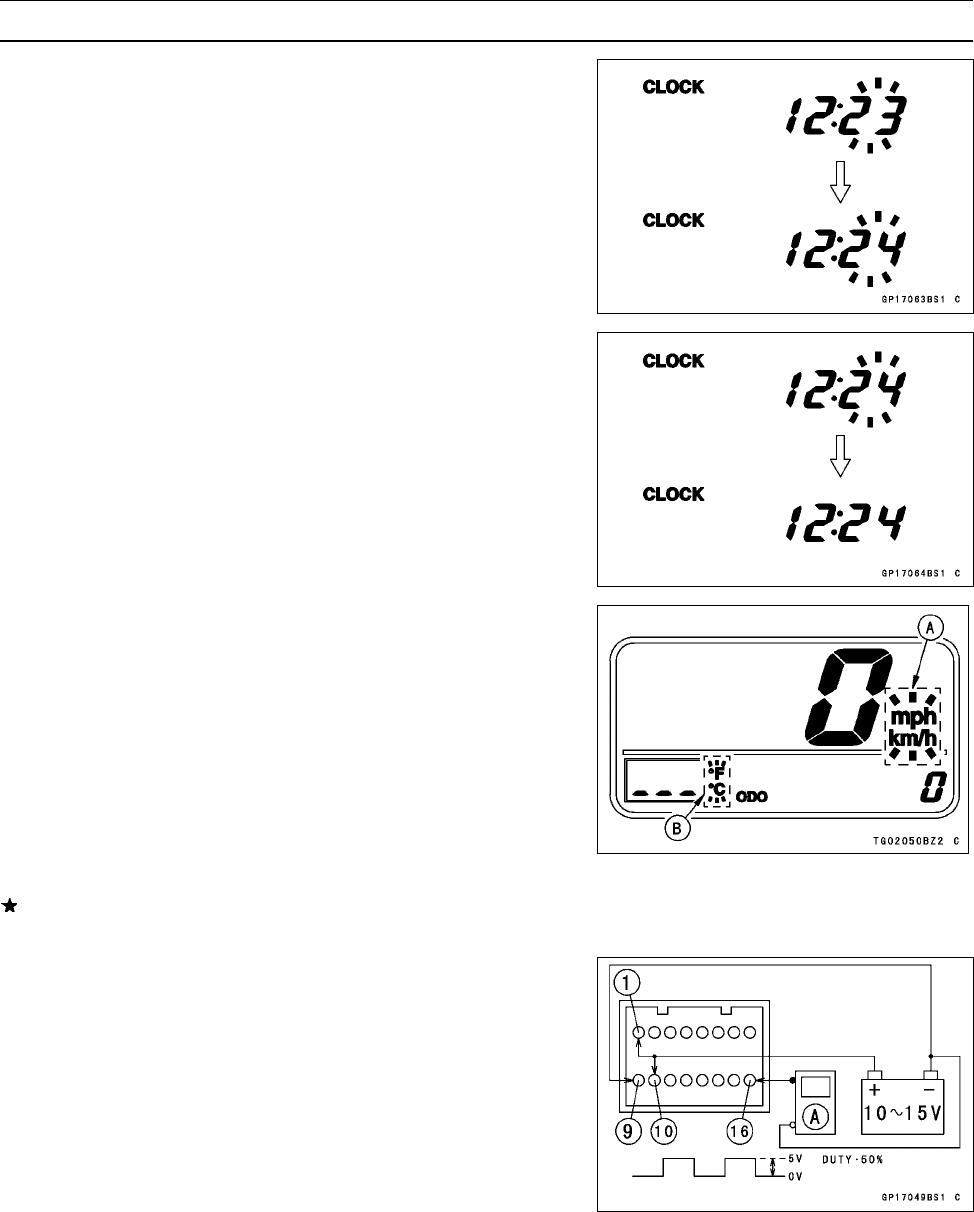
16-68 ELECTRICAL SYSTEM
Meter, Gauge, Indicator Unit
•
In the HOUR setting mode, press the RESET button to
effect the MINUTE setting mode.
○
The min
ute display flashes on the display.
•
Press the MODE button to set the minute.
•
In the MINUTE setting mode, press the RESET button to
return to the HOUR/MINUTE setting mode.
•
Press the MODE button to complete the time setting
process.
○
The clock starts counting the seconds as soon as the
MODE button is pressed.
•
Indicate the ODO mode.
•
Check that the display [A] [B] change to the mile and °F,
Mile and °C, km and °F, km and °C display each time by
pushing the R ESET bottom while MODE bottom pushed
in.
NOTE
○
Mile/Km Display can alternate between English and
metric modes (mile and km) in the digital meter. Make
sure that km or mile according to local regulations is
correctly displayed before riding.
If the display function does not w ork and adjust, replace
the meter assembly.
Speedometer Check:
•
Connect t he 12 V battery and terminals in the same man-
ner as specified in the "Liquid Crystal Display (LCD) Seg-
ments C heck".
•
The speed equivalent to the input frequency is indicated in
the oscillator [A], if the square wave (illustrated as shown)
would be input into the terminal [16].
○
Indicates approximately 60 mph in case the input fre-
quency would be approximately 141 Hz.
○
Indicates approximately 60 km/h in case the input fre-
quency would be approximately 88 Hz.


















