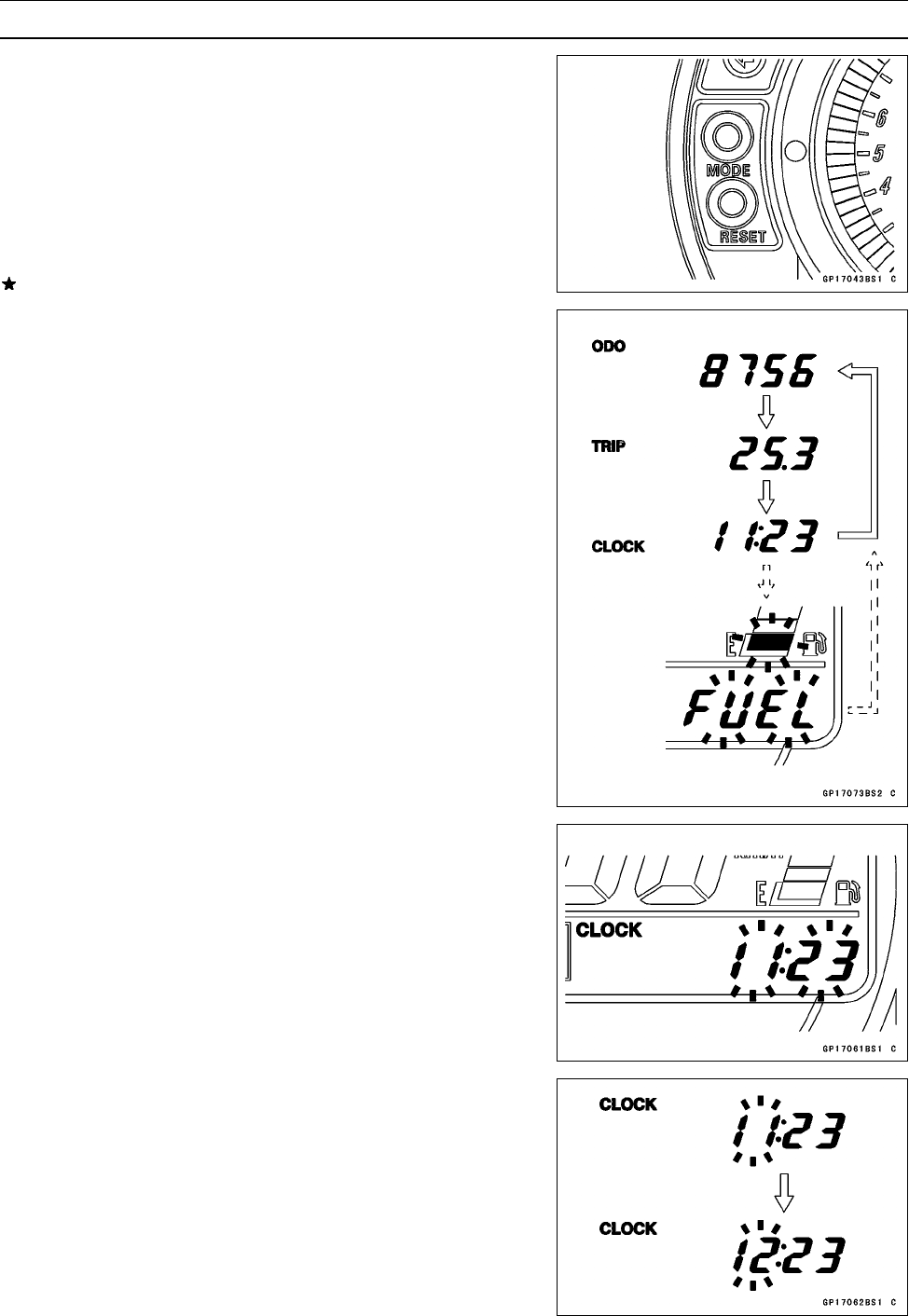
ELECTRICAL SYSTEM 16-67
Meter, Gauge, Indic ator Unit
MODE AND RESET BUTTON Operation Check:
•
Connect the 12 V battery and terminals in the same man-
ner as specified in the "Liquid Crystal Display (LCD) Seg-
ments Check".
•
Check that the display change to the ODO, TRIP, and
CLOCK displays each tim e the MODE button [A] is
pressed.
○
If the fuel level gauge flashed, display change to ODO,
TRIP, CLOCK and FUEL.
If the display function does not work, replace the meter
assembly.
•
Indicate the clock mode.
•
Check that when the RESET button in CLOCK mode is
pushed for more t han two seconds, the meter display
turns to the clock set mode.
○
Both the hour and minute display start flashing.
•
In the HOUR/MINUTE setting mode, press the RESET
button again to effect the HOUR setting mode.
○
The hour display flashes on the display.
•
Press the MODE button to s et the hour.


















