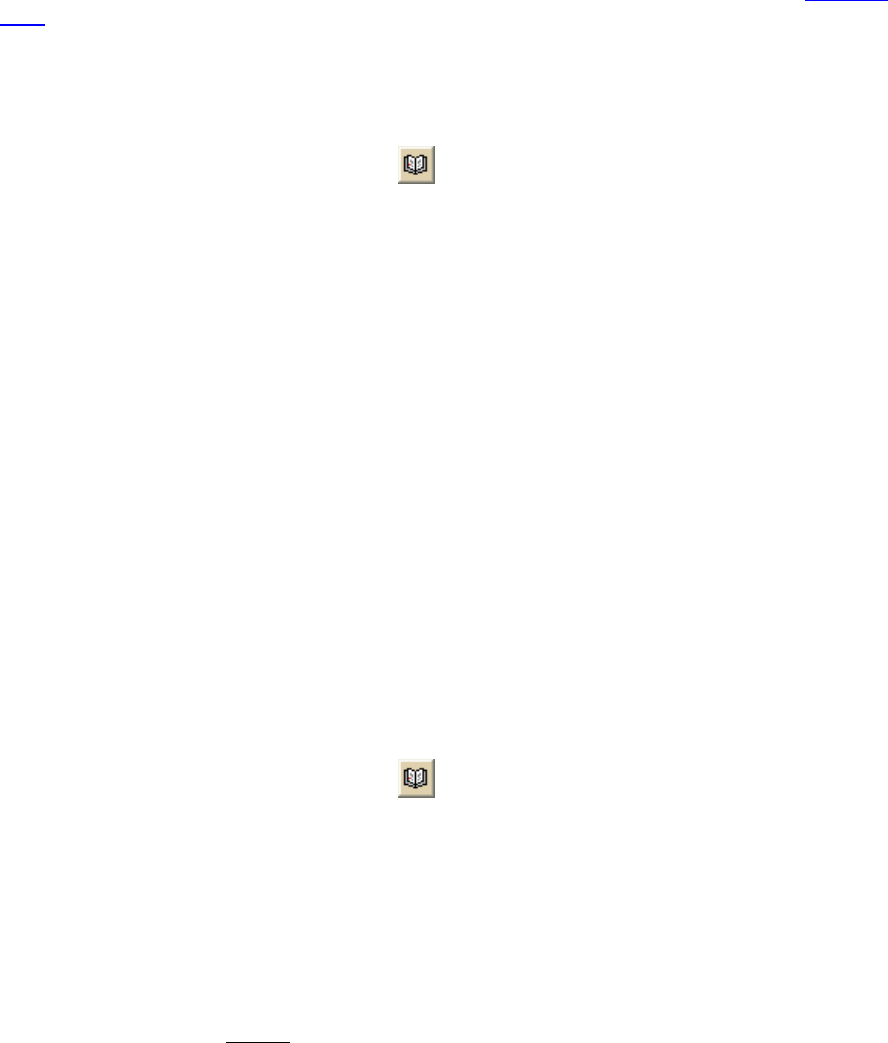
DeLorme Topo North America Help
77
• The address book has a 200-record limit.
• You can resize and move the Address Book dialog box.
• You can resize the columns inside the Address Book dialog box.
Deleting Your Entire Address Book
Once you have created an address book, you can delete the records it contains one at a
time or all at once.
To Delete an Entire Address Book
Use the following steps to delete an entire address book.
1. Click the Find tab.
2. Click the Address Book button
.
The DeLorme Address Book dialog box opens.
3. Click Clear All.
A confirmation message displays.
4. Click OK to delete the address book.
5. Click Done.
Notes
• The address book has a 200-record limit.
• You can resize and move the Address Book dialog box.
• You can resize the columns inside the Address Book dialog box.
Exporting Your Address Book
You can export your address book to another program using the Export function in the
Address Book dialog box. Exported address books are in DeLorme Address Book binary
format (*.dab) or comma-separated file (*.csv) format. Latitude and longitude values are
not exported.
To Export Your Address Book
Use the following steps to export your address book.
1. Click the Find tab.
2. Click the Address Book button
.
The DeLorme Address Book dialog box opens.
3. Click Export.
The Save As dialog box opens.
4. Browse to the location where you want to save the exported address book file.
5. Type the file name for your exported file in the File Name text box.
6. Select DeLorme Address Book (*.dab) or Comma-separated File (*.csv) from
the Save as Type drop-down list. DeLorme Address Book files retain all of their
information and can be imported into compatible DeLorme programs. Comma-
separated files do not
contain coordinate information. You can view text files in third-
party applications such as Microsoft® Excel.


















