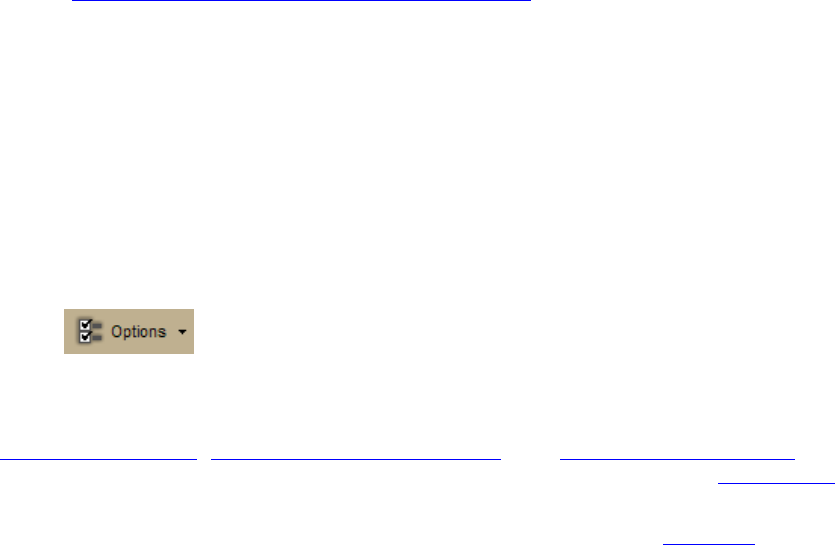
DeLorme Topo North America 9.0 User Guide
212
9. If you want all of the waypoints to display with the current symbol (such as the
default red flag), select the Use Current Waypoint (active waypoint) option. If
you want the waypoint symbols to match those on your third-party device, select the
Use Custom Waypoint Symbol Set option and then select the appropriate set
from the drop-down list. For more information on creating a custom symbol set, see
Assigning a Waypoint ID to a Custom Symbol
.
10. Click Receive From Device.
11. Repeats the steps for each waypoint file you want to receive.
12. Click Finish.
Using Small-screen Devices
Using Small-screen Devices
You can use your mapping application with small-screen devices, such as netbooks and
UMPCs (Ultra Mobile PCs). If you are installing the software on a netbook or small-screen
device, select Netbook Mode as the default mode during installation. If you do not select
Netbook Mode when you install, you can enable it at any time: tlick the Options menu
arrow
and click Netbook Mode to select the check box. To turn off Netbook
Mode, clear the check box.
The default interface minimizes the tab area, hides the Control Panel, and shows only the
toolbar buttons you need for navigating and tracking on a small screen; however, you can
add or remove tabs
, show or hide toolbar buttons, and customize the interface to meet your
needs. You can also view an overview map at the same time using the split-screen
.
This screen is optimized for a netbook and is displaying GPS with NavMode
in 3-D.


















