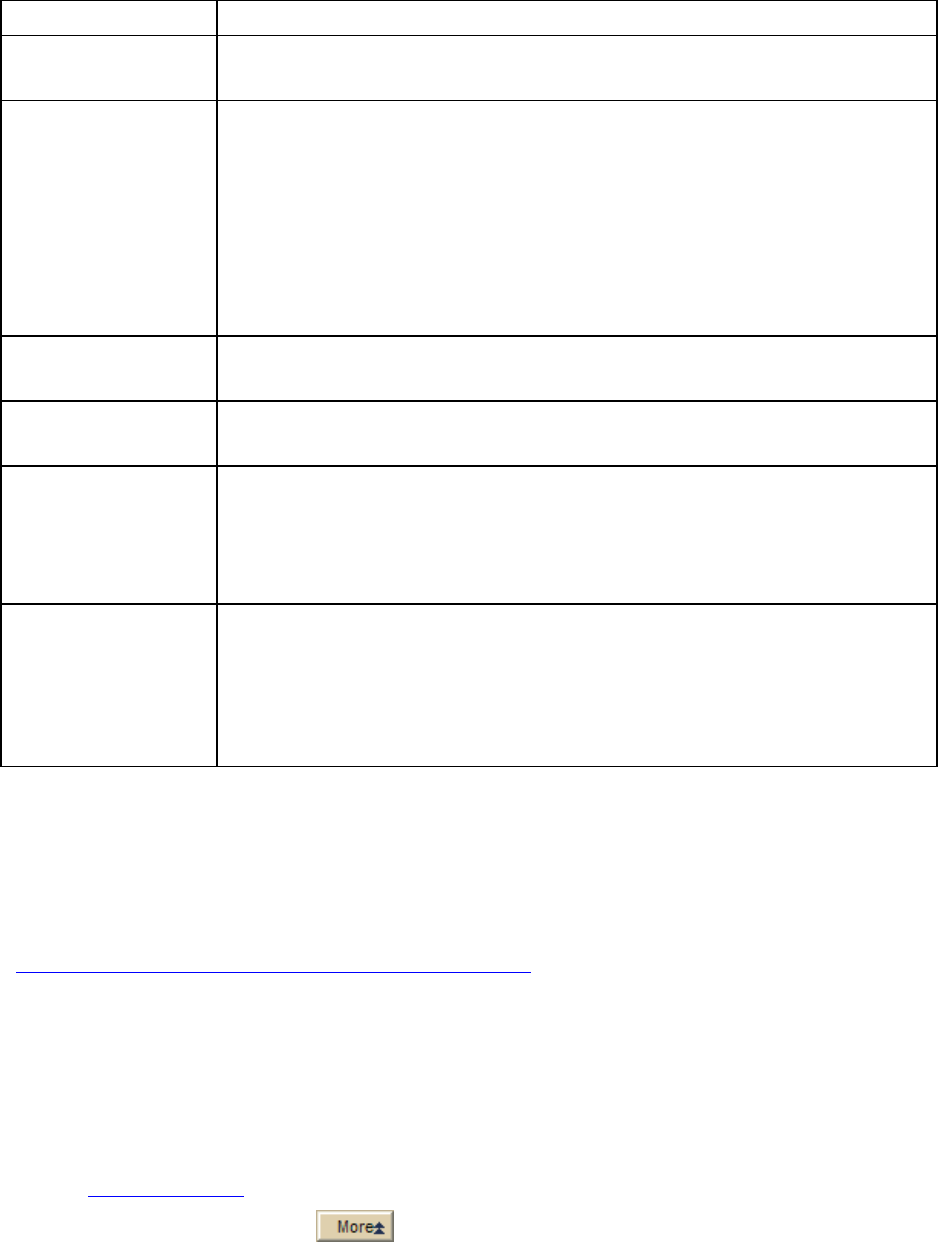
DeLorme Topo North America Help
219
Elevation
Maximum
Elevation
The elevation of the highest point on a profile.
Zone** A named grid system of any of the UTM/UPS, MGRS, or State Plane
coordinate systems used as a basis for coordinate display. For
example, UTM zone 19 specifies the six-degree swath between
longitude 66W to 72W and running from 84S to 80N. Another
example is zone ME-W in the State Plane coordinate system, which
specifies an area that covers the western half of Maine. When using
one these coordinate systems, the current zone and coordinates
east and north (the eastings and northings) of the zone origin are
displayed.
Easting** The measure of a position relative to the x-axis (horizontal) of a
grid system.
Northing** The measure of a position relative to the y-axis (vertical) of a grid
system.
Latitude*** The measure of a position on the earth's surface north or south of
the equator in degrees, minutes, and seconds. Defined as the angle
from the equator's horizontal plane perpendicular to the polar axis.
Latitude is measured in degrees minutes and seconds. All lines of
latitude are parallel and are often referred to as parallels.
Longitude*** The measure of a position on the surface of the earth east or west
of the Prime Meridian in degrees, minutes, and seconds. Defined as
the angle from the vertical plane running through the polar axis and
the prime meridian. Longitude is measured in degrees minutes and
seconds. All lines of longitude meet at the poles and are often
referred to as meridians.
*Calculated from the start of the profile to the current cursor position. If the cursor is not in the profile area, then
the value is calculated from the start of the profile to the end of the profile.
**This statistical information is available only if UTM/UPS, SPCS, USNG, or MGRS is selected as the coordinate
system in the Display tab of the Options dialog box.
***This statistical information is available only if a latitude/longitude format is selected as the coordinate system in
the Display tab of the Options dialog box.
Note For information on manually setting your minimum and maximum elevation, see
Manually Setting Minimum and Maximum Elevation
.
Manually Setting Minimum and Maximum Elevation
You can manually set a maximum or minimum elevation to display in your profile graph.
To Manually Adjust Minimum and Maximum Elevation
Use the following steps to manually adjust minimum and maximum elevation.
1. Create a profile
.
2. Click the More button
.


















