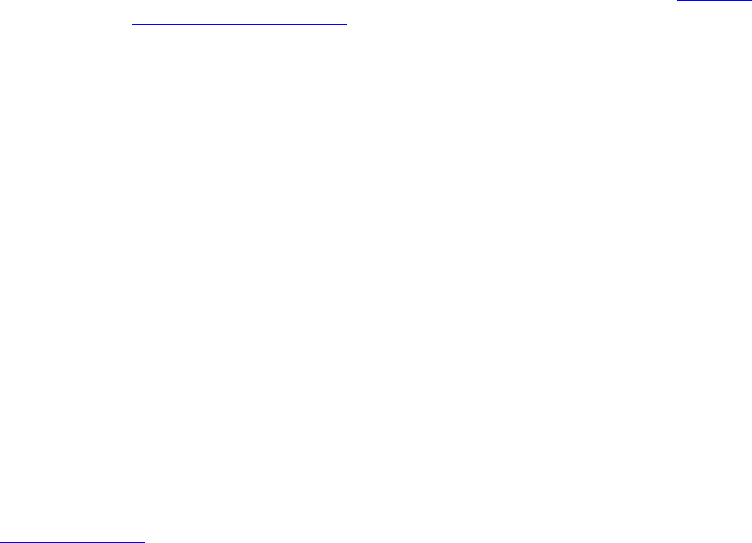
DeLorme Topo North America 9.0 User Guide
158
you want to be flexible between breaks and defined stops. For
example, if you selected 1.5 Hrs from the Flexibility drop-down list and
have an end of day break within 1.5 hours of a planned stop, the end
of day break is moved to the planned stop.
OR
• Select mi per day to schedule your end of day breaks after a
designated number of miles traveled per day. Then, type the number of
miles you want to travel per day in the Mi Per Day text box. Use the
Flexibility drop-down list to determine the number of miles you want
to be flexible between breaks and defined stops. For example, if you
selected 50 mi from the Flexibility drop-down list and have an end of
day break within 50 miles of a planned stop, the end of day break is
moved to the planned stop.
Note the unit of measurement used is based on your units of
measurement setting.
• Select the Estimate Fuel Breaks check box to schedule fuel breaks for your
trip.
• Type the fuel tank capacity (in gallons) in the Tank Cap text box.
• Type the fuel consumption rate (in miles per gallon or the distance unit
you have selected in the Display tab of the Options dialog) for your
vehicle in the Fuel Rate text box.
• Select the amount closest to your current fuel tank level from the
Starting level drop-down list.
• Select the amount of fuel you would like to have in your tank when
warned to stop for fuel from the Warning Level drop-down list.
3. Click Apply.
Estimating the Fuel Cost of Your Route
The Plan Trip subtab of the Route tab lets you estimate the fuel cost for your route using
the fuel rate (how many gallons of fuel your vehicle uses per mile/kilometer traveled) and
fuel price per gallon.
To Estimate the Fuel Cost of Your Route
Use the following steps to estimate the fuel cost of your route.
1. Create a route
.
2. Click the Plan Trip subtab on the Route tab.
3. Click Fuel Cost.
4. Type the fuel rate for your vehicle in the Fuel Rate text box. The fuel rate can often
be found in the vehicle's owners manual.
5. Type the price of your fuel in the Fuel Price text box.
The estimated fuel cost (in U.S. dollars) for your route automatically calculates when
you enter information in the Fuel Rate and Fuel Price text boxes. The estimated fuel
cost for your route displays in the Total Fuel Cost field.
6. Click Close to close the dialog box and return to the Plan Trip subtab.


















