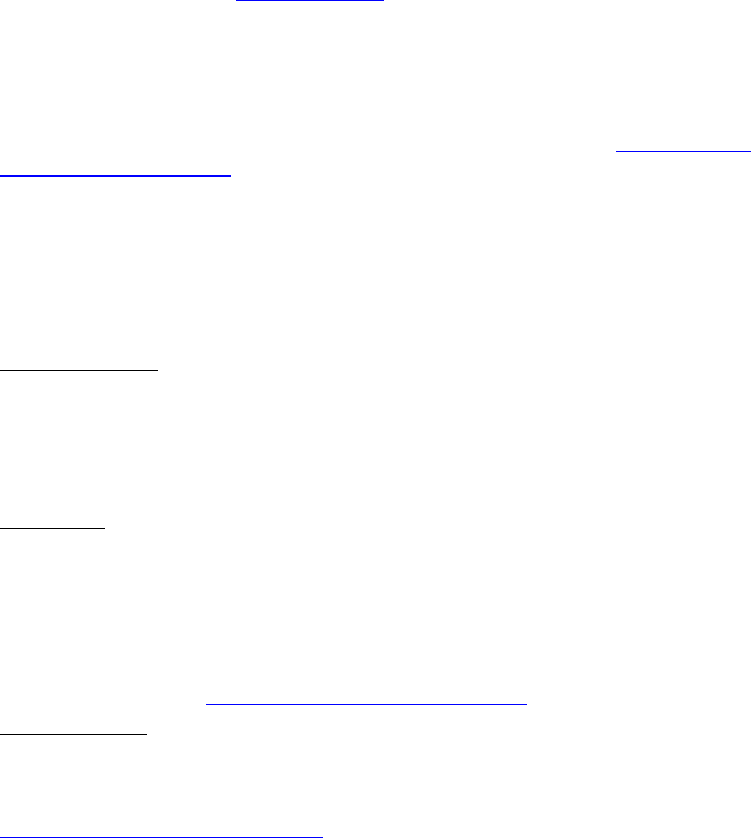
DeLorme Topo North America 9.0 User Guide
58
2. Type a major trail name, mountain name, address, ZIP/Postal Code, town name,
coordinate, draw object label, address book contact name, street intersection, etc. in
the Search For text box. See Searching Tips
for a description of input formats.
OR
Select From Address Book from the Search For drop-down list to find an address
book entry in your DeLorme Address Book and then click OK.
Notes
• The Book check box (under the Address Book buttons) must be selected to
search for address book contacts. For more information, see Searching for
Address Book Contacts.
• Do not enter more than five digits for a ZIP Code search or six characters for
a Postal Code search (you do not need to include spaces in a Postal Code).
• Address searches should be in the following formats: street address, city,
state OR street address, ZIP/Postal Code OR street address, city, state,
Zip/Postal Code.
3. Click Search. If your search is:
Very Successful
The results list displays and, if there is one excellent match, the map centers
on that place. A MapTag displays if the MapTags check box is selected. The
only time a MapTag is not placed is when you find and then go to a labeled
area that has no single map point associated with it (for example, a large
park).
Successful
The results list displays. Scroll or browse through the list of search results
until you find the one you want to locate. To center an item on the map,
double-click it or select it and then click Go To. A MapTag displays if the
MapTags check box is selected.
Tip Single click an item in the results list to highlight it on the map without
adding a MapTag or centering it in the map view. For more information on
viewing results, see Tips on Viewing Search Results.
Not Successful
The Advanced dialog area displays. The program makes its best guess about
the type of search you were trying and your search word(s) display in the
upper-right text box. Click Search to proceed. For more information, see
Performing an Advanced Search
.
Tips
• Use a comma to separate city and state/country (Atlanta, Georgia; Montreal,
Canada), major point of interest and state (Mt Washington, NH), parts of an address
(444 E Pk Drive, Milford, CT or 444 E Pk Dr, 06460), or coordinate points (N 43.8, W
70.2).
• You can find major landmarks or points of interest, such as Yellowstone National
Park and Mount Rushmore, without using the state as part of the search criteria.
• Separate street intersections with an ampersand (Congress St & High St, Portland,
ME or Congress St & High St, 04101).
• Avoid entering a period in your text.
• Click the Search For down arrow to view a drop-down list of previously used search
words and examples.
• The Search For drop-down list keeps a history of your successful search words
during a session and between sessions. To delete your search history, select Clear


















