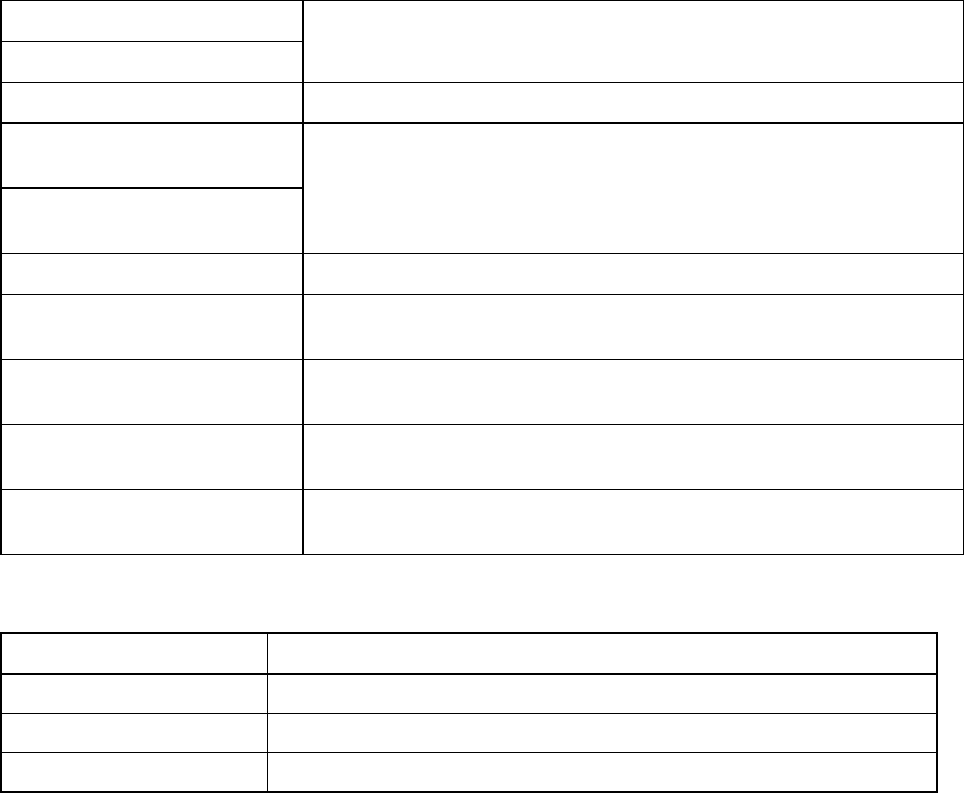
DeLorme Topo North America Help
181
Monitor GPS. Displays the GPS Monitor subtab.
GPS Monitor.
Center on GPS. (ALT+P) Recenters the map on the current GPS location.
Stop centering on GPS.
(ALT+P)
Stops the map from recentering on your current GPS location.
Stop center on GPS.
(ALT+P)
Clear GPS. Clears the GPS "bread crumb trail" from the map.
Autorotate map on.
(ALT+R)
Turns automatic map rotation on.
Autorotate map off.
(ALT+R)
Turns automatic map rotation off.
Autozoom map on.
(ALT+Z)
When GPS tracking, turns automatic zoom on.
Autozoom map off.
(ALT+Z)
When GPS tracking, turns automatic zoom off.
Voice Tab Commands
The following table shows Voice tab voice commands and the response.
Spoken Command Response
What can I say? Displays the Monitor dialog box.
More commands. Displays next page of voice commands.
Repeat last command. Repeats your last spoken command.
Voice Prompts
Directions (spoken first or alone)
Proceed…
Continue straight...
Bear right…
Bear left…
Turn right…
Turn left…
Turn hard right…
Turn hard left…
Go east…
Go west…
Go north…
Go northeast…


















