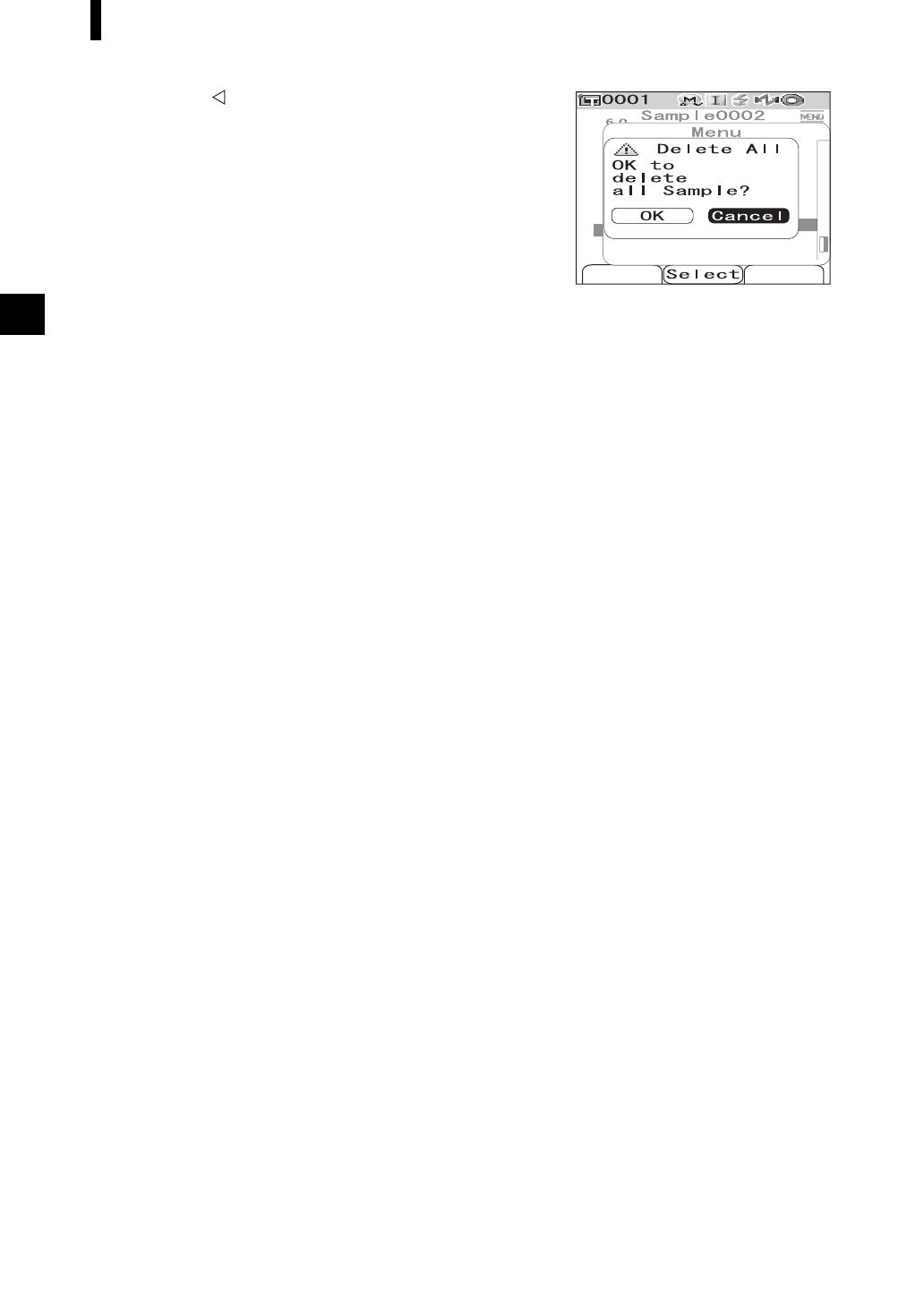
E-90
Measured Data Operation
2
Use the button of the cross key to move the
cursor to “OK” and press the [SAVE/SEL]
button, and the data is deleted.
• When the deletion is complete, the screen returns to the
<Menu> screen.
• When you place the cursor on “Cancel” and press the
[SAVE/SEL] button, the deletion is canceled and the screen
returns to the <Menu> screen.


















