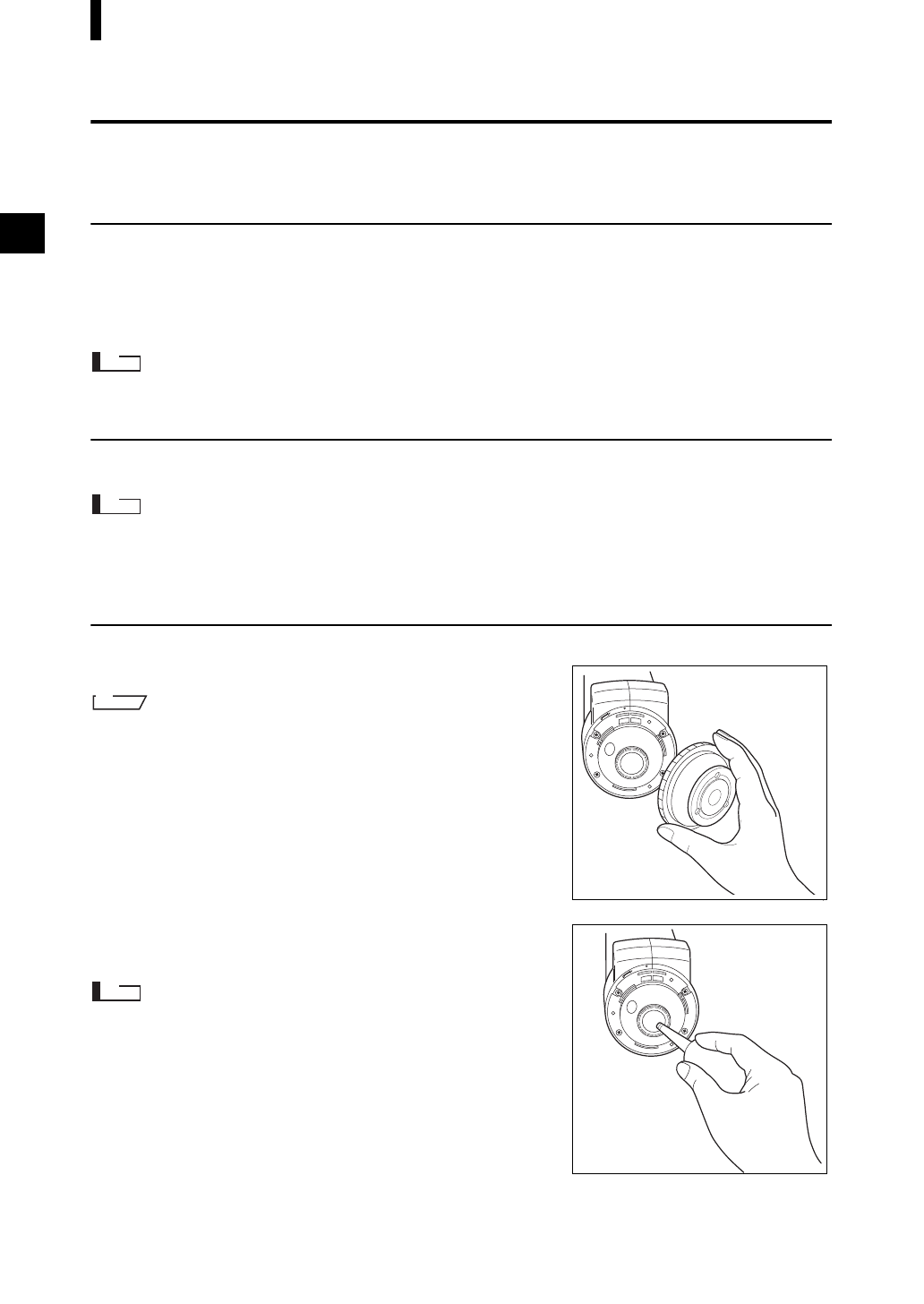
E-16
Preparation
Cleaning Parts
This section explains how to clean the White Calibration Cap, Target Mask and the inside of the
integrating sphere.
White Calibration Cap
• When the White Calibration Plate becomes dirty, gently wipe the dirt off with a soft dry cloth. If the dirt is difficult
to remove, wipe it off with a cloth dampened with commercially available lens cleaning solution. Then remove
the solution with a cloth dampened with water, and leave the plate to dry.
• When parts other than the White Calibration Plate become dirty, lightly wipe the dirt off with a cloth dampened
with water or soapy water. Never use solvents such as thinner or benzene.
Note
Be careful not to scratch the White Calibration Plate.
Target Mask
Use a blower to remove dirt and dust from the Target Masks.
Note
Do not touch the inner surface of the Target Masks with your fingers or wipe them with a cloth to remove dust.
If the inside is so dirty that dirt cannot be removed with a blower, contact the nearest KONICA MINOLTA-
authorized service facility.
Inside the Integrating Sphere
1. Remove the Target Mask.
M
emo
For the procedure of removing the Target Mask, refer to page E-15
“Attaching/Removing a Target Mask”.
2. Use a blower to remove dirt and dust from the
integrating sphere.
Note
Do not touch the white-coated inner surface of the integrating sphere,
wipe it with a cloth or put an object inside it. If the inside is so dirty that
dirt cannot be removed with a blower, contact the nearest KONICA
MINOLTA-authorized service facility.


















