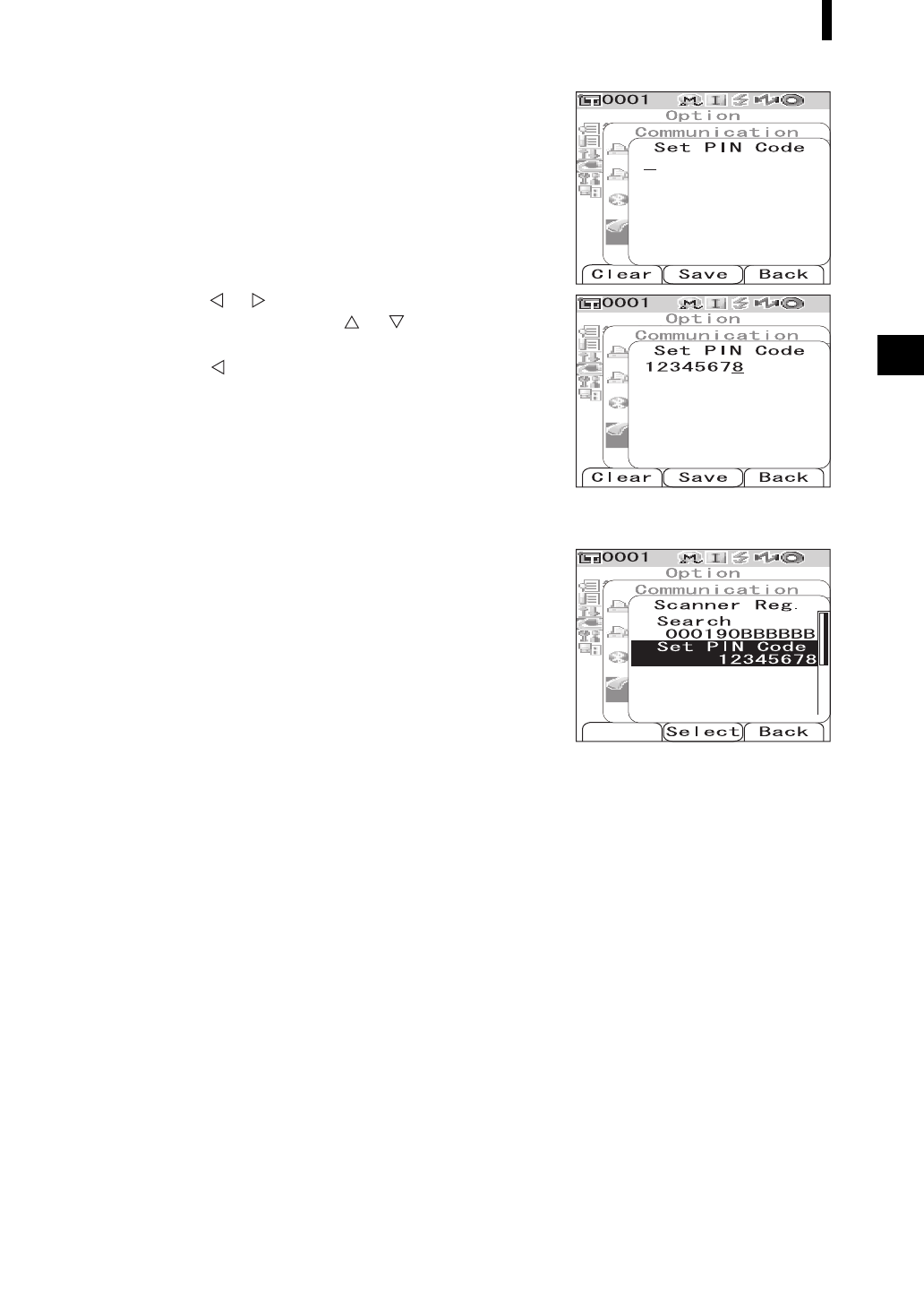
E-115
Connecting to an External Device
2
Use the or button of the cross key to move
the cursor, and use the
or button to
change the value.
• Use the button of the cross key to move the cursor
backward to modify the value.
• Pressing the [SAMPLE] (Clear) button erases all codes.
• Up to 8 digits can be entered.
• The input range for each digit is 0 to 9.
• The spaces between the values will change to 0 after the
code is saved.
3
After entering all digits, press the [SAVE/SEL]
button.
The screen returns to the <Scanner Reg.> screen.


















