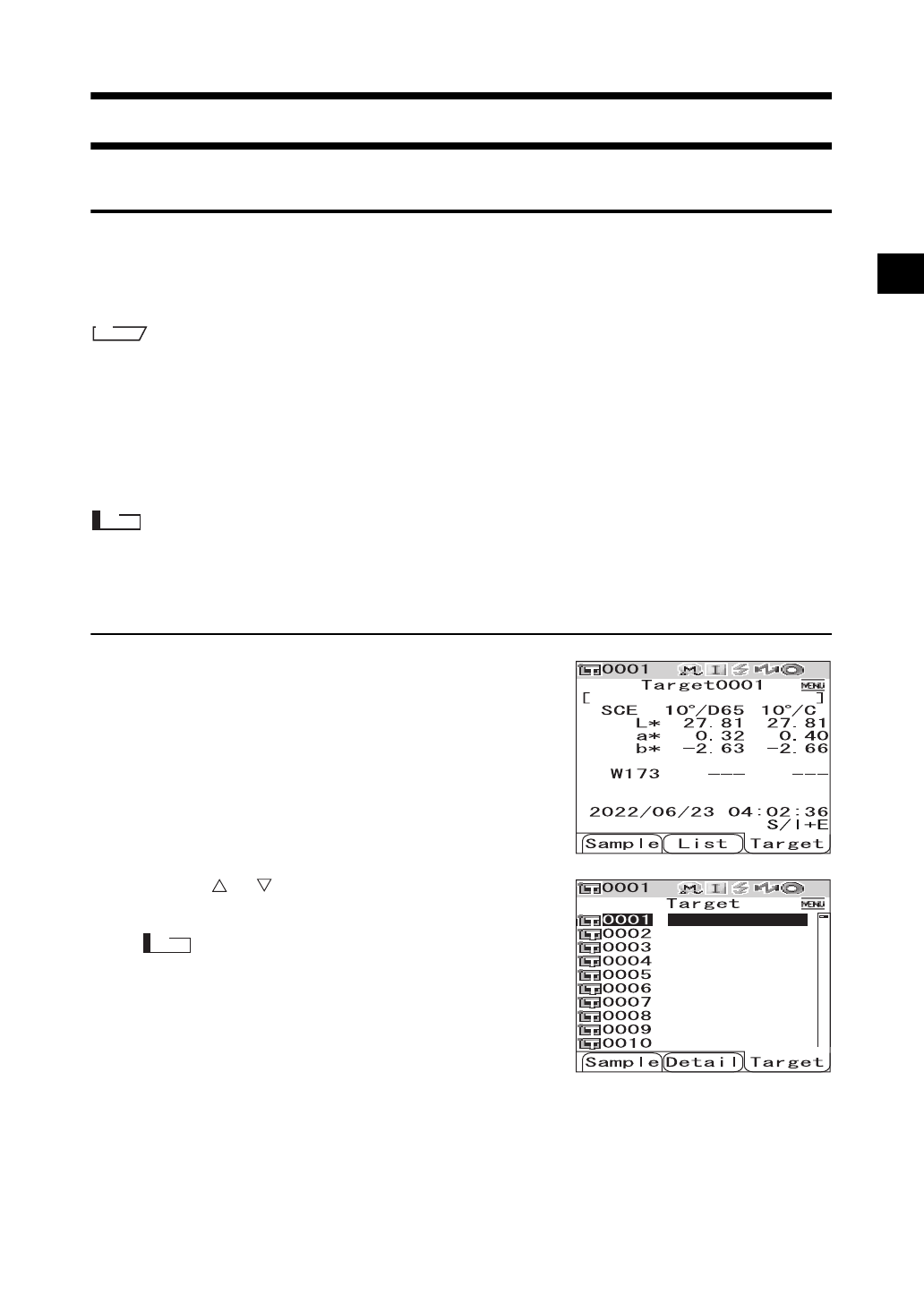
E-47
Color Difference Target Color Data Operation
Setting a Target Color
To measure the color difference between two specimens, the color of one of the specimens must be set
as the target color. The CM-700d/600d can store up to 1,000 target colors.
When using the instrument alone, measure a target specimen by following the procedure below and set
the result as the target color.
M
emo
• Target colors are stored with setting numbers from 0001 to 1000 being assigned. Even when the data at some
midpoint is deleted, these setting numbers do not change. It is useful to group data by assigning numbers of
specific digits.
• The color difference tolerances used for pass/fail judgment are generally set for each target color. Consequently,
you can set the tolerances using the menu of a target color.
• To set more accurate target color data, use averaging to measure the target specimen. For details, refer to “Average
Measurement” on page E-92.
Note
• Be sure to perform white calibration before setting target colors.
• To ensure measurement accuracy, make sure to keep ambient conditions (temperature, etc.) constant.
[Setting Procedure]
1
Press the [TARGET] button.
The <Target> screen is displayed.
• Pressing the [SAVE/SEL] (List/Detail) button switches
the screen between detail display and list display.
2
Use the or button of the cross key to
move the cursor to a desired target color No.
Note
Unlike measured data, the numbers assigned to target
color data do not change automatically. When you
measure colors continuously to set target colors, you need
to move the cursor manually to set each data.


















