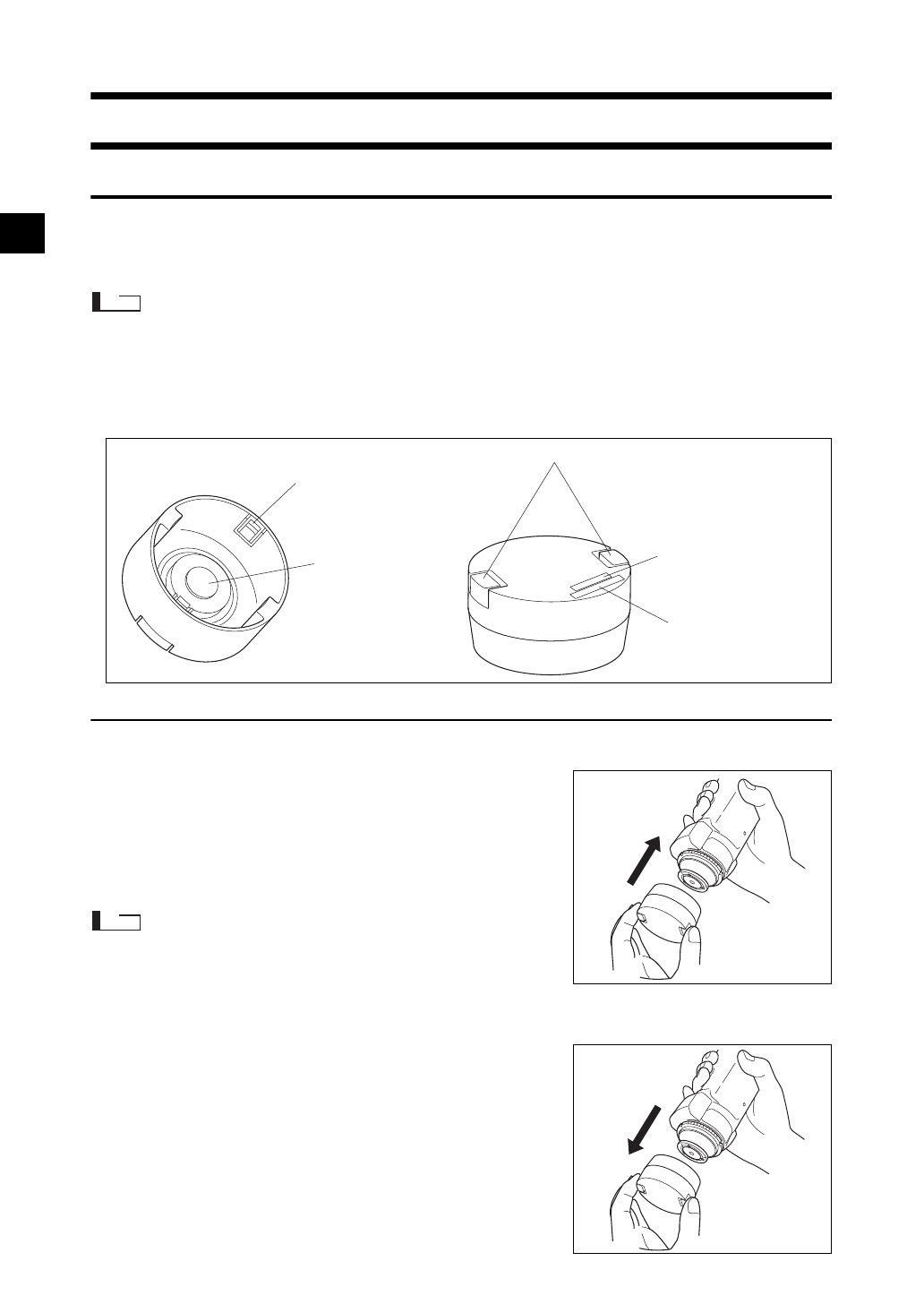
E-14
Preparation
White Calibration Cap CM-A177
The instrument is shipped with a White Calibration Cap and white calibration data CD-R.
The White Calibration Cap has the structure shown below. It should be attached to the instrument before
white calibration.
Note
• The White Calibration Cap must be used in combination with the instrument that bears the same pairing number.
• When the White Calibration Cap is not in use, invert it so that the White Calibration Plate is not exposed to
ambient light or dust.
• When the CM-700d/600d is not in use, you must attach the White Calibration Cap to the instrument to prevent
the entry of dust into the integrating sphere through the specimen measuring port.
Attachment/Removal to/from the Instrument
• Attachment
1. Hold the instrument securely.
2. Squeeze the White Calibration Cap lock buttons,
place the White Calibration Cap on the Target Mask
of the instrument, and release the lock buttons to
secure the cap.
Note
Do not move the instrument by holding the White Calibration Cap. The
instrument may detach from the cap, possibly resulting in the
instrument falling and being damaged.
• Removal
1. While squeezing the White Calibration Cap lock
buttons, pull the cap out straight from the
instrument.
Latch
White Calibration Cap lock buttons
White
Calibration Plate
Serial number of the
White Calibration Cap
Pairing No.


















