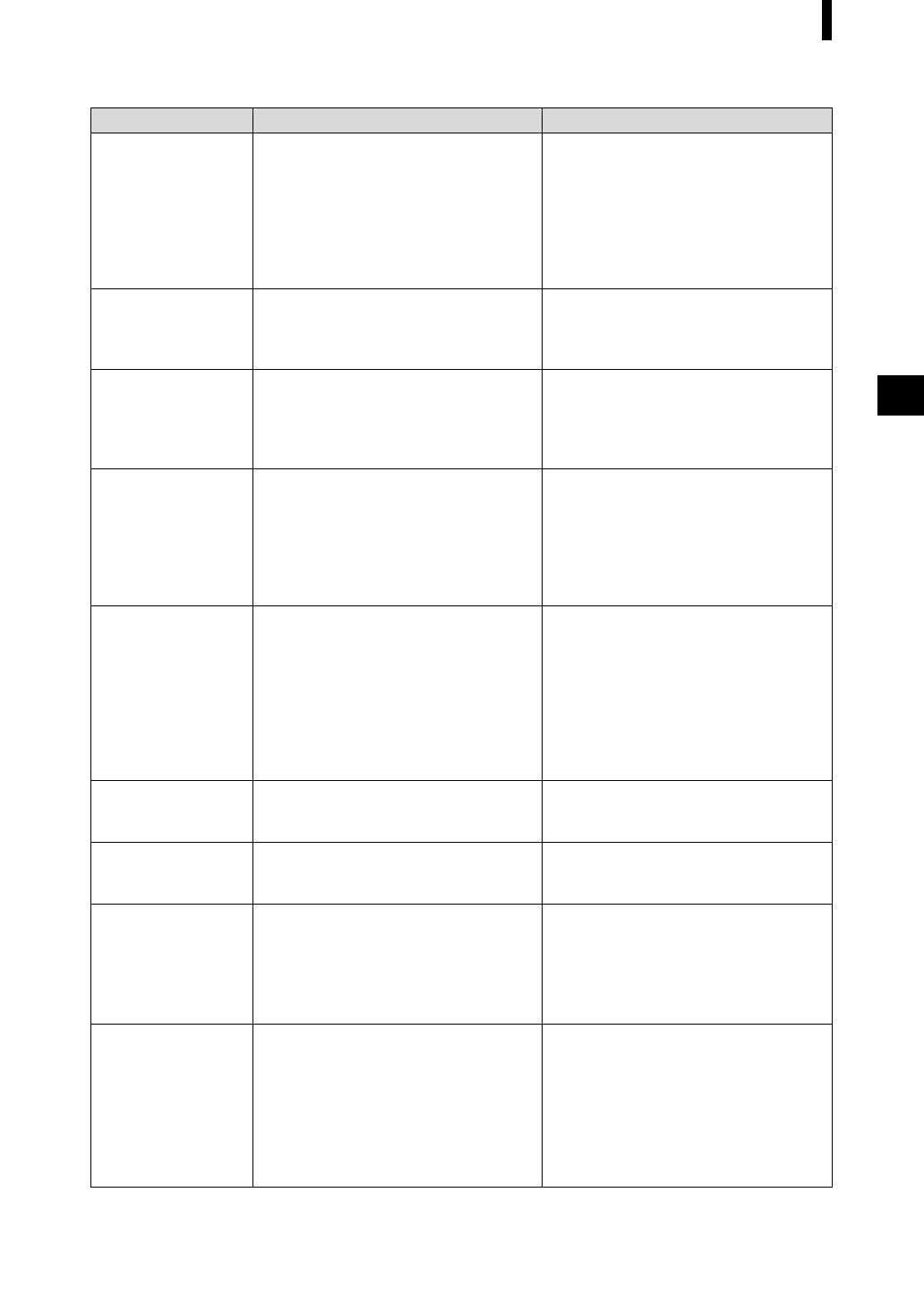
E-121
Error Messages
Messages Symptom/Possible Cause Corrective Action
ER024
WHITE
CALIBRATION
INCOMPLETE
White calibration has not been
completed.
White calibration must be performed the
first time the instrument is turned ON for
any measurement area. It is also
recommended that white calibration be
performed whenever the instrument is
switched from OFF to ON or when the
measurement area or specular component
setting is changed.
ER025
MEASUREMENT
AREA CHANGED
Measurement area has been changed.
Set the correct area and measure again.
Confirm the measurement area, and then
perform the measurement. Do not change
the measurement area while performing a
measurement.
ER027
ERROR
IN CHARGING
Charging for flashing of xenon lamp
cannot be completed.
• Battery exhausted
• Breakdown of charging circuit
When batteries are used, replace them
with new ones. If this message is still
displayed after battery replacement,
contact a KONICA MINOLTA-
authorized service facility.
ER030
MEMORY ERROR
Data has been lost since the memory’s
backup battery is exhausted.
Turn the power ON to charge the
memory’s backup battery. The backup
battery can be fully charged in 24 hours
when the power of this instrument is
turned ON. After the battery is fully
charged, data backup can be stored for
approximate 5 months.
ER036
USER
CALIBRATION
INCOMPLETE
User calibration has not been performed. When user calibration is set to on,
calibration must be performed the first
time the instrument is switched ON for
any measurement area. It is also
recommended that calibration be
performed whenever the instrument is
switched from OFF to ON or when the
measurement area or specular component
setting is changed.
ER069
PROTECTED DATA
Color difference target data have been
protected and cannot be overwritten.
If it is necessary to rewrite or delete the
protected target data, change the data
protect setting of the target to OFF.
ER080
SELECT AT LEAST
1 DISP.TYPE
No Display Type is selected. Select at least one display type.
ER081
PRINT ERROR
RETRY BY
MANUAL PRINT
Print error is occurred because no print
data has been sent.
• Printer is not ON.
• Connection to the printer is incorrect.
• PIN code of the printer is not set
properly.
Check connection between the
instrument and the printer, and then print
again manually.
ER082
SCANNER ERROR
RETRY BY
MANUAL SCAN
Scan Name operation failed because the
data cannot be obtained from the bar code
scanner.
• Bar code scanner is not ON.
• Connection to the bar code scanner is
incorrect.
• PIN code of the bar code scanner is not
set properly.
Check connection between the
instrument and the bar code scanner, and
then try Manual Scan of Scan Name.


















