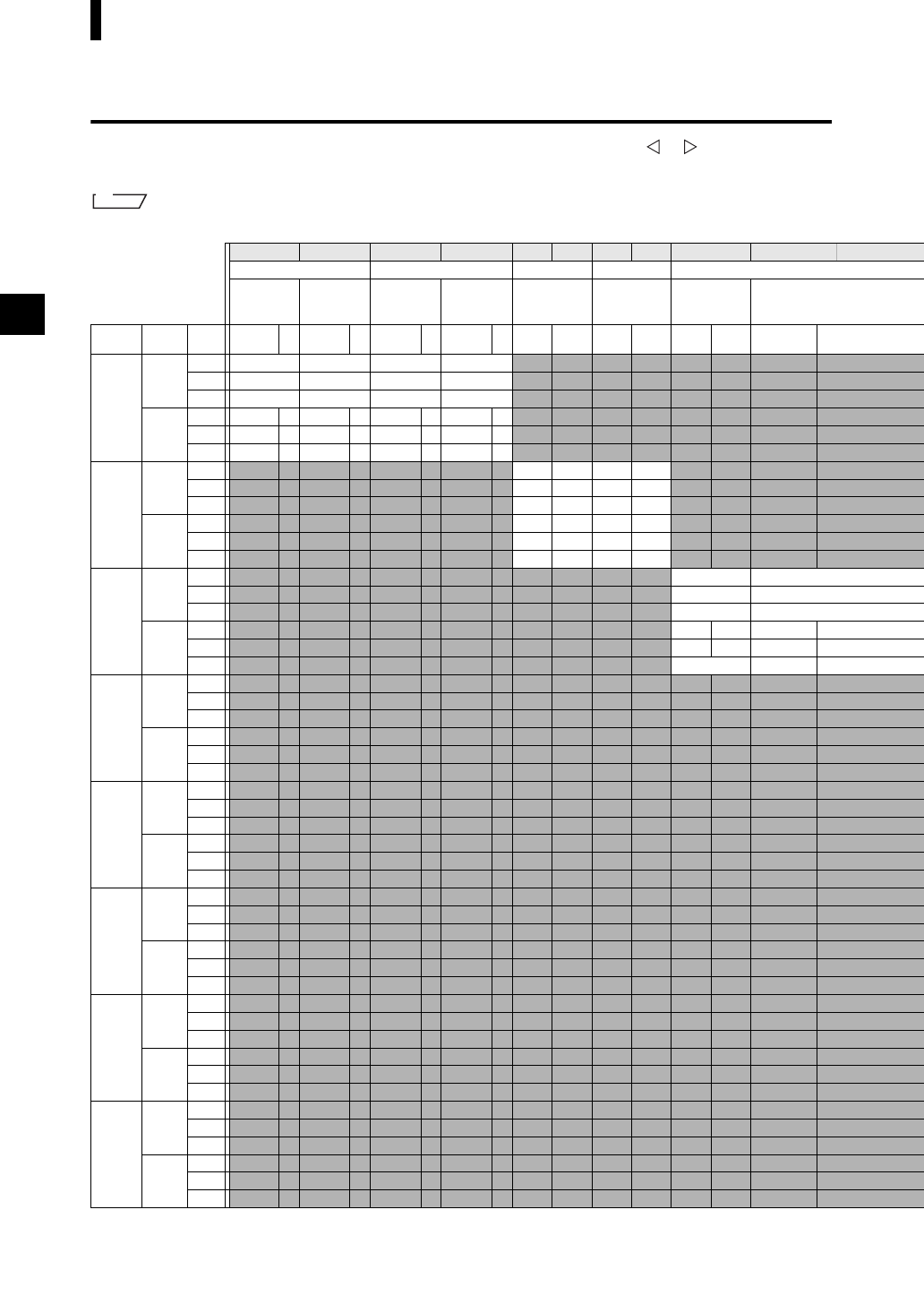
E-80
Displaying the Measurement Results
Switching the Display Contents of the Measurement Results
The contents of the measurement result display can be changed by pressing the or button of the cross
key on the <Sample> screen. The contents will vary depending on the display type setting.
M
emo
The color difference is displayed only when target data has been set.
1 2 3 4 5 6 7 8 9 10
SCI SCE SCI SCE SCI
Absolute
value/
Illuminant 1
Absolute
value/
Illuminant 2
Absolute
value/
Illuminant 1
Absolute
value/
Illuminant 2
Color
difference +
Equation
Color
difference +
Equation
Color
difference +
Absolute
value
Color index
Display
type
Illuminant
setting
Mode
Absolute
value
MI
Absolute
value
MI
Absolute
value
MI
Absolute
value
MI
Illumi-
nant 1
Illumi-
nant 2
Illumi-
nant 1
Illumi-
nant 2
Illumi-
nant 1
Illumi-
nant 2
Color index
MI
Absolute
value
Illumi-
nants
1 and 2
I+E
{{{{
SCI
{{
--- ---
SCE --- ---
{{
Illumi-
nant 1
only
I+E
{
✕
---
✕
{
✕
---
✕
SCI
{
✕
---
✕
---
✕
---
✕
SCE ---
✕
---
✕
{
✕
---
✕
Color
difference
Illumi-
nants
1 and 2
I+E
{{{{
SCI
{{
--- ---
SCE --- ---
{{
Illumi-
nant 1
only
I+E
{
---
{
---
SCI
{
--- --- ---
SCE --- ---
{
---
Color
difference
and
Absolute
value
Illumi-
nants
1 and 2
I+E
{{
SCI
{{
SCE
--- ---
Illumi-
nant 1
only
I+E
{
---
{
✕
SCI
{
---
{
✕
SCE
--- ---
✕
Judgment
Illumi-
nants
1 and 2
I+E
SCI
SCE
Illumi-
nant 1
only
I+E
SCI
SCE
Spectral
graph
Illumi-
nants
1 and 2
I+E
SCI
SCE
Illumi-
nant 1
only
I+E
SCI
SCE
Color
difference
graph
Illumi-
nants
1 and 2
I+E
SCI
SCE
Illumi-
nant 1
only
I+E
SCI
SCE
Pseudo
color
Illumi-
nants
1 and 2
I+E
SCI
SCE
Illumi-
nant 1
only
I+E
SCI
SCE
Color
assessment
Illumi-
nants
1 and 2
I+E
SCI
SCE
Illumi-
nant 1
only
I+E
SCI
SCE


















