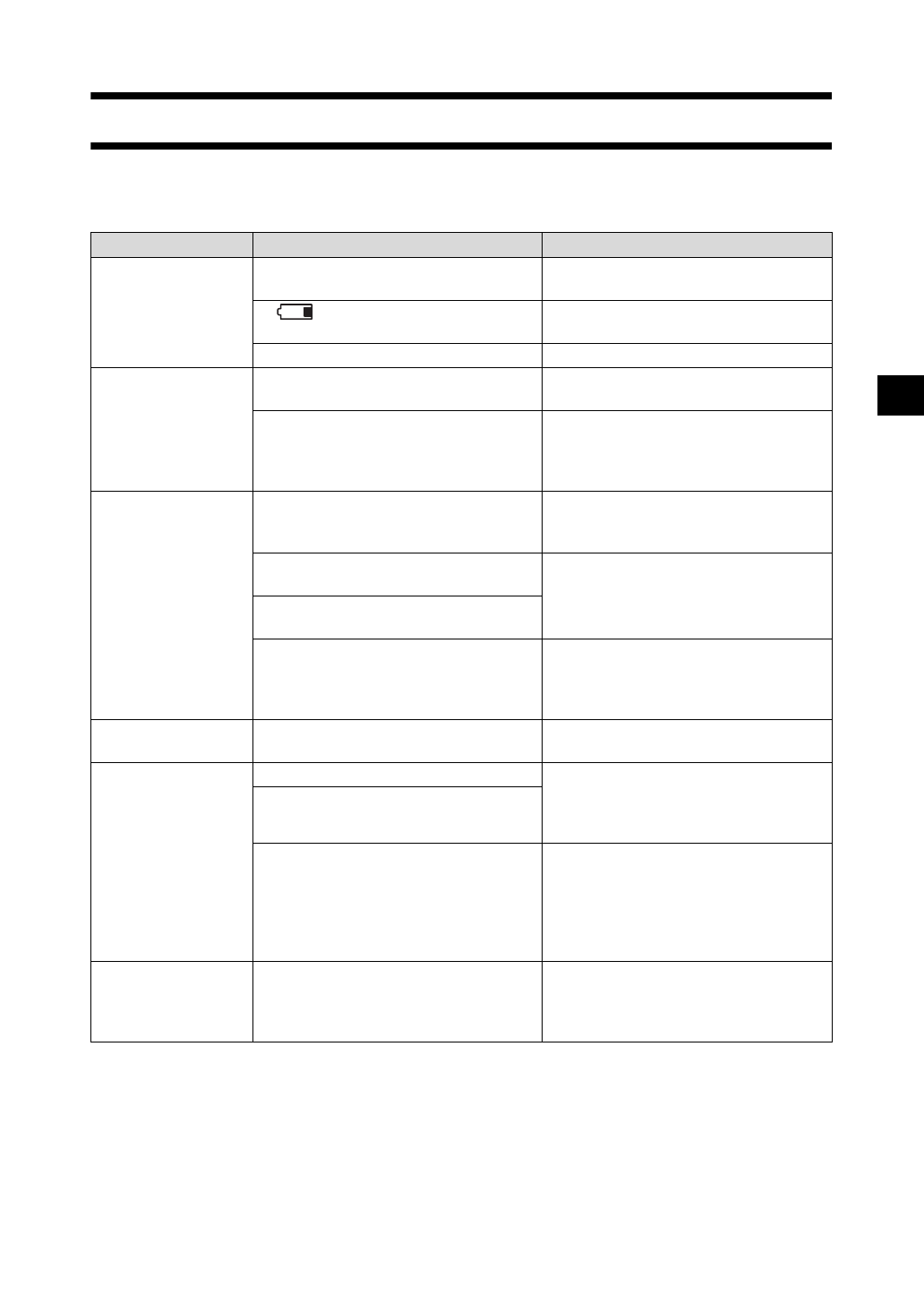
E-123
Troubleshooting
If an abnormality has occurred with the instrument, take necessary actions as given in the table below. If
the instrument still does not work properly, turn the power OFF, and then turn it ON again. If the
symptom remains, contact a KONICA MINOLTA-authorized service facility.
Symptom Check Point Action
LCD is blank. Are batteries inserted? Is the AC adapter
connected?
Insert the batteries. Connect the AC
adapter.
Is displayed? Or are batteries
extremely low?
Replace the batteries with new ones. Or
connect the AC adapter.
Are batteries inserted correctly? Reinsert the batteries correctly.
Measuring button is
not effective.
Is measurement still in progress? Wait until measurement is complete, and
then press the button.
Is a screen where measurements are
possible displayed?
Measuring button must be pressed while
a screen that allows measurements (e.g.
Calibration, Target, or Measurement
screen) is shown.
Abnormal
measurement result
Is the instrument directed perpendicular
to the specimen?
Make sure that the instrument is directed
perpendicular to the specimen, to prevent
leakage of light.
Was the correct White Calibration Cap
used for calibration?
Use the correct White Calibration Cap
(the cap with same pairing number as the
instrument) to perform white calibration.
(page E-24)
Was white calibration performed
correctly?
Was zero calibration performed
correctly?
Direct the specimen measuring port into
the air or use the optional Zero
Calibration Box and perform zero
calibration.
Measurement results
fluctuate.
Is instrument kept stationary during
measurement?
Do not allow the instrument to move
during measurement.
Not possible to input
data to the computer.
No commands from
computer are
accepted.
Commands cannot be
accepted correctly.
Is the USB cable connected correctly? Connect the instrument’s USB
connecting terminal to the computer’s
USB port with the USB cable supplied
with the instrument.
Is the USB cable supplied with the
instrument used?
Is Bluetooth communication functioning
correctly?
Install a Bluetooth adapter on the
computer or enable the computer’s
Bluetooth function (if computer is so
equipped), and then check that
communication between the computer
and instrument is functioning correctly.
Not possible to print. Is Bluetooth communication functioning
correctly?
Check that Bluetooth communication
between this instrument and the
Bluetooth printer is functioning
correctly.


















