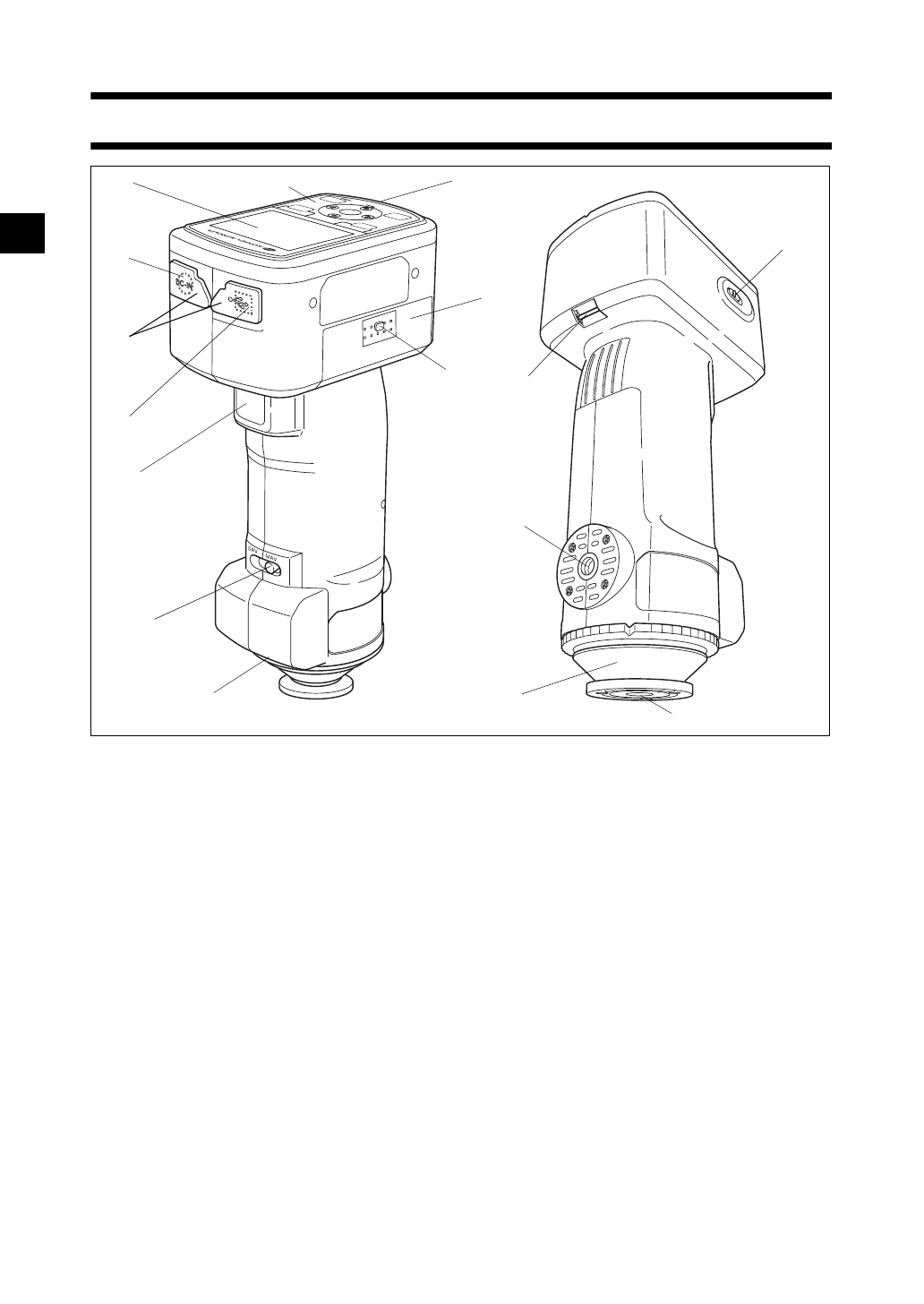
E-12
Names and Functions of Parts
1 LCD screen
Displays setting items, measurement results and messages.
2 Control panel
Used to switch screens or select/determine/save setting items.
For details, refer to page E-23 “Control Buttons”.
3 AC adapter terminal
When using the supplied AC adapter (CM-A305), connect the adapter’s plug to this terminal.
4 USB connection terminal
Used to connect the instrument to a PC with the supplied USB cable (IF-A17).
5 Connector protection covers
Protects the AC adapter terminal and USB connection terminal.
6 Measuring button
Push this button to perform calibration or measurement.
7 Pairing No. label
Shows the identification No. of the White Calibration Cap that can be used with the instrument.
8
3
4
1
9
16
12
6
13
14
15
10
2
5
7
11


















