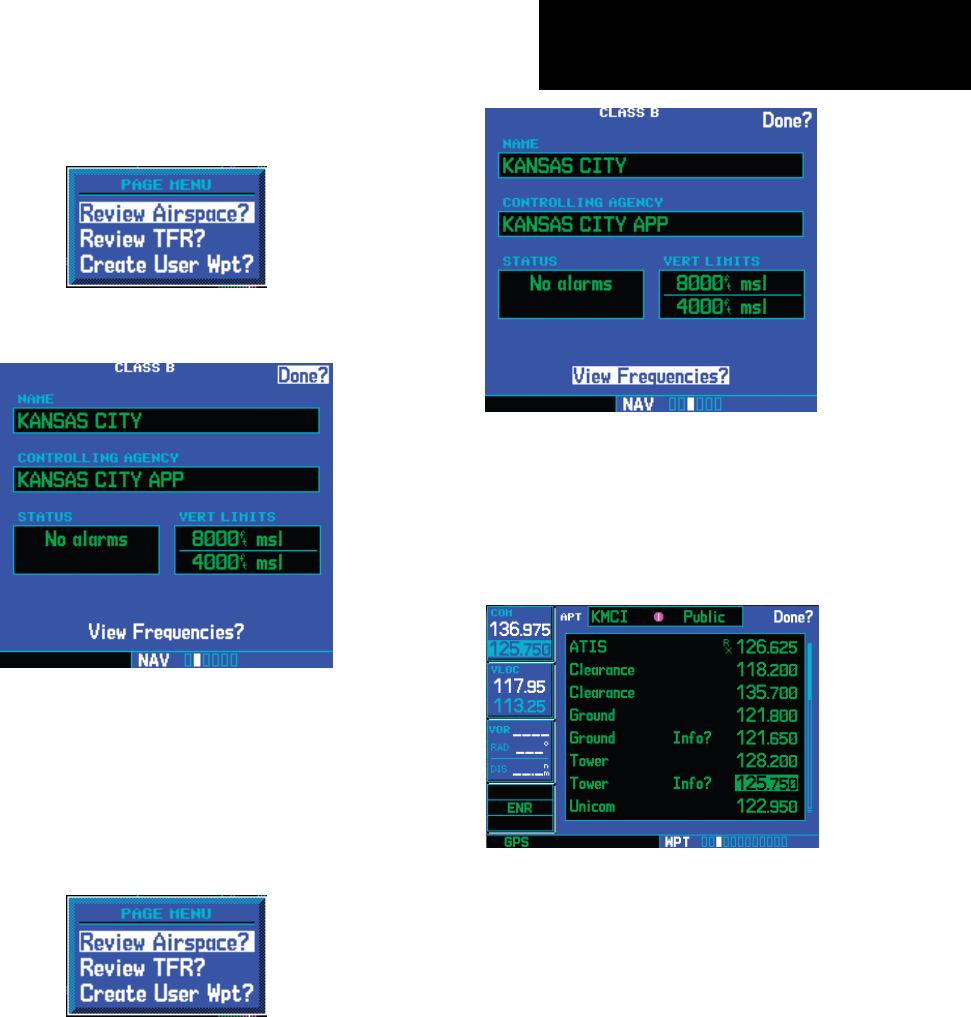
2 - NAV PAGES
37
190-00357-00 Rev E
2. Press the ENT key to display the Page Menu.
Highlight “Review Airspace?”.
3. Press ENT to display the airspace information.
Press ENT again to return to the Nav page.
To display airspace frequencies:
1. While viewing the Nav map page, press the
small right (CRSR) knob. Turn the large and
small right knobs to highlight an airspace
arc.
2. Press the ENT key to display the Page Menu.
Highlight “Review Airspace?”.
3. Press ENT to display the airspace informa-
tion.
4. Turn the large right knob to highlight “View
Frequencies?”.
5. Press ENT to view the frequencies. Turn the
large right knob to scroll through the avail-
able frequencies.
6. To automatically load a frequency into the Com
standby position, turn the large right knob
to highlight a frequency and then press ENT.
7. For frequency information, turn the large right
knob to highlight an “Info?” selection.
Airspace Information


















